

Linux Kernel 2.4 Internals - Мозилин фајерфокс (Mozilla Firefox) Unix commands - Мозилин фајерфокс (Mozilla Firefox) Shell Programming - Мозилин фајерфокс (Mozilla Firefox) This is a document that covers some issues regarding shell script programming.
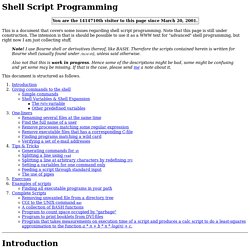
Note that this page is still under construction. The intension is that is should be possible to use it as a WWW text for "advanced" shell programming, but right now I am just collecting stuff. Note! I use Bourne shell or derivatives thereof, like BASH. Therefore the scripts contained herein is written for Bourne shell (usually found under /bin/sh), unless said otherwise. This document is structured as follows. In the early days computers where used to run programs, and nothing more. Modern computers are a little more complex than that. A better approach would be to have a small set of processing programs together with a program made to "glue the parts together. " Bash scripting Tutorial - Мозилин фајерфокс (Mozilla Firefox) Bash scripting Tutorial. Tips for Linux Explorers.
Learn Linux, 101: The Linux command line. Overview This article gives you a brief introduction to some of the major features of the bash shell, and covers the following topics: Interacting with shells and commands using the command lineUsing valid commands and command sequencesDefining, modifying, referencing, and exporting environment variablesAccessing command history and editing facilitiesInvoking commands in the path and outside the pathUsing man (manual) pages to find out about commands This article helps you prepare for Objective 103.1 in Topic 103 of the Junior Level Administration (LPIC-1) exam 101.
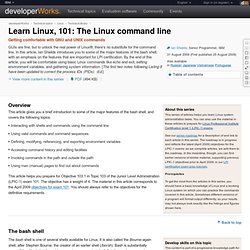
The objective has a weight of 4. The material in this article corresponds to the April 2009 objectives for exam 101. Back to top The bash shell The bash shell is one of several shells available for Linux. Before we delve deeper into bash, recall that a shell is a program that accepts and executes commands. Shells have some builtin commands, such as cd, break, and exec. Shells also use three standard I/O streams: Listing 1. Echo. How to control Ubuntu from the command line. Even a master at Linux desktop-fu can find using the command line difficult.

But beyond the basic commands to navigate and manage your system there are like arcane spells special incantations that provide new functionality save you time or which are just plain interesting. Here’s a small selection of command-line gems with a focus on the desktop and Ubuntu. Sudo and packages sudo -s You’ve probably read commands to run as root many a time from magazines and this requires using sudo in front of every command. Alternatively if you’re expecting to run many commands run sudo -s and you’ll be logged in as root. sudo !! History An easy way to see past commands is just to run history. Apt-add-repository ppa:user/project Adding new repositories to Ubuntu can be done through the Software Sources dialog but then you also need to add the appropriate key file to prevent Ubuntu from bugging you about untrusted sources and you can’t copy and paste it. Process management Zap stubborn programs with xkill. This Is Lifehacker's Evil Episode: Cracking Windows Passwords, Padlocks, and Wi-Fi.
Linux: Install a million games in one click! Linux: Install a million games in one click!

Updated: December 16, 2009 Well, not really a million, but how about tens or hundreds? Good enough for you? Today, we will talk about two extremely useful applications that allow to you search for hundreds of games that run on Linux, sorted by category, popularity, license, or price, read game synopses, check out the screenshots, and then, should you decide that you like some of them, install them with a single mouse click.
Do you know what this means? Djl homepage djl is an open-source game manager for Linux, written in Python and inspired by Steam Valve for Windows. Get djl The first thing you will have to do is download the installer script from the website. Tar zxvf <archive-name> cd <extracted-archive-dir> chmod +x djl.sh . When you run the script the first time, if you do not have the Python framework installed, you'll get an error. Run djl Once you have everything in place, run the application. Using djl Now comes the really cool part. Plugins. 17 Essential Linux Resources That You Shouldn’t Miss. Technology, Software, Tips and Tricks, Downloads and a bit of fun A New Morning 17 Essential Linux Resources That You Shouldn’t Miss by Umar on May 25th, 2009 · 11 Comments.
Linux: Install a million games in one click! Learn Linux, 302 (Mixed environments): Install and upgrade Samba. In this article, learn about these concepts: Install Samba packages.Install Samba binaries you've compiled yourself.Upgrade an existing Samba installation.
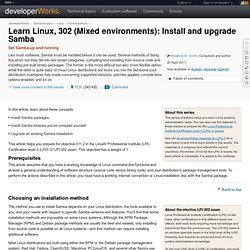
This article helps you prepare for objective 311.2 in the Linux® Professional Institute (LPI) Certification level 3 (LPIC-3) LPI-302 exam. This objective has a weight of 1. Prerequisites This article assumes that you have a working knowledge of Linux command-line functions and at least a general understanding of software structure (source code versus binary code) and your distribution's package management tools. Back to top Choosing an installation method The method you use to install Samba depends on your Linux distribution, the tools available to you, and your needs with respect to specific Samba versions and features. Most Linux distributions are built using either the RPM or the Debian package management system. In most cases, you should install Samba from an RPM, Debian package, or other distribution-specific binary package.