

Music Player for GTK+ DigiKam Review - digiKam Download. An era of technology is upon us and now we take more pictures in one day then our parents took in 20 years.

They had perhaps one picture album, maybe two, for their entire lives. Today, we take so many pictures in half a day, but they need sorting and this is were applications such as digiKam comes into play. According to the developers, digiKam is a KDE application which acts as a frontend to gphoto2, used for photo downloads from a digital camera. I dare say they are selling themselves short and that in fact this software is a lot more. Installation The digiKam team recommends to install the latest version found in their respective respositories. The procedure is simple and it shouldn't take too long. Sudo mkdir build cd build. An Update is Available for Your Computer. Ekiga connect with Winmsger. UbuntuOne : Files.
Arch Compared To Other Distros. This page attempts to draw a comparison between Arch Linux and other popular GNU/Linux distributions and UNIX-like operating systems.

The summaries that follow are brief descriptions that may help a person decide if Arch Linux will suit their needs. Although reviews and descriptions can be useful, first-hand experience is invariably the best way to compare distributions. Source-based Source-based distributions are highly portable, giving the advantage of controlling and compiling the entire OS and applications for a particular machine architecture and usage scheme, with the disadvantage of the time-consuming nature of source compilation.
The Arch base and all packages are compiled for i686 and x86_64 architectures, offering a potential performance boost over i486/i586 binary distributions, with the added advantage of expedient installation. Gentoo Linux Sorcerer/Lunar-Linux/Source Mage Minimalist The minimalist distributions are quite comparable to Arch, sharing several similarities. General. Applications for your KDE-Desktop - KDE-Apps.org. Conky - Screenshots. Conky = ag.fm – Development Discussion – Last.fm.
BashStyle-NG – Change look and feel of your Bash,Vim and Nano If you're new here, you may want to subscribe to my RSS feed and if you have questions related to your ubuntu system post question to our forums.

Thanks for visiting! Sponsored Link BashStyle-NG is a graphical Tool for changing the Bash’s behaviour and look’n'feel. Aswell as Readline’s, Nano’s and Vim’s. It shipps a huge scriptchain, that is used by the styles shipped with BS-NG, but can also be used separately. Currently BS-NG shipps 15 pre-defined Styles for your prompt. Standalone (GConf-Free) Configuration (for faster Bash-Startup) can be created via the RCGenerator (rcgenerator --help). Install BashStyle-NG in Ubuntu First you need to download Download .deb file from here Now you need to install .deb file using the following command. Minitube – watch Youtube like a TV stream. Launch2net – Mobile Internet Connection Manager for Ubuntu UNetbootin - Homepage and Downloads Boot and install Linux Ubuntu etc from Usb stick. Amarok 1.4 in Jaunty (Ubuntu 9.04) Amarok 1.4 in Jaunty (Ubuntu 9.04) 3 Apr 2009 • 220 Comments UPDATE 2009-06-11: Not confirmed but the PPA structure has changed so I have updated the location of the repos.
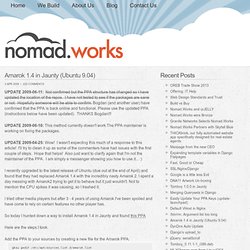
I have not tested to see if the packages are sane or not. Hopefully someone will be able to confirm. Bogdan (and another user) have confirmed that the PPA is back online and functional. UPDATE 2009-06-10: This method currently doesn't work.The PPA maintainer is working on fixing the packages. UPDATE 2009-04-25: Wow! I recently upgraded to the latest release of Ubuntu (due out at the end of April) and found that they had replaced Amarok 1.4 with the incredibly nasty Amarok 2. I tried other media players but after 3 - 4 years of using Amarok I've been spoiled and have come to rely on certain features no other player has. So today I hunted down a way to install Amarok 1.4 in Jaunty and found this PPA Here are the steps I took: Add the PPA to your sources by creating a new file for the Amarok PPA: Add the key for the PPA: We track tux. Latex Office! Most users, when they need to write a document of some sort, will most likely use a "what you see is what you get" office suite that requires things to look just right on the screen before anything can be expected from the printed version.

This type of document creation is good for small and medium length papers and where style consistency and advanced formatting aren't particular concerns, but if you want to write a scientific work that will be scrutinized by a great number of people and, on top of that, contains mathematical formulas or other special features, you're in for a world of trouble. Of course, various typesetting systems have been created for this kind of work, but they require you to get familiar with the special formatting language or with a convoluted interface, both very time consuming. Since a regular document doesn't contain more that two or three font styles and a handful of text sizes, all the related toolbar items can be done without. The Good The Bad The Truth.