

Drivers. Ubuntu Satanic Edition » Installation. Aptitude versus apt-get. This work is licensed under a Creative Commons Attribution-ShareAlike 3.0 Unported License.

Important Update Apparently the new version of apt-get in Edgy Eft (Ubuntu 6.10) has a function that allows you to remove unused dependencies when removing an application: sudo apt-get autoremove applicationname So the points outlined on this page about using aptitude over apt-get are largely irrelevant if you're using Edgy Eft (6.10), Feisty Fawn (7.04), or any future version of Ubuntu. Information Relevant to Older Versions of Ubuntu You may notice that many Ubuntu websites ask you to install software using the apt-get command. Others may use the aptitude command instead. Run the .sh File Shell Script In Linux / UNIX. 6 Free Tools To Help You Run Windows Applications On Linux. Kernel command using Linux system calls. A system call is an interface between a user-space application and a service that the kernel provides.
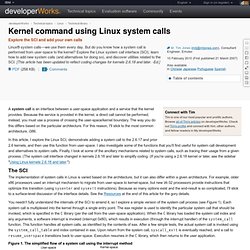
Because the service is provided in the kernel, a direct call cannot be performed; instead, you must use a process of crossing the user-space/kernel boundary. The way you do this differs based on the particular architecture. For this reason, I'll stick to the most common architecture, i386. In this article, I explore the Linux SCI, demonstrate adding a system call to the 2.6.17 and prior 2.6 kernels, and then use this function from user-space. Cloud computing with Linux. You can't read a technical Web site these days without some mention of so-called cloud computing.
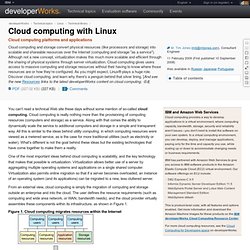
Cloud computing is really nothing more than the provisioning of computing resources (computers and storage) as a service. Along with that comes the ability to dynamically scale the service to additional computers and storage in a simple and transparent way. All this is similar to the ideas behind utility computing, in which computing resources were viewed as a metered service, as is the case for more traditional utilities (such as electricity or water). What's different is not the goal behind these ideas but the existing technologies that have come together to make them a reality. One of the most important ideas behind cloud computing is scalability, and the key technology that makes that possible is virtualization.
From an external view, cloud computing is simply the migration of computing and storage outside an enterprise and into the cloud. Unix/Linux Command Cheat Sheet. In an attempt to find a good Unix reference for you FOSSwire readers, I was unsuccessful at finding a decent one on the Internet.
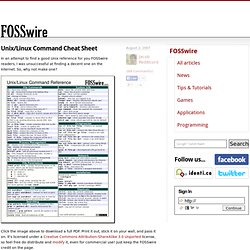
So, why not make one? Click the image above to download a full PDF. Print it out, stick it on your wall, and pass it on. It's licensed under a Creative Commons Attribution-ShareAlike 3.0 Unported license, so feel free do distribute and modify it, even for commercial use! Just keep the FOSSwire credit on the page. 25 killer Linux apps. We all know that Linux is about choice.
Everyone has the choice of what they use and how they use it, provided they have access to a tame hacker with suitable programming skills. A consequence of this is that there's a huge range of software out there. If there's a popular favourite for a given task, you can bet your bottom dollar there'll be at least one alternative. Newbies: 7 Useful Ubuntu Tips « tuxgeek. In this article we’re going to look at 7 useful tips to make your Ubuntu experience even better.

This is particularly aimed at newbies, and shows you step by step how to tweak Ubuntu with some must have extras. 1. ubuntu-restricted-extras – Installing this package will pull in support for MP3 playback and decoding, support for various other audio formats (gstreamer plugins), Microsoft fonts, Java runtime environment, Flash plugin, LAME (to create compressed audio files), and DVD playback. sudo apt-get install ubuntu-restricted-extras 2.
NTFS-Config – manage your NTFS formatted drives easily without manually editing fstab. Sudo apt-get install ntfs-config 3. 4.Upgrade without burning the Ubuntu CD – why waste that CD and the time it takes to burn it when you can upgrade from the command line? TimeVault simplifies data backup for Ubuntu users. By Kurt Edelbrock on November 03, 2008 (4:00:00 PM) TimeVault makes saving and recovering data easy through an automatic process. You define directories to include or exclude from the process, and TimeVault takes care of the rest by creating snapshots of your data. Access remote network services with SSH tools. To start, you need to be able to find your network when you're out and about.

If your network sits behind a static Internet Protocol (IP) address with a registered domain name, you're all set. On the other hand, if your network accesses the Internet using an address assigned to it via Dynamic Host Control Protocol (DHCP), you have a little work ahead of you. The simplest thing you can do is find your network's IP address so you can access it directly using a service like Whatsmyip. Browse to that Web site from within your network and the resulting page will display the IP address that your network uses.
S K U L L B O X . N E T. Tutorials - Tutorial: Adding Additional Hard Drives in Linux - The Theory Behind Hard Drive Management. The Theory Behind Hard Drive Management June 3, 2002 By Alexander Prohorenko "How can I add one more hard disk?

", "What should I do if my collegue brings a new hard disk and I have to copy my files there? ", "When I was using Windows, one could see the new disk immediately and Linux is too complex! " Speed Up Linux. From Wired How-To Wiki Overall, Linux is not known as a resource hog.

The free operating system is a fairly lean machine out of the box -- some distributions moreso than others. Still, there are some tweaks you can make to any Linux installation to speed things up. Most of the tips covered in this article involve using the command line and editing system files. Inside the Linux boot process. In the early days, bootstrapping a computer meant feeding a paper tape containing a boot program or manually loading a boot program using the front panel address/data/control switches.
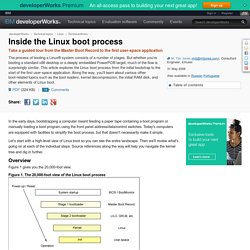
Today's computers are equipped with facilities to simplify the boot process, but that doesn't necessarily make it simple. Let's start with a high-level view of Linux boot so you can see the entire landscape. Then we'll review what's going on at each of the individual steps. Source references along the way will help you navigate the kernel tree and dig in further. Overview Figure 1 gives you the 20,000-foot view. Figure 1. Build an embedded Linux distro from scratch. Anatomy of the Linux file system. Basic file system architecture The Linux file system architecture is an interesting example of abstracting complexity.
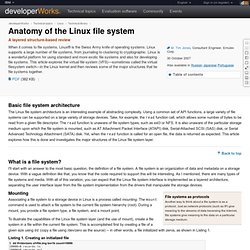
Using a common set of API functions, a large variety of file systems can be supported on a large variety of storage devices. Take, for example, the read function call, which allows some number of bytes to be read from a given file descriptor. The read function is unaware of file system types, such as ext3 or NFS. It is also unaware of the particular storage medium upon which the file system is mounted, such as AT Attachment Packet Interface (ATAPI) disk, Serial-Attached SCSI (SAS) disk, or Serial Advanced Technology Attachment (SATA) disk. A beginner’s introduction to the GNU/Linux command line. So you have decided to try a free software operating system such as GNU/Linux, congratulations.
GNU/Linux is not that different from other operating systems on the surface. You point and click using the mouse and call down menus to get programs to work. However, these icons and windows are just the sweet candy coating on top of a much older system, a system of programs designed to be accessed by the command line. Things To Know Before Using Linux. 10 ways to make Linux boot faster. Unix Toolbox. Hardware | Statistics | Users | Limits | Runlevels | root password | Compile kernel | Repair grub | Misc Running kernel and system information. Getting Stuff Done on Linux [Part 1] Flipping the Linux switch: New users guide to the terminal. The command line.
Creating, copying, moving, and removing directories in Linux. Compiling and installing software from source in Linux.