

Portage. From Gentoo Linux Wiki Portage is the package manager used in Gentoo.
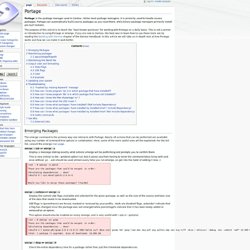
Unlike most package managers, it is primarily used to handle source packages: Portage can automatically build source packages as you need them, while binary package managers primarily install pre-built tarballs. The purpose of this article is to teach the "best-known practices" for working with Portage on a daily basis. This is not a primer or introduction to using Portage or emerge. If you are new to Gentoo, the best way to learn how to use these tools are by reading the Working with Gentoo chapter of the Gentoo Handbook. Emerging Packages. Manage Linux Hardware with udev (Part 2) - www.enterprisenetworkingplanet.com.
Last week we learned the basics of the udev filesystem, and how to dig up device names.

Today we dive into writing custom udev rules. Why would you want to acquire this strange knowledge? Because, believe it or not, computers are not yet perfect, so sometimes we must fix them. USB scanners are notorious examples of needing human intervention to be usable by non-root users. Managing device permissions is something you're bound to bump into sooner or later – the traditional Unix method of user and group permissions no longer works on udev-managed devices. Gentoo udev Guide. Udev is the device manager for the Linux kernel.
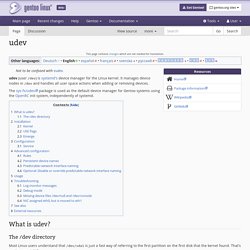
Primarily, it manages device nodes in /dev and handles all user space actions when adding/removing devices. Also have a look at eudev, a fork of udev. Power Management. Handling of hardware events Power state switching Letting disks idle (buffering disk writes, aka laptop-mode) Though power management will deal with these, the objectives of the tasks do not solely lie in power management.
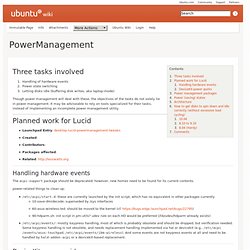
It may be adviseable to rely on tools specialized for their tasks, instead of implementing an incomplete power management utility. Pm-utils - openSUSE. From openSUSE pm-utils is the new suspend and powerstate setting framework.

It is usually used by HAL to execute the various hacks needed to work around bugs in drivers and subsystems that are not yet aware of suspend. It is easily extensible by putting custom hooks into a directory, which can either be done by the system administrator or those hooks can be part of a package, especially if this package needs special attention during a system suspend or power state transition. Although pm-utils is a framework that will be common between all Linux distributions in the future, there are still some SUSE-specific features and patches that are not yet upstream. Gentoo Wiki Archives - Pm-utils.
Note: This page was copied from the TuxOnIce page.
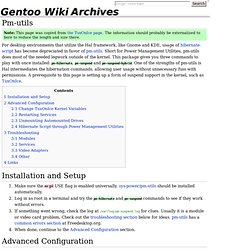
The information should probably be externalized to here to reduce the length and size there. For desktop environments that utilize the Hal framework, like Gnome and KDE, usage of hibernate-script has become depreciated in favor of pm-utils. Hibernate + Ubuntu. Manage Linux Hardware with udev - www.enterprisenetworkingplanet.com. In the olden days Linux administrators had a static /dev directory.

It was inflexible and obese, containing 99% irrelevant entries, and we liked it that way. We didn't mind hassling with makedev and struggling with major and minor numbers to enter the devices we actually wanted, or manually deleting the 1,000 useless /dev entries, because Real System Administrators love doing things the hard way. It makes us feel close to our hardware. The best part of the job is spending years acquiring and hoarding arcane bits of knowledge, which are then passed on to eager, fresh-faced noobs with the magical incantation, "RTFM, luser.
" Gentoo Linux Use Variable Descriptions. Gentoo Install. The perennially late Gentoo gnome-light ebuilds. If you run Gentoo Linux for your desktop, and you happen to favor the Gnome desktop environment, you may have noticed the incredible number of packages that need to be installed in order to install the gnome ebuild.

The ability to pick and choose just those components you need for a system is one of the reasons I personally haven't switched away from Gentoo to another Linux distribution. This ebuild however, seems to me to go somewhat against the original intent of the OS. Well, for the rest of the crowd like me, there is the gnome-light ebuild. If you don't like the monolithic Gnome installation, you can simply choose gnome-light instead. Gentoo Linux Tidbits « Helpful Linux Tidbits. Gentoo Linux Tidbits « Helpful Linux Tidbits. Additional options for the radeon driver. Options for the radeon driver are documented on the radeon(4x) man page.

External Monitors First of all, suppose you want to plug in your laptop into a projector occasionally, but you don't want to restart X when you do so. Metacity …for the adult in you. Trees January 18, 2011 – 8:10 pm.

Gentoo maintenance. From Gentoo Linux Wiki The focus of this tutorial is installing new software and updating existing software, in the most common and basic style. Rough understanding of portage is expected. For complicated tinkering, see other pages in this wiki. Installing new software eix To search packages, the utility "eix" in app-portage/eix is recommended. Make Linux faster and lighter. With just a few tweaks, your Linux box can be lighter, sprightlier and quicker than ever before. Read on for the best ways to speed up your boot sequence, optimise KDE and Gnome, and get better performance from your favourite apps. We've also got some top tips from our favourite free software gurus...