

Link Request Email Tips from Eric Ward. Link Requests via Email - A Primer With Tipsby Eric Ward | updated 5/2011 | More by Eric WardGoogle + Facebook Tweet LinkedIn Pinterest Email ShareThis Have you ever received an email asking for a link that looked something like this one below?

Date: Thursday, November 9, 20xxTo: webmaster@yoursiteFrom: Someone you've never heard ofSubject: I was looking at your site Dear site owner, I was looking at your web site and think we should link to each other. [Insert HTML gibberish here.] Thanks, CompanyURL.com As amazing as it seems, the above link request letter, or variants thereof, land in my inbox every single day. A link request sent via email should include several elements. Avoiding Delete...Here are the 12 things that your link request should contain, followed by the reasons why. 1). Subject: Request for review If you have not taken the time to look at the recipient's site carefully, and you do not follow the link request directions, don't be surprised if you never hear from the recipient again.
Check My Links Chrome Extension - A Link Builder's Dream. The author's views are entirely his or her own (excluding the unlikely event of hypnosis) and may not always reflect the views of Moz.
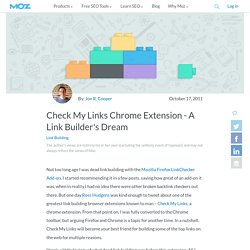
Not too long ago I was dead link building with the Mozilla Firefox LinkChecker Add-on. I started recommending it in a few posts, saying how great of an add-on it was, when in reality I had no idea there were other broken backlink checkers out there. But one day Ross Hudgens was kind enough to tweet about one of the greatest link building browser extensions known to man – Check My Links, a chrome extension. From that point on, I was fully converted to the Chrome toolbar, but arguing Firefox and Chrome is a topic for another time. In a nutshell, Check My Links will become your best friend for building some of the top links on the web for multiple reasons. Here's a little history of what dead link building was before this extension. Because it was so slow, you had to make sure you were pursuing high value pages that were worth your time. 1.
62 steps to the definitive link building campaign. Successful search engine optimization (SEO) requires inbound links from quality relevant websites.
Using extracts from their book "The Definitive Guide to Link Building (2013 edition)", Ken McGaffin and Mark Nunney here outline the definitive steps in a successful, long term link building campaign ... Search on Google with one of your most popular keywords and you'll likely find millions of results. How does Google decide who comes first? And how can you persuade Google to give you a higher ranking in the results? Search Google with office furniture, for example (see image below), and there 120 million sites in the results.
You've got to work on two main areas - the keywords you use on your own web pages (on-page SEO) and the links on external websites that point to yours (link building). On-page factors are easy to manipulate and therefore search engines don't base their algorithms on them alone. So successful SEO soon requires successful link building. 1. Who blogs? Stage 2. Stage 3. How to Set Up a Link Building Campaign for a Web Site or a Blog. Hungry?
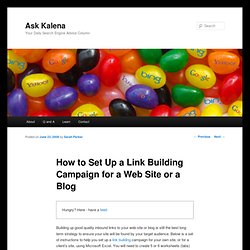
Here - have a feed Building up good quality inbound links to your web site or blog is still the best long term strategy to ensure your site will be found by your target audience. Below is a set of instructions to help you set up a link building campaign for your own site, or for a client’s site, using Microsoft Excel. You will need to create 5 or 6 worksheets (tabs) within the spreadsheet, to keep track of the various aspects of the link building campaign.
The first five worksheets will need eight columns each (A – H), with the following headings: Column A – Number Column B – Search Engine Name Column C – Search Engine URL Column D – Link Page (address of the category page you want your site listed on) Column E – Submission Page (address of the page where you submit your site) Column F – Date Submitted Column G – Date Added Column H – Submission Comments Submissions Tab: The first task is to add the details of your web site or blog into the submissions tab. Tab 5: Blog Directories. Get Quality Backlinks with Link Insight. Link Diagnosis - examine your link competition.