

Lynda com Training - jQuery Projects: Creating an Interactive Map with Chris Converse. Lynda com Training – jQuery Projects: Creating an Interactive Map with Chris Converse QUASAR | Genre: E-Learning In jQuery Projects: Creating an Interactive Map, Chris Converse shows how to design and create a rich interactive map for a web site using the open-source scripting library jQuery.

The course covers creating web-optimized images using the slicing tools in Photoshop, implementing the HTML and CSS to assemble an infographic page layout, and adding interactivity with javascript and jQuery’s fast and concise code library. Exercise files are included with the course. Topics include: * Preparing web graphics * Preparing the base container * Manipulating links with CSS * Adding a drop-down menu * Downloading jQuery and adding interactivity to a project * Creating city details * Overriding click events of anchor tags with jQuery * Enhancing the design with CSS3 For Japan, EU, UAE, China, Au, Ru, SA, Brazil and Sing…
50 jQuery Function Demos for Aspiring Web Developers - Smashing Coding. Every aspiring Web developer should know about the power of JavaScript and how it can be used to enhance the ways in which people see and interact with Web pages.
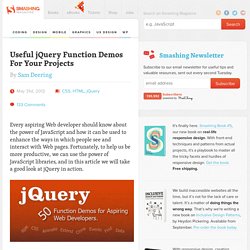
Fortunately, to help us be more productive, we can use the power of JavaScript libraries, and in this article we will take a good look at jQuery in action. What Is jQuery? Link In a nutshell, jQuery is a leading JavaScript library that can perform wonders on your Web pages and make your Web development life much easier and more enjoyable. With the rise in popularity of jQuery since its arrival in 2006, over an estimated 24 million websites (50% of them being the 10,000 most visited websites) currently reap the benefits, and as Google Trends suggests, it’s the most popular JavaScript library. Apple CoverFlow Design with CoverScroll jQuery Plugin. Cover Flow is an animated, three dimensional graphical user interface integrated within iTunes, the Macintosh Finder, and other Apple Inc. products for visually flipping through snapshots of documents, website bookmarks, album artwork, or photographs.

Cover Flow is browsed using the on-screen scrollbar, mouse wheel, gestures, or by selecting a file from a list, which flips through the pages to bring the associated image into view. Here we have CoverScroll jQuery plugin, which is a CSS3 variant of the Apple’s CoverFlow design pattern. Decoding jQuery – Callbacks Object. In the Decoding jQuery series, we will break down every single method in jQuery, to study the beauty of the framework, as an appreciation to the collective/creative geniuses behind it.

The jQuery.Callbacks() function, introduced in version 1.7, returns a multi-purpose object that provides a powerful way to manage callback lists. It supports adding, removing, firing, and disabling callbacks. (jQuery API Doc) It provides many Supported Flags. It is structured as a list of space-separated strings that change how the callback list behaves (eg. $.Callbacks( ‘unique stopOnFalse’ )). Amazing Useful Examples of jQuery Tooltip Plugins. Web users love informative clues.

Whatever questions and misunderstandings might occur – delivering precise answers immediately is the primary task a responsive user interface should be able to cope with. To do that, developers have to consider subtle and well-thought tooltips – used correctly, they can greatly improve user experience and help users to get things done. Useful jQuery Navigation Scripts. Advertisement In any website, the navigation part is very important and is considered to be one of the most critical aspects of the web designing elements.

The drop down menu is also called as the pull-down menu and it plays a major role in making a website more user-friendly and professional. Though there are various tabs used, the jQuery drop down menu makes the visitors to navigate easily in the websites. Custom iOS Themes for jQuery Mobile. KiNotice: A jQuery Notification Plugin. There are a few ways you can introduce a notification message window to a visitor; at the top, in the middle, or at the bottom of the screen (the side are usually reserved for ads and widgets like social media icons).

I for one personally think that the best place to put your notification without the risk of obstructing your visitor’s view of your site is at the bottom of the page, which brings us to the main focus of this article. Serban Ghita developed and introduced a nice versatile jQuery plugin called kiNotice that lets you put a nifty notification box at the bottom right corner of the page. There are eight different styles for you to choose from. Get the DEMO and DOWNLOAD.
jQuery Grid Server Side Paging with ASP .NET. In this post we will illustrate how to use the jqxGrid widget in paging mode in ASP .NET application.
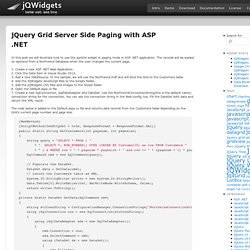
The records will be loaded on demand from a Northwind Database when the user changes the current page. 1. Create a new ASP .NET Web Application. 2. Click the Data item in Visual Studio 2010. 3. Add a new DataSource. The code below is added to the Default.aspx.cs file and returns data records from the Customers table depending on the Grid’s current page number and page size. Easily Share Internet Activity with jQuery Lifestream. Here’s a really cool way to add a social stream to a website!

Lifestream is a jQuery plugin that can pull from just about any social network you can imagine. Check this out! How to create sliding feedback form using jQuery. In this tutorial we are going to learn how to create fancy looking feedback form which slides from the right/left side of your web page. I am sure there are many plugins available for CMS like Joomla, WordPress but it’s always a good idea to code something of your own. Certainly, you require this code when you are developing everything at your own and not using any kind of CMS. So let’s see how it actually works! Watch Live Demo | Download Source Code Concept.
Learn jQuery Part1: Introduction to jQuery « debug mode…… This is first part of Learn jQuery series.
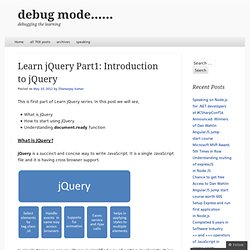
In this post we will see, JavaScript Code Examples, Tutorials, Reference. Create an Animated 3D Bar Chart/Graph. The Truematter team was recently tasked with creating a fun, sexy web app that presents numerical data in an engaging way. After putting our heads together, we came up with a bar chart that responds interactively to user input without, heaven forbid, reloading any pages. We’re very pleased to be able to share that with the coding community. There are some CSS tricks involved, a dose of jQuery, and some graphic magic, but when we’re done with this tutorial, we’ll have a beautifully interactive chart that you can customize to your heart’s content.
Prepping the Graphics The graphic elements and the way those elements are chopped up and compiled is what really gives this chart some wow-factor. The chart itself is composed of three separate PNGs stacked on top of each other using CSS, two of which are stationary (the front and back “glassy” chart casing pieces), and one of which is animated using jQuery (the green bar piece in the middle).
Graphic Element 1: Back of the Chart The HTML. jQuery Image / Content Slider Plugin: Quake Slider. “A picture is worth a thousand words”, complex ideas and concepts are better understood when presented using some sort of visualization. For time conscious audience Graphs and Charts can tell much more in seconds than a lengthy text. When animation is used with images they become much more powerful medium to convey the message and convince audience.
In the web images and graphics are used to give life to websites, majority of the websites also use image sliders, content carousels and image galleries to attract the visitor. This version of Quake Slider is no longer supported, check the latest version with lots of cool features here, click here. 35 Best HTML5 CSS3 and jQuery Tutorials of 2012 (So Far) Nowadays websites are relying more on HTML5, CSS3 and JQuery for animation. Today we’ll also discuss on these hot web design and development topics: HTML5, CSS3, and jQuery to cover some new features. You’ll learn about the potential of HTML5, CSS3 effects and knowledge that you’ll find crucial not only for creating style rules, but also for working with jQuery. 32 Best jQuery Image Slider Plugins and Tutorials. Newly Released Tools And Resources For Web Designers And Web Developers.
A Beginner's Guide to jQuery. Undoubtedly it’s the time of CSS. With the great support of current browsers almost everything seems possible just with it. Free Content Accordion (CSS3+jQuery) Some weeks ago, we have published an article: How to Create a Content Accordion in Pure CSS3. 9 jQuery Mistakes you Shouldn’t Commit. jQuery Mobile. Web Design and Development Tutorials, Articles, Templates and Forums. A free jQuery slideshow by Pixedelic.
Jack Moore - Archive. Articles: Web Design and Development Tutorials and Ideas. Welcome to our Webmaster Articles. 20+ Superb jQuery Plugins. jQuery Accordion Tutorial.