

The Top 5 Ways To Speed Up Your jQuery. There’s no doubt that jQuery is a JavaScript framework that is both very powerful and very easy to use.

It allows you to build the functionality of web applications with the minimum amount of code, saving you lots of time in the process. Unfortunately, simply because it’s so easy to use, it can be quite easy to start writing lots of jQuery code that can potentially clog your browser. And since JavaScript runs client side, badly written jQuery code could easily slow down or even worse, freeze, an entire browser. Below is a list of the top 5 things I’ve done in the past which greatly improved the speed of my jQuery.
Although the items below are not rules, I would definitely recommend them if you’re finding that your jQuery is a bit slow. 1) Wherever possible, use an ID selector This one allow is probably the most important change I’ve done to the way I code jQuery. Instead, you have two options which are better: 2) Cache your Selections Even better, why don’t you use method chaining? What a heck is a (function ($){ ... })(jQuery) Tuesday, December 23, 2008 Recently I wrote two articles on how to extend jQuery using its plug in system and a shorthand for that.

If you look into them closely they are actually the same thing. The only difference being that the code in first one is wrapped in this anonymous JavaScript function: How jQuery is Killing Flash + jQuery Tutorials & Plugins to Beat Up Flash Animations. In 1996, Macromedia released their product called Macromedia Flash which is a vector-based animation platform.
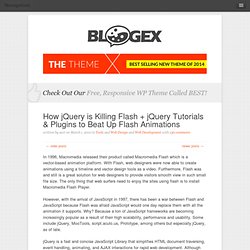
With Flash, web designers were now able to create animations using a timeline and vector design tools as a video. Furthermore, Flash was and still is a great solution for web designers to provide visitors smooth view in such small file size. The only thing that web surfers need to enjoy the sites using flash is to install Macromedia Flash Player.
However, with the arrival of JavaScript in 1997, there has been a war between Flash and JavaScript because Flash was afraid JavaScript would one day replace them with all the animation it supports. Why? jQuery is a fast and concise JavaScript Library that simplifies HTML document traversing, event handling, animating, and AJAX interactions for rapid web development. Animate Panning Slideshow with jQuery. If there’s one thing that never seems to go out of style, it’s a good jQuery slideshow.
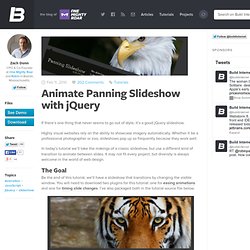
Highly visual websites rely on the ability to showcase imagery automatically. Whether it be a professional photographer or zoo, slideshows pop up so frequently because they work well. In today’s tutorial we’ll take the makings of a classic slideshow, but use a different kind of transition to animate between slides. It may not fit every project, but diversity is always welcome in the world of web design. The Goal Be the end of this tutorial, we’ll have a slideshow that transitions by changing the visible window. Structuring the Slideshow Step one is setting up the HTML structure for the slideshow. As you may notice, we’re loading a few external JavaScript files into this page. Keeping with convention, we’ll contain the slideshow inside of an unordered list. Let’s get started by creating a new HTML file with the following code: Style and Arrangement with CSS Copy the code below into your CSS file. How to create a fluid grid with jQuery « CreativityDen.
14th Dec Grid-based layout is probably the more preferred way to style up a webpage to give it more magazine-like look and feel. This tutorial is about how to use CSS and Javascript to create a fluid grid-based layout ( See demo here ). The algorithm/procedure used in this tutorial is very simple and straightforward. There are more advanced algorithms out there which can handle multiple scenarios. Step 1: Preparing the HTML. Top 10 jQuery Snippets (including jquery 1.4) Building an interactive map with jQuery instead of Flash. At the end of last year, we launched a website for Coastal & Marine Sciences in North Carolina with one of our Agency Partners, Liaison Design Group.

As a part of the project, the website was supposed to have an interactive map that showed some information and the location of the various Marine Science outposts across the state. The locations would be represented by dots and upon clicking one an info box would pop up and display information about the location. To make the map as engaging as possible, there needed to be smooth animations and crisp graphics.
Traditionally such a project would require the use of Flash. We try to avoid Flash whenever possible, so I began to consider how the project could be accomplished in jQuery. jQuery for JavaScript programmers. When jQuery came out back in January 2006, my first impression was that it was a cute hack.

Basing everything around CSS selectors was a neat idea (see getElementsBySelector) but the chaining stuff looked like a bit of a gimmick and the library as a whole didn't look like it would cover all of the bases. I wrote jQuery off as a passing fad. Over the past few months it's become clear to me exactly how wrong I was. jQuery is an exceptionally clever piece of engineering. It neatly encapsulates an extraordinary range of common functionality, and provides a clever plugin API for any functionality not included by default. 22 Beautiful jQuery Plugins for Web Designers. This collection of jQuery plugins might come in handy next time you’re building a site.
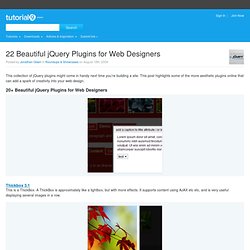
This post highlights some of the more aesthetic plugins online that can add a spark of creativity into your web design. Thickbox 3.1.