

iPhone - How to Put an iPhone Into DFU Mode. DFU means Device Firmware Update.
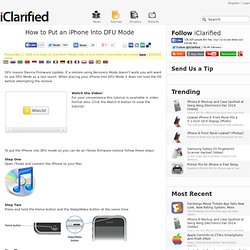
If a restore using Recovery Mode doesn't work you will want to use DFU Mode as a last resort. When placing your iPhone into DFU Mode it does not load the OS before attempting the restore Watch the Video! For your convenience this tutorial is available in video format also. How To Create iTunes Store Account Without Credit Card. Many of us who have the iPhone/iPod are still struggling to install free applications available in the iTunes store. The problem is either we don’t have a credit card to create the account or may be the free application is not available in our country’s iTunes store(most of the free apps are available for US users only). To solve both the problems there is way in which we can create iTunes account as a US user and also skip entering credit card details.
Here are the simple steps to follow: Launch iTunes application on your computer Select “iTunes Store” from the left side panel options; displays iTunes Store home page. Select United States as your location from the country selection drop down menu available at the bottom of the page After choosing the country, click on "Top Free Apps" section When the application’s page is loaded – click on "Get App" button; login window will appear. How to restore iPhone app data from backup. The iTunes App Store has been around for eight months and now lists more than 25,000 apps.

If you're like me, you've probably purchased a dozen or more of these apps and hopefully, you're backing up your computer regularly to protect your purchases. But backups only work if you know how to use them to restore lost data. Frequently, the iPhone and iPod Touch require complicated restores and multiple layers of backup; this how-to will show you how to conquer the restore beast. Step 1: Reinstall your apps in iTunes A friend recently experienced a power failure that resulted in damage to his iTunes library file. iTunes automatically regenerated the file, but the iPhone and iPod Touch apps and their data were missing. We restored the apps easily from his backups and so they ended up where we expected them: Mac ~/Music/iTunes/Mobile Applications or Windows C:\Documents and Settings\USERID\My Documents\My Music\iTunes\Mobile Applications. How To Create an iPhone Ringtone Using iTunes « Art of the iPhon.
Want to make an iPhone ringtone with your own music?

Just follow the step-by-step instructions below. Make sure to start out with songs that are mp3s or are otherwise DRM-free. *Updated for iTunes 11* How to Make an iPhone Ringtone in iTunes: 1. 2. 3. 4. 5. 6. 7. 8. 9. 10. How to Sync an iPod Without Deleting the Music. How to use iTunes Match to upgrade audio quality. Accessing your iTunes library from other computers and iOS devices is the chief benefit of iTunes Match, but it's not the only benefit.

You can use iTunes Match to upgrade the low-bit-rate tracks in your library to 256kbps AAC files. After subscribing to iTunes Match and letting it back up your library, all you need to do is create a Smart Playlist to round up all the songs in your library with bit rates less than 256kbps, take the leap of faith of deleting those files, and then use iTunes Match to download 256kbps versions of the songs you just deleted.
Here are the steps required to perform this audio upgrade: Step 1: Create a Smart Playlist Go to File > New Smart Playlist. Hit the plus sign on the right to add another parameter, and then choose: Media kind is music. Next, create a condition by clicking on the plus sign while pressing Option. Click OK and from the left panel, give your new playlist a name. Step 2: Delete all files in your new playlist Location is iCloud Media kind is music. How to back up. Languages Learn how to use iCloud or iTunes to back up and restore the most important content on your iPhone, iPad, or iPod touch.
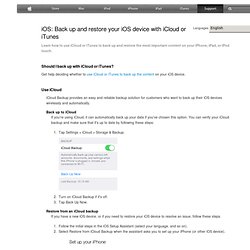
Should I back up with iCloud or iTunes? Get help deciding whether to use iCloud or iTunes to back up the content on your iOS device. Use iCloud iCloud Backup provides an easy and reliable backup solution for customers who want to back up their iOS devices wirelessly and automatically. Back up to iCloud If you're using iCloud, it can automatically back up your data if you've chosen this option. Tap Settings > iCloud > Storage & Backup. Turn on iCloud Backup if it's off. How To Permanently Delete Your Facebook Account. Looking to permanently delete your Facebook account?

Not surprising. Over the years, Facebook has seen its share of controversy in regards to the privacy of its users. It’s hard to say what sparked all the excitement: Rapid growth of its service? Parents growing awareness of the site and how their kids were using it? The media? Whatever the reason, it’s obvious some no longer trust the social giant and I keep hearing the same question over and over again from my readers: “Is it possible to delete my facebook account?”
And “I managed to deactivate it so it’s deleted right?” You would think the answer would be fairly straightforward. Personally, I feel Facebook has crossed the line of unethical behavior on this. Facebook Terms of Service Agreement – Section 2 - Sharing Your Content and Information – (updated 10/3/2012) You own all of the content and information you post on Facebook, and you can control how it is shared through your privacy and application settings. …is still in effect. How to restore iPhone app data from backup.