

iPod Touch & iPad Resources. iPod Touch & iPad Resources. Free iPad Basics Tutorial at GCFLearnFree. iPad Academy - Learn How to Use the iPad. Convert Your Overhead Projector Into an iPad Stand for less than $2! Ipadsurvivalkit. 10 iPad Features Every iPad Owner Should Know. Exploring Failure - Getting Large Videos Off Your #iPad. Wondering how to get all that student work or long videos (30+ minutes) off your 16gig iPad?
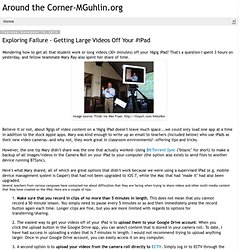
That's a question I spent 3 hours on yesterday, and fellow teammate Mary Ray also spent her share of time. Believe it or not, about 9gigs of video content on a 16gig iPad doesn't leave much space...we could only load one app at a time in addition to the stock Apple apps. Mary was kind enough to write up an email to teachers (included below) who use iPads as their new video cameras--and why not, they work great in classroom environments? --offering tips and tricks. However, the one tip Mary didn't share was the one that actually worked--Using BitTorrent Sync ("btsync" for short) to make a backup of all images/videos in the Camera Roll on your iPad to your computer (the option also exists to send files to another device running BTSync). 1. 2. 3. 4. 5. If you haven't exploredBTSync (free, no cost), then you'll definitely want to! Make Donations via PayPal below:
50 Of The Best Resources For iPads In Education. Createonipadipod - home. How Much Memory Should You Get on an iPad? iPod Touch & iPad Resources. Only2Clicks. iLearn Technology. It’s hard to describe to people all of the magic that happens at Anastasis on a daily basis.

It really does feel like something special, a magical quality of falling down the rabbit hole into another world where school is fun and challenging and wonderful. The learning that happens here is very organic, it lacks a formulaic approach. So when people ask us how they can do what we do, it isn’t a simple answer. Anastasis learners are in a continual state of growth, discovery, and creativity. We are just wrapping up an Inquiry unit about “How the World Works.” The nice thing about having ALL students in the same big guided inquiry during a block, is the incredible overlaps in learning that occur between classes. For each inquiry block I give teachers an inquiry guide with the driving inquiry question, the key concept, and the individual lines of inquiry that could be explored. This is the point that the magic I mentioned above starts to happen.
Building your own stylus for the iPad, painter style. Benjamin Rabe Many mobile artists prefer using a stylus over the finger when painting, and there are ready-made options like the Pogo Stylus or the mi-stylus.

They do work fine, still they don’t feel very much like a painting tool in your hand. Wouldn’t it be cooler to have a tool shaped like, let’s say, a real brush? Easy! All you need is sponge like this one: Connecting to the iTunes Store. Staten Island-South Brooklyn Professional Development - iPad For Teacherssummer2011. iPad and iPad 2 Basics. The iPad revolutionized tablet computing as we know it and on this page you will find all of the resources to help you become familiar with Apple’s iPad and iPad 2 tablets.

This is your one-stop-shop to learn about everything related to the iPad, including Apps, maintenance, and accessories. iPad Topics Click on one of the topics below to view a list of articles associated with the topic. iPad Essentials A great list of iPad related articles that will help you find some great Apps, accessories, and tips for your iPad. Learn to Use the iPad The iPad is probably one of the most intuitive devices you will ever use, but with ease of use you will find that advanced features and certain options are not always easy to find. These guides should help you get the most out of your iPad. Secure the iPad Once you get the hang of using your iPad you will find yourself adding email accounts, passwords, pictures, and other information that is sensitive.
iPad/iPad 2 Training (iOS 5) Students with iPads Perform Better in School. By Jillian | September 20, 2011 | 3 comments News stories are popping up everywhere with the details on schools that have adopted the use of iPads in varying capacities in the classroom.

An ongoing study conducted by Abilene Christian University is the latest to try to quantify the benefits of using these tablets to support their educational efforts. Rounding the third year since their research began, the university has graduated to testing iPads from having previously used iPhone and iPod Touch devices to review the impact of digital mobility on education. The results of their research appear to be overwhelmingly positive. Students who took advantage of iPads to annotate their notes ended up scoring 25% higher on questions regarding information transfer than those who hadn’t.