

12 Apps for the One iPad Classroom. 9 May You don’t have to be in a one to one iPad classroom to integrate this powerful tablet into your everyday routine.

Here are just a sampling of some great apps to use with your one iPad: Spinner (instant decision maker) iTunes U (curriculum material)Word Clouds (whole class discussions)MyScript Calculator (checking student work)Science Channel (accessing video clips)Pocket (keep track of PD articles)Scholastic Book Wizard (scan and search book titles)American History Clips (find the perfect video)Stream Reading (keep track of conferences)Aesop’s Fables (classroom read aloud)Book Writer (create class anthologies)Number Line (modeling for students) Apps That Rise to the Top: Tested and Approved By Teachers.
Michelle Luhtala/Edshelf With the thousands of educational apps vying for the attention of busy teachers, it can be hard to sift for the gold.

Michelle Luhtala, a savvy librarian from New Canaan High School in Connecticut has crowd-sourced the best, most extensive list of apps voted on by educators around the country. “I wanted to make sure we had some flexibility because there’s no one app that’s better than all the others,” Luhtala said. Part 1 UPDATE: 9 MORE apps to improve organizational skills for students with learning disabilities. We thought it was time to start updating our “There’s a Special App for That” posts, just in time for the new year!

We’re still using all of the apps we recommended in Part 1 of Apps to improve organizational skills for students with learning disabilities - but we wanted to add 9 MORE that we think are highly effective for students with learning disabilities. Have a look at our others in the series: 1. Photomind Some students with learning disabilities can benefit from a multisensory approach to a to-do list, reminder, or calendar.
Photomind is a simple app that attaches a specific photo to a reminder or task. Screenshots: PhotoMind - Picture Reminders, To Do List, and Notes Screenshots: PhotoMind - Picture Reminders, To Do List, and Notes for iPad 2. Edmodo - Making It Personal with 40+ Apps - Getting Smart by Adam Renfro - apps, apps for education, edapps, Edmodo, lrnchat. Last November I published a blog on customizing your Edmodo account.
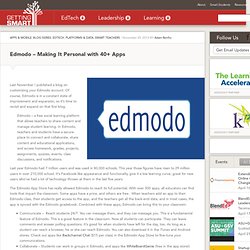
Of course, Edmodo is in a constant state of improvement and expansion, so it’s time to revisit and expand on that first blog. Edmodo – a free social learning platform that allows teachers to share content and manage student learning. In Edmodo, teachers and students have a secure place to connect and collaborate, share content and educational applications, and access homework, grades, projects, assignments, quizzes, events, class discussions, and notifications. Last year Edmodo had 7 million users and was used in 80,000 schools. This year those figures have risen to 29 million users in over 210,000 school. The Edmodo App Store has really allowed Edmodo to reach its full potential. Top 10 iPad Apps to Create Mindmaps. Today I am sharing with you a list of some of the most popular iPad apps to create mind maps.

I have got several readers here in Educational Technology and Mobile Learning emailing me asking about these apps. The post below is the most recent collection of curated iPad mind mapping apps. If you are looking for web-based tools to create mind maps , check out this page. 8 Excellent New iPad Apps for Teachers. Similar to the lists I would publish here featuring the new releases in the field of web-based digital tools, I am also starting a new section here where I will be sharing a weekly post outlining the new educational apps recently released.

The purpose is to enable those of you who do not have time to go online and search apps, provide them with a platform where they could easily access and be up to date with the latest releases in the field of educational mobile apps. Here are the apps I have selected for this week. Enjoy 1- Sentence Reading Magic This app provides the missing link between reading words and reading books-reading sentences. 2- Quick Math Practice your mathematics while racing the clock in this innovative iPad app.
50 Free Android Apps Being Used In Education Right Now. I’ll admit it.

I’m a fan of Apple products. But that doesn’t mean I don’t yearn for some of the fabulous features on Android phones too. Until the day when Apple and Google merge (ha!) , we’re left with a split marketplace of apps. Edudemic doesn’t cover Android as much as it deserves so this useful list should be a helpful start. 3 Good iPad Apps to Enhance your Students narrative Writing. Below are three interesting iPad apps that you can use with your students to enhance their narrative writing skill.
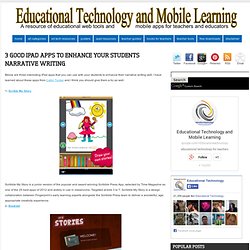
I have learned about these apps from Catlin Tucker and I think you should give them a try as well. 1- Scrible My Story Scribble My Story is a junior version of the popular and award winning Scribble Press App, selected by Time Magazine as one of the 25 best apps of 2012 and widely in use in classrooms. Targeted at kids 3 to 7, Scribble My Story is a design collaboration between Fingerprint’s early learning experts alongside the Scribble Press team to deliver a wonderful, age appropriate creativity experience. 2- Bookabi.
iPad Screencasting Apps. How Nearpod Brought Active Learning To My Classroom. Engaging instruction is the goal of every educator. So when I was introduced to an app that promised such a lofty ideal, I had to try it. At the time, I was teaching sixth grade math and social studies in a Pennsylvania school district. I had a challenging lesson coming up and sought the assistance of a fellow teacher who was piloting an iPad cart. He allowed me to borrow it for my math lesson on changing fractions. The math series we used had a lesson called ‘The Licorice Lace Problem’ which described a few teens going on a hike.
Education, learning & technology. iPad apps Published on January 21st, 2012 | by Mark Anderson Some of the best use I’ve seen of apps on the iPad is where teachers have engaged students using apps in conjunction with others.

Filming activities, recording audio, adding the media to Keynote and annotating, demonstrating learning – that said, there are some great subject specific apps out there and in this post I’ll cover some of the apps available for the Humanities subject Geography. Quakes This free app allows you to see the latest earthquakes and get a push notification every time an earthquake is recorded. National Geographic HD Designed specifically for the iPad, National Geographic’s new and improved World Atlas HD puts their best maps in the palm of your hand. £1.49 from iTunes World Customs & Cultures This app is essential for any traveller.
Two Excellent Apps to Create Digital Magazines on iPad. This is my favorite.

Flipboard is app that is available for both iPad and Android. Flipboard has a handy tool called Flipboard Editor which allows users to curate and create their own digital magaizines. Watch the video below to learn more about Flipboard Glossi.com is a new self-publishing platform that enables anyone to create and share their own digital magazines across devices in minutes.
No technical or design skills required. A Crowdsourced List Of The Best iOS Education Apps. We’re proud to introduce you to a new set of resources we think you’ll enjoy . It’s a curated list of the best education technology resources. But it’s not just organized by us. It’s now YOUR turn to share, vote up, and learn about all the best education technology out there. Top 200 Special Education Apps. As a reader of this blog, you might have noticed that Educational Technology and Mobile Learning has a particular focus on the use of iPad in education other than any other tablet in the market.We do in fact love other tablets especially Motorolla Xoom, Samsung GalaxyTab 10.1, and LG Optimus tablet and we do believe they have a promising potential in education as well but for now it seems that iPad is leading the mobile learning revolution. This is probably due to the kind of investment Apple is having in education. The folks in Apple have taken the issue seriously and they are intent on monopolizing the educational market.
From iBook Author to iPad Mini, their success is just unbelievable to the point that some school boards in the States and Canada have already started adopting iPad as learning tools in the classrooms and some in the form of 1:1 environments. Check it out and share with us your suggestions. Top 60 best free iPad apps 2012. On comparing iPad apps with iPhone equivalents, one thing rapidly becomes clear: apps for Apple's tablet are pricier. Many of the best free iPhone apps cost money in their iPad incarnations, and the quality level of what's still free is often ropey.
But among the dross lie rare gems – iPad apps that are so good you can't believe they're still free. Of those we unearthed, here is our pick of the best free iPad apps. Note that apps marked 'universal' will run on your iPad and iPhone, optimising themselves accordingly. The 55 Best Free Education Apps For iPad. 50 Must-Download Apps For Lifelong Learners. 23 Creative Learning Apps For The Classroom From edshelf. 24 Essential iPad Learning Tools From edshelf. By edshelf: Reviews & recommendations of tools for education Use iPads in your classroom? Then you will need this collection of essential tools. All work on the iPad, either as a mobile app or an iPad-compatible website. This collection is curated by Melissa Hero, a high school biology and AVID teacher.
30 iPad Apps Every Teacher Should Be Using. iPad As.... iPads have exploded throughout schools and classrooms. Their flexibility, versatility, and mobility make them a phenomenal learning tool. As teachers seek ways to integrate these devices, we recommend focusing on specific learning goals that promote critical-thinking, creativity, collaboration, and the creation of student-centric learning environments. In other words, begin with..... 15 Favorite iPad Apps As Selected By Teachers.
Out of 125 responses from teachers indicating their top 3 apps, these are the apps that were listed most often. Over the last few weeks, we ran a survey asking teachers to tell us about two or three of their favorite iPad apps that they use in an education-related context. Today we share the apps that were listed most often, and include some feedback from teachers regarding why they like them so much. 10 Incredible iPad Apps for Education. Learning is rarely fun; it’s even less fun when being taught within the confines of a lecture hall or classroom. While this may be true, there’s no reason why you can’t make the process more entertaining and challenging. The tablet market has paved the way for educational resources in the form of slick, new apps, with text-books now being replaced by online downloadable versions of themselves.
Ten iPad Apps every Student should have and how to use them. Increasingly, schools are adopting the iPad as the student computing device of choice due to it’s flexibility, hardiness and price point. New: 10 of the best Apple and Android apps for education in 2013. 10 Must-Have Apps For iPads In The Classroom. My students love using their iPads in the classroom! iPads in the classroom provide student with the opportunity not to be restricted to the traditional way of learning.
As a teacher, it is a wonderful feeling to see students being engaged and interacting in their learning. 10 Best Science Learning Apps For iPad. Daisy the Dinosaur - an iPad app to introduce programmming. Teachers With Apps - Best Educational App Reviews. How to Find the Magic in an Educational App - Getting Smart by Guest Author - apps, EdTech. Email Share February 25, 2013 - by Guest Author 54 Email Share. 7 Apps To Turn Your iPad Into A Digital Whiteboard. Whether you’re interesting in blending, flipping, personalizing, or differentiating your classroom, technology can be a huge help. Technology gives students direct access to content, which frees the teacher up for other roles. Top 5 Apps You Want On Your iPad (including ‘how to’ video links) 5 Apps That Engage Parents in the Classroom. 5 Less-Known iPad Apps For The Flipped Classroom. 6 Free Presentation Apps for your iPad. 5 Education Apps That Don't Exist (But Should)
Top Five iPad Apps for Teaching Across All Content Areas. Five Free iPad Apps for Creating Video Lessons (AKA Flipped Classroom Lessons) The Top 5 iPad Apps Being Used In Classrooms Right Now. The Best iPad Apps Of 2012 So Far. Essential Paid iPad Apps for Schools.