

A Great iPad Manual for Every Teacher. A few weeks ago I posted here a poster on iPad basics which many of you have downloaded to use with their students in the class.

Today, I am sharing with you another great resource on iPad. This is not a graphic but a quick reference card on everything you and your students need to know about iPad. From the hardware to networking features , this little manual can serve as a leading guide to a better manipulation of your iPad. I am not sure how much iPading you are doing in your classroom but whether you use iPad just occasionally or you adopt it as a consistent learning and teaching tool, the reference card below will definitely give you a hand in improving your iPad use. I suggest that you share it with your students and go through it with them section by section and make sure they understand it before they start using their iPads again. Click HERE to download the reference card. Educational Technology and Mobile Learning: 15 iPad Skills Every Teacher and Student should Have.
Check the learning goals below and share with us your feedback.

Enjoy 1- My students should be able to create presentations . Here are the apps to help you achieve this goal : Sliderocket Idea Flight3- Slideshark5- SlideGrabber6- Prezi Viewer4- Xavier Presentation 2- My students should be able to create digital stories. Mobile technology. How 3 Big Enterprises Are Building Their Own Internal iPad Apps. The heavy influx of iPads into large enterprise organizations is posing new kinds of challenges for IT departments, particiularly around developing and distributing corporate apps.
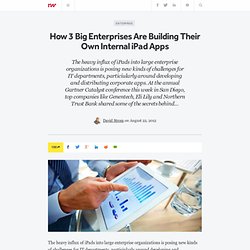
At the annual Gartner Catalyst conference this week in San Diego, top companies like Genentech, Eli Lily and Northern Trust Bank shared some of the secrets behind their impressive app portfolios. Genentech/Roche How do you grow your internal mobile app portfolio to 112 different apps over time? Paul Lanzi, the mobile apps team manager for Genetech/Roche, likes to give his apps cute names, such as "Peeps" for the corporate personnel directory and "Kudos" for employee rewards. Lanzi set out to make the company's knowledge workers the best mobile-equipped workforce in biotech. Eli Lily Lilly, another big pharma company, wanted to meet the needs of a mobile salesforce that is present in 125 different countries. Northern Trust Bank Each of the three companies had to make a variety of decisions in building their apps. How to get started with OneNote for iPad. With OneNote for iPad, Microsoft brought its note-taking app to Apple, but seemingly against its will.

The free app lets you create up to 500 notes. After you hit the 500 mark, you'll be required to make a $14.99 in-app purchase to continue taking notes. The note limit isn't the only obstacle you'll encounter with OneNote for iPad; you'll also find restrictions placed on creating new notebooks, organizing notes, and assigning tags. Launch the app, log in to your Windows Live account (or create a new one), and you'll see an attractive layout, complete with a spiral-notebook theme. In landscape mode, your notebooks and notes are listed in the left column, with the current note you're viewing on the right.
In OneNote's scheme, a notebook is filled with sections, and sections are filled with notes. While organizing notes is limited because you can't move notes around or create new notebooks, the app makes it easy to delete a note. That's it for additional controls. How it works. Using @Evernoteschools for Lesson Planning. Since I started this Experiment to use Evernote in every aspect of my classroom, I wasn't really sure what I was going to discover.

I was sure there would be some way that Evernote was not going to meet my needs and I would be forced to add another tool to my chest while I continue the experiment for the school year. One way I was weary of was lesson planning. I have used the the traditional planner book for years and it has always been very good to me. I could easily flip back and see what I what I did the year before as I planned the upcoming school year. I'm not a big fan of trying to fix things that are not broken, but I figured I needed to give it a try in the name of the Experiment. Here is a shot of my desktop version of Evernote. Within the notebooks for the specific classes, I have scanned and uploaded various assignments I had in paper form only and added them to new notes. I have also created notebooks that contain notes on tech tips for using the various tools.