

Learning, Learning, Learning not Apps, Apps, Apps. Implementation. AUP. Apple Configurator and MDMs. Kanex launches $99 meDrive, a private cloud for your iOS device. Kanex unveils meDrive: a file server for iOS devices that expands storage and provides a secure local cloud LAS VEGAS, NV – January 8, 2013 – Kanex®, a leader of innovative Apple® and iOS connectivity solutions for homes and businesses worldwide, today announced meDrive™, a file server that turns USB storage into a network drive and can be accessed from an iPad®, iPhone®, iPod Touch® or Mac + PC Kanex meDrive is a file server for iOS devices that allows you to expand storage and create your own local cloud using external USB storage for easy access or sharing. meDrive is connected to a local network, so it's always on; which makes files, media and other documents always accessible. iOS file management is available through the Kanex meDrive app, which is available at no cost at the Apple App Store.
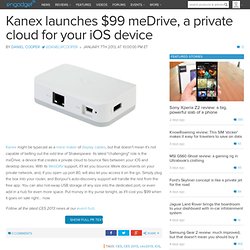
There are no extra service fees and users can have the peace of mind of private local storage. Users can also hot -swap in other USB storage drives to expand their storage needs. iPad 100 series. Educational Technology and Mobile Learning: 9 iPad Tutorials Teachers should not Miss. This is the last post on iPad for this year.

I have recently published several guides on the use of iPad in education starting with the best educational iPad apps for teachers and concluding with these tutorials and a soon to be released eBook that will be comprehensive enough to include everything we have covered about iPad so far. If you are an Android user and wondering why I don't talk about Android as much as I do about iPad , I recommend that you subscribe to my second blog Teacher's Mobile Technology to stay updated about educational Android tips and apps. Below is a set of great tutorials on the use of iPad. I have personally handpicked these resources from several online blogs, websites, and e-magazines. These guides are detailed, to the point and will definitely help you handle your iPad in an effective way. Setting up the iCloud and iTunes Account. The IPad And Parental Engagement In Education.
An iPad School – Top 10 Tips. 5 Must-Know Tips For Deploying iPads In Your Classroom. If you’re looking to deploy iPads in education, you may think that it’s just a matter of expense and storage. Those things are big, but they’re not the biggest problems you’ll face. In fact, this is one of those situations where money is the least of your troubles. I was chatting with an Edudemic reader this week who wanted to know a few tips and tricks about deploying iPads in his classroom this coming school year. I figured it might be helpful to share the results of this conversation with the rest of the Edudemic readers. After all, this site is all about sharing and learning together. How many devices can use one Apple ID? This is a question that pops up all the time. But long story short, it varies. Basically, you should plan on using free apps for the most part as these are easy to install on any device you have, no matter how many Apple IDs you have / need.
How do I store all these various devices? What if we lose a device? What apps should be installed? 5 Things Not To Do During an iPad Rollout. 1-to-1 Programs | Feature 5 Things Not To Do During an iPad Rollout K-12 teachers and administrators pinpoint five different areas that schools should be aware of when rolling out iPad initiatives.

By Bridget McCrea07/25/12 There's no shortage of iPad rollouts in the K-12 space right now. Used across all grade levels and subject areas the devices are adored for their portability, battery life, connectivity, and ability to quickly put mobile technology into students' hands. Here are five things that you shouldn't do during an iPad rollout. 1. Haggard said she uses a similar organizational approach with daily assignments, knowing that her young students will be most productive when given specific tasks to complete on their tablets. 2.
Wiecking, HPA's energy lab director, said getting students away from games like Angry Birds and engaged in educational projects on their iPads isn't always easy. "It's about students being engaged and on task," said Wiecking. 3. 4. 5 Essential Tips To Help Integrate iPads Into Your School. 8 million iPads have been sold to educational establishments.

This is a remarkable figure and illustrates how many ‘decision makers’ have chosen the iPad as a tool for learning. As we integrate the iPad into schools it is worth reflecting how the initial setup and training can have a real impact on the success or failure of a 1:1 programme. The recommendations below are borne out of a desire to help teachers without overwhelming them and to model good practice to students. There are many apps that could have been chosen, but those mentioned below are considered generic and able to serve a purpose across the curriculum.
Early engagement can be facilitated by linking email accounts to the iPad and suggesting users sign up to apps like Zite and Flipboard. In my opinion it is crucial to model good practice particularly when the distraction element of the device is apparent. It has become clear that because of iPad introduction educators are having to consider pedagogy.