

Here’s How iOS 7 Promises to Make iPad Management Easier for Schools. Apple’s engineers are working hard towards meeting their Fall 2013 release date for iOS 7.
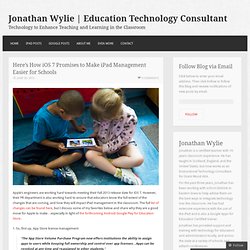
However, their PR department is also working hard to ensure that educators know the full extent of the changes that are coming, and how they will impact iPad management in the classroom. The full list of changes can be found here, but I discuss some of my favorites below and share why they are a good move for Apple to make…especially in light of the forthcoming Android Google Play for Education Store. 1. So, first up, App Store license management: “The App Store Volume Purchase Program now offers institutions the ability to assign apps to users while keeping full ownership and control over app licenses…Apps can be revoked at any time and reassigned to other students This makes so much sense and will save a lot of headaches. 99 times out of 100, the school is buying apps for students, so it makes sense that they should have more control over their purchases. 2.
Love it. 3. 4. iOS 7 - Education. Macnn.
Configurator Help. Managing iOS Devices with Apple Configurator. My traditional interpretation of Apple’s vision on how iOS devices are used is that everyone has an AppleID.

That AppleID enables them to access their apps from any iOS device they own or Mac that they own. That AppleID enables them to access mail, contacts, calendars and even files through iCloud. That AppleID also allows users to remotely wipe their device through Find iPhone and track their friends iOS devices (as in social networking via breadcrumb tracking) through Find Friends. All of this “Just Works” in a consumer sense. And it even allows for a little sharing of content across devices you own. Over the years, Apple has added tools for centralized control of devices.
To me, there are 3 classes of management tools for iOS. Mobile Device Management Over the Air tools, such as Profile Manager, allow for Mobile Device Management (MDM) without cradling, or syncing a devices. Note: While we use the term push, the user has to accept all App installations on the device. Create Systems Manager Account. Oh Apple Configurator, I will not be defeated!! NOTE: In case you are unaware, Configurator is a Mac Only application.

If you run your management of iPads with a PC, ignore this. ( or buy one Mac for your school. That’s what I did – we are PC only despite my Apple bias on this blog.) As I’ve said many times this year on this blog, I’m more of a pedagogical user of software rather than a technician but being the resident Apple man, I was given responsibility for the iPad program at our school. I set up the trial iPads this year using iTunes under one shared account while we went about trialling the wonder tablet in our classrooms.
At that stage, the Volume Purchasing Program was not available in Australia and Apple Configurator wasn’t available. I was disappointed in the lack of clarity in the Configurator manual and online help from Apple and I did a lot of fruitless searching for answers to my initial questions about Configurator. For those who have not seen Configurator yet, it is set up to perform three functions: Apple Configurator Part II: Restoring Devices. Jun122012 Previously I did a post as well as a video introducing the Apple Configurator.
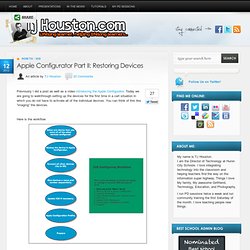
Today we are going to walkthrough setting up the devices for the first time in a cart situation in which you do not have to activate all of the individual devices. You can think of this like “imaging” the devices. Here is the workflow: Configure Step one is to configure one of the IOS Devices how you want it. Tip: I would suggest turning on the appstore syncing of applications so when you install an app on one it goes onto all of the devices (note make sure you are following VPP guidelines): Backup After you have configured the device to your specifications plug in the device to your Apple Computer.
Systems Manager. Centralized Cloud Management The Meraki dashboard enables secure monitoring and management of all of your mobile devices from anywhere in the world.

Network Settings Deployment Define and deploy network settings such as wireless connectivity, security, and remote VPN access to all your managed devices at once. Device Location Find lost or stolen devices with integrated real-time location data via GPS, WiFi, or IP address. App Deployment Easy deployment and maintenance of free, paid, or Enterprise mobile apps. Remote Troubleshooting Automatically monitor devices 24×7 via the cloud. Device & Data Restrictions Protect devices and their data, control their usage with fine-grained policies, and restrict access to features such as the app store, gaming, and content.
Rapid Provisioning Download the app from the Apple or Google App Stores to enroll a device, or streamline adoption by using Systems Manager Sentry to ensure mobile devices are enrolled in MDM before joining your wireless network. Lightspeed Systems Training Videos.