

Richard Dingwall » Generating a Makefile from Xcode. Almost all open source software projects I have encountered rely on GNU Make as a build tool.
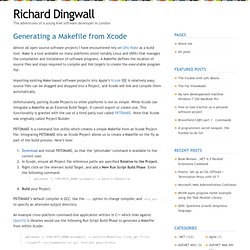
Make is a tool available on many platforms (most notably Linux and UNIX) that manages the compilation and installation of software programs. A Makefile defines the location of source files and steps required to compile and link targets to create the executable program file. Importing existing Make-based software projects into Apple’s Xcode IDE is relatively easy; source files can be dragged and dropped into a Project, and Xcode will link and compile them automatically. Unfortunately, porting Xcode Projects to other platforms is not so simple. While Xcode can integrate a Makefile as an External Build Target, it cannot export or create one. PBTOMAKE is a command line utility which creates a simple Makefile from an Xcode Project file. PBTOMAKE’s default compiler is GCC. Pbtomake -i $PROJECT_NAME.xcodeproj -o path/to/Makefile -link_opt "-lssl -lcrypto" -no_framework -cc g++ -bin_dir path/to/bin.
Old versions of iPhone SDK. You need Apple developer account to login But Apple has disabled some of the links recently iPhone SDK 2.2.1 Leopard (10.5.4) here iPhone SDK 3.0 (Xcode 3.1.3) Leopard (10.5.7) iPhone SDK 3.0 (Xcode 3.2) Snow Leopard (10.6.0) iPhone SDK 3.1 with Xcode 3.1.4 Leopard (10.5.7) here iPhone SDK 3.1 with XCode 3.2.1 for Snow Leopard (10.6.0) iPhone SDK 3.1.2 with XCode 3.1.4 for Leopard (10.5.7) iPhone SDK 3.1.2 with XCode 3.2.1 for Snow Leopard (10.6.0) Update : You are too late, Apple has removed the links above. iPhone SDK 3.1.3 with XCode 3.1.4 for Leopard (10.5.7) iPhone SDK 3.1.3 with XCode 3.2.1 for Snow Leopard (10.6.0)

Iphone - _OBJC_CLASS_$ Errors While Unit Testing Custom Classes In iOS 4.2. iOS Development Guide: Unit Testing Applications. Unit testing - SenTestKit: cleaning up after ALL tests have run. XCode Shortcuts I Can’t Live Without. Xcode et SVN. SDKs and Deployment Targets. Xcode has two build settings that are very important when supporting multiple versions of the OS (whether we’re talking about the Mac or the iPhone, it’s all the same to Xcode) with a single application binary.

These settings are SDKROOT (a.k.a Base SDK) and MACOSX_DEPLOYMENT_TARGET[] (a.k.a. Mac OS X Deployment Target). Base SDK Most people are familiar with the Base SDK setting. This setting defines which SDK to build against, and therefore, which APIs are available for your use. Deployment Target Were Base SDK the only setting, you would be limited to three options: Build multiple versions of your application, one fore each OS version that you want to supportBuild a single application that uses features from the newer OS, and ignore users of the previous version.Build a single application that runs on the previous version of the OS, but miss out on the new features of the newer OS. None of those choices seems particularly appealing. Take the following example: At Runtime Functions Classes. Xcode 4 Keyboard Shortcuts now available! The Xcode 4 Keyboard Shortcuts are now available.
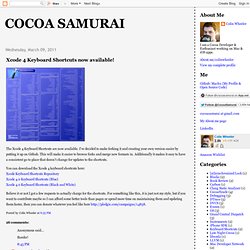
I've decided to make forking it and creating your own version easier by putting it up on Github. This will make it easier to browse forks and merge new formats in. Additionally it makes it easy to have a consistent go to place that doesn't change for updates to the shortcuts. You can download the Xcode 4 keyboard shortcuts here:Xcode Keyboard Shortcuts RepositoryXcode 4.0 Keyboard Shortcuts (Blue)Xcode 4.0 Keyboard Shortcuts (Black and White) Believe it or not I got a few requests to actually charge for the shortcuts.