

Xcode Shortcuts.png (PNG Image, 2088x2160 pixels) - Scaled (29%) iOS 5 Xcode Storyboard Tutorial And Guide Page. Storyboards are a new feature for iOS developers introduced with Xcode 4.2 and the iOS 5 SDK.

Previously in interface builder you were limited to working with one UIView at a time, but with storyboards you can “see the whole story” at once. Many interface building features were introduced with the storyboard feature, and there is a large demand for storyboard tutorials. If you have a created a tutorial on using the Storyboard tool that you’d like listed on this page you can submit it here. If you’d like more official info on using Storyboards for iPhone and iPad development you can find Apple’s official documentation on the Storyboard feature here. On this Xcode storyboard tutorial page you will find listing quality unofficial by developer tutorials and guides to help you use this potentially “tricky” new feature. iOS 5 Storyboard and UITableViews Tutorial. In this tutorial we will: 1.
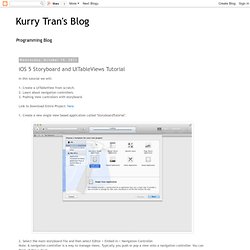
Create a UITableView from scratch. 2. Xcode 4 Keyboard Shortcuts now available! The Xcode 4 Keyboard Shortcuts are now available.
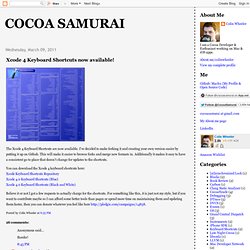
I've decided to make forking it and creating your own version easier by putting it up on Github. This will make it easier to browse forks and merge new formats in. Additionally it makes it easy to have a consistent go to place that doesn't change for updates to the shortcuts. You can download the Xcode 4 keyboard shortcuts here:Xcode Keyboard Shortcuts RepositoryXcode 4.0 Keyboard Shortcuts (Blue)Xcode 4.0 Keyboard Shortcuts (Black and White)