

List of iOS devices. This is a list and comparison of devices prodesigned and marketed by Apple Inc.
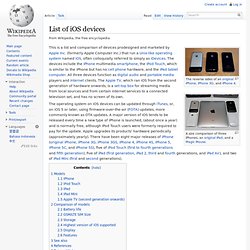
(formerly Apple Computer Inc.) that run a Unix-like operating system named iOS, often colloquially referred to simply as iDevices. The devices include the iPhone multimedia smartphone, the iPod Touch, which is similar to the iPhone but has no cell phone hardware, and the iPad tablet computer. All three devices function as digital audio and portable media players and Internet clients. The Apple TV, which ran iOS from the second generation of hardware onwards, is a set-top box for streaming media from local sources and from certain internet services to a connected television set, and has no screen of its own. Models[edit] iPhone[edit] iPod Touch[edit] iPad[edit] iPad Mini[edit] Apple TV (second generation onwards)[edit] The second generation onwards runs iOS. Comparison of models[edit] Battery life[edit] Side view of the original iPhone (right), iPhone 3G/3GS (center), and iPhone 4 (left). Making custom templates for Xcode 4 – March 2011.
UPDATED 2012: Apple broke it all AGAIN (again). New locations below Xcode 4 is here – yay! Apple’s templates for Xcode are still poor, inserting C-style comments and VERY annoying fake “copyright” messages in every file – boo! Xcode 4 has a massively improved templates system – yay! No-one knows how it works – … oh. So, after a load of trial and error, here’s a step-by-step guide. Before we start, some observations: Cocoa Dev Central: Learn Objective-C. Objective-C Objective-C is the primary language used to write Mac software.
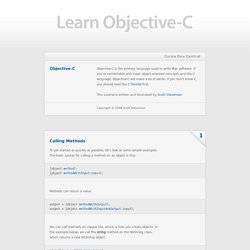
If you're comfortable with basic object-oriented concepts and the C language, Objective-C will make a lot of sense. If you don't know C, you should read the C Tutorial first. This tutorial is written and illustrated by Scott Stevenson. Don't Forget the "C" in Objective-C: C Declarations - hello. i'm @theonlylars. It’s been awhile.
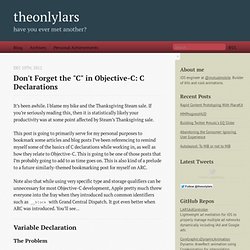
I blame my bike and the Thanksgiving Steam sale. If you’re seriously reading this, then it is statistically likely your productivity was at some point affected by Steam’s Thanksgiving sale. This post is going to primarily serve for my personal purposes to bookmark some articles and blog posts I’ve been referencing to remind myself some of the basics of C declarations while working in, as well as how they relate to Objective-C. This is going to be one of those posts that I’m probably going to add to as time goes on. Sins of a Modern Objective C Developer Community - Speed of Light by Jason Brennan. My friend Ash Furrow recently published an article entitled “Seven Deadly Sins of Modern Objective C” in which he lists grievances committed by programmers new and experienced alike who use outdated or incorrect methods of Objective C development.
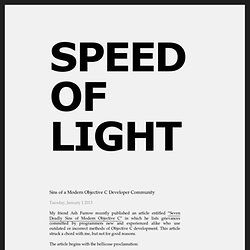
This article struck a chord with me, but not for good reasons. The article begins with the bellicose proclamation: Share Build Settings between Projects in Xcode 4. I often find myself editing the build settings of my Xcode projects because of external libraries or weird compiler flags for Objective-C++. It’s always frustrating when starting a new project to hunt down and reapply these settings. Even though the build settings interface improved in Xcode 4 (my opinion), it’s still not fun to use – especially when you just need to edit a few fields. Thankfully, the solution to this problem is the often overlooked . LLDB Data Formatters. Type formats work by showing a different kind of display for the value of a variable.
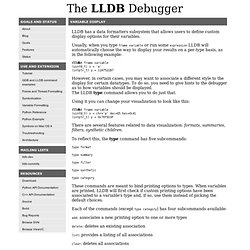
However, they only work for basic types. When you want to display a class or struct in a custom format, you cannot do that using formats. A different feature, type summaries, works by extracting information from classes, structures, ... (aggregate types) and arranging it in a user-defined format, as in the following example: before adding a summary... iOS Dev Weekly - Free weekly iOS development newsletter.
How to build ‘Universal’ Static Libraries for iOS » PixiApps. February 7, 2012 1 You can find so many blog-posts related to “how to build Universal static library iOS”, but most of them are quite weird… Tutorial level: Medium (must be familiar with the creation of static libraries or frameworks using Xcode) Those blog-posts suggest to create two targets. One for the iphoneos platform, and one for the iphonesimulator platform. But it quickly becomes a nightmare because you have to build the iphoneos one, then the iphonesimulator one, and finally the aggregation one. NIGHTMARE . While working on an open-source Grid-View component, I found out how to build and aggregate using only 1 target. That’s it, we got two basis build configurations which are Debug and Release… why not changing Debug to iphonesimulator and Release to iphoneos ?
For the build configuration named “ iphoneos “, use iphoneos as supported platform , and armv6, armv7 for valid architectures . Do not forget to configure your Copy Headers phase properly. Louka Desroziers.
Cocoa Dev Central. Beginning OpenGL ES 2.0 with GLKit Part 1. If you're new here, you may want to subscribe to my RSS feed or follow me on Twitter.

Développement iPhone / iPad / Mac : formations & forums, PommeDev - Accueil. Aller au contenu <div class='message error'><strong>Javascript désactivé détecté</strong><p>Vous avez actuellement le javascript qui est désactivé.

Plusieurs fonctionnalités peuvent ne pas marcher. Veuillez réactiver le javascript pour accéder à toutes les fonctionnalités. </p></div><br /> Derniers sujets actifs dans les catégories développement Afficher/masquer cette catégorie Actualités & informations liées à la communauté.