

LayerPaint.com - 2d artists homepage with fresh 2d industry news //
Photoshop. How to Create a Richly Ornate Typographic Illustration. When looking for top quality content, you're usually forced to pay for your resources.
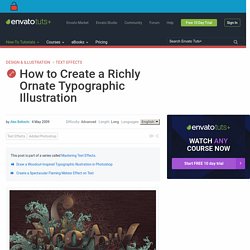
They're generally better and easier to work with, and offer a wider range of use. Sometimes though, you can find the same level of quality at zero cost, and it's exactly what we're going to do today. We're going to create a detailed illustration with free gifts and self made goodies. Our video editor Gavin Steele has created this video tutorial to compliment this text + image tutorial. I love doing type treatments. In this tutorial, I went for a decorative look, by firstly choosing a typeface: Ayosmonika. My initial colors were violet and yellow, but they seemed out of place. The first thing we'll do is create a very large wooden texture. Select a dark brown (#48403a) as the foreground color and a lighter version (#ac9f92) as the background color. OR: If you're a Graphic River user, you can download a similar texture from my Wood Texture Pack. We'll now give the fibers more depth and a darker color. Paint. ARCHITECTURAL RENDERING GUIDE.
Astute Graphics Blog : Why you should use Adobe Illustrator to create user interfaces. Novice designers always come up with a question about which application to use to create user interfaces.

Most choose a bitmap editor such as Photoshop. However, I believe vector editors are better suited for this purpose, especially when it comes to such a powerful application as Adobe Illustrator. Why? Let’s talk about this in detail. This article is an introduction to the series of tutorials that will be devoted to the creation of interface elements in Adobe Illustrator. About two years ago, the screens for mobile devices with very high resolution appeared on the market. Sooner or later, you will only need to create vector interfaces, so now’s the best time to readjust if you are still creating using a raster editor such as Photoshop. Using Adobe Illustrator, you save time since vector files are easier to edit.
Artboards In Photoshop one file can only have one page. Blog. Submitted by colleen on 7 February 2014 - 4:37pm.

There's this catch-all term for documents that exploit the fact that they are made out of pixels rather paper: interactive. This may refer to a document that contains video, or audio, or some kind of click-to-win quiz. But seriously, one of the most natural and accurate ways for a document to be inter-actable is to have hyperlinks. Up until last week, adding hyperlinks to your InDesign documents was a fairly burdensome process, which involved deciphering fussy icons, panels, and dialog boxes. With the latest CC update, the icons aren't necessary, the panels are more straightforward, and the dialog box...well, it's mostly the same, but it makes some good decisions so that you don't have to. 1. *Actually, if the text in your document resembles a URL, I say take your chances and try Hyperlink > New Hyperlink from URL, and you're done. 2. You'll not above, it also automatically sets the Character Style of your selected text to "Hyperlink.
" S Miniaturization Technique Takes over the World: Ireland Edition. Submitted by colleen on 12 March 2012 - 12:15am.

Each week, when I write up my thoughts about the Free Deke Technique of the Week on the lynda.com blog, I like to consider how these often whimsical techniques might actually be used on files other than the ones Deke provides. While trying to think of a project appropriate for the week leading to St. Patricks Day---a day when we here in the states turn the solemn observance of the death of the patron saint of Ireland into an excuse to drink copious amounts of Guiness---I stumbled back over the Photoshop "miniturization" effect that Deke created last year. What does this have to do with St. Vector & Photoshop Tutorials, Freebies & Tips for Graphic Designers. 25 Tutorials for Getting Started with your Wacom Tablet. Join the mailing list to have every new post hand delivered to your email inbox.

Эффективная работа в Adobe InDesign. 20 Tutorials to Make You a Better Illustrator. Download. Please note that Scriptographer currently still is beta software.

By downloading it from this page, you agree to these terms: The Scriptographer software is provided to you "as is", and we make no express or implied warranties whatsoever with respect to its functionality, operability, or use, including, without limitation, any implied warranties of merchantability, fitness for a particular purpose, or infringement. We expressly disclaim any liability whatsoever for any direct, indirect, consequential, incidental or special damages, including, without limitation, lost revenues, lost profits, losses resulting from business interruption or loss of data, regardless of the form of action or legal theory under which the liability may be asserted, even if advised of the possibility or likelihood of such damages.
After downloading, please read the installation instructions. Scriptographer Version 2.9 Please note: Concept Art Tutorials and Training.