

Resources for Teaching Digital Literacy. Search Tools Search is the essential 21st century skill.

Developing search literacy in students should be the priority of our education. Teachers and students need the ability, search tools and strategies to effectively mine for information, evaluate and validate information. FindingEducation, it’s for teachers to find best education resources on the web , backed by FindingDulcinea’s hand-selected and professionally edited education resource library. Teachers can manage, organize and share their links, and create web-based assignment their students. Check out this Web search tutorial called “Ten Steps to Better Web Research” by SweetSearch, this presentation provides background, reference material: Teaching the Ten Steps to Better Web Research.
WolframAlpha, it’s a real know-it-all, instead of sending users to another source for information, this “computational knowledge engine” answers questions as completely as it knows how. The Infopeople Project is supported by the U.S. Bookmark : Microsoft Digital Literacy Curriculum. Help your students live and thrive in the 21st century digital world with Microsoft's Digital Literacy Curriculum.
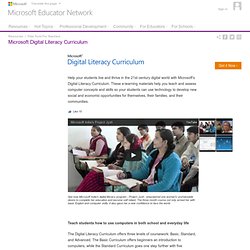
These e-learning materials help you teach and assess computer concepts and skills so your students can use technology to develop new social and economic opportunities for themselves, their families, and their communities. Teach students how to use computers in both school and everyday life The Digital Literacy Curriculum offers three levels of coursework: Basic, Standard, and Advanced. The Basic Curriculum offers beginners an introduction to computers, while the Standard Curriculum goes one step further with five e-learning modules: computer basics, the internet, productivity tools, digital lifestyles, and computer security. Copyright Law: From Digital Reprints to Downloads. ReadWriteThink couldn't publish all of this great content without literacy experts to write and review for us.

If you've got lessons plans, activities, or other ideas you'd like to contribute, we'd love to hear from you. More Find the latest in professional publications, learn new techniques and strategies, and find out how you can connect with other literacy professionals. More Teacher Resources by Grade Your students can save their work with Student Interactives. More Home › Classroom Resources › Lesson Plans Lesson Plan Overview Featured Resources From Theory to Practice Looking at how and why copyright law has changed over time can help students better understand recent and current copyright disputes and the many perspectives involved in these ownership issues.
This lesson plan was developed as part of a collaborative professional project with the American Library Association Office for Information Technology Policy and the American Association of School Librarians (AASL). back to top. Campaigning for Fair Use: Public Service Announcements on Copyright Awareness. ReadWriteThink couldn't publish all of this great content without literacy experts to write and review for us.
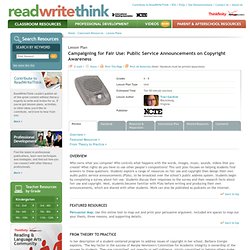
If you've got lessons plans, activities, or other ideas you'd like to contribute, we'd love to hear from you. More. Plagiarism Workshop. Overview | Materials | Workshop Hotlist | Workshop Outline | Additional Resources | Standards | Credits & Thanks Overview This one-hour workshop is intended to give high school students: an introduction to the issue of plagiarism, an overview of copyright laws and fair use provisions a demonstration of techniques to avoid plagiarism, focusing on paraphrasing, quoting, and citing sources.
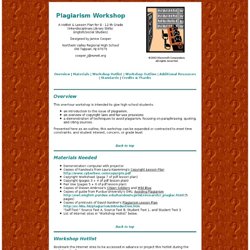
Presented here as an outline, this workshop can be expanded or contracted to meet time constraints, and student interest, concern, or grade level. Materials Needed Workshop Hotlist Bookmark the Internet sites to be accessed in advance or project this hotlist during the workshop itself. I. II. III. IV. V. VI. Workshop Outline I. Copyright Lesson Plan by Laura Kaemming This online lesson plan was designed for 8th grade students to be implemented over the course of several days. Copyright Worksheet Distribute worksheet to students as they enter. II. Copyright With Cyberbee Project the website. III. Vanilla Ice. Teaching Copyright. As today's tech-savvy teens become increasingly involved with technology and the Internet for learning, work, civic engagement, and entertainment, it is vital to ensure that they understand their legal rights and responsibilities under copyright law and also how the law affects creativity and innovation.

This curriculum is designed to give teachers a comprehensive set of tools to educate students about copyright while incorporating activities that exercise a variety of learning skills. Lesson topics include: the history of copyright law; the relationship between copyright and innovation; fair use and its relationship to remix culture; peer-to-peer file sharing; and the interests of the stakeholders that ultimately affect how copyright is interpreted by copyright owners, consumers, courts, lawmakers, and technology innovators.
Unit Goals Educate students about copyright law, including the concepts of fair use, free speech, and the public domain. Objectives for Students Assessment. Copyright Lesson Plan. Up, Up and Away? (TM) Lesson Plan. Google Digital Literacy Tour.