

Capture_video. La "capture" est le fait de prendre une vidéo d'une source et de la rendre numérique.
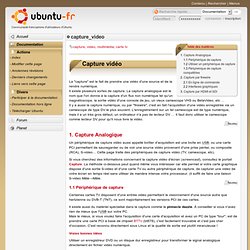
Il existe plusieurs sortes de capture. La capture analogique est le nom que l'on donne à la capture d'un flux non numérique tel qu'un magnétoscope, la sortie vidéo d'une console de jeu, un vieux camescope VHS ou BetaVideo, etc … Il y a aussi la capture numérique, ou par "firewire", c'est en fait l'acquisition d'une vidéo enregistrée via un camescope de type DV le plus souvent. L'enregistrement sur un tel camescope est de type numérique, mais il a un très gros défaut, un ordinateur n'a pas de lecteur DV … Il faut donc utiliser le camescope comme lecteur DV pour qu'il nous livre la vidéo.
Simuler une webcam virtuelle avec WebcamStudio. Cet article explique comment simuler la présence d'une Webcam virtuelle sous Linux, et y diffuser le contenu d'une vidéo de votre choix. Pour y arriver, nous allons ici nous aider du logiciel WebcamStudio distribué sous la licence GPL . Cette technique est intéressante si l'on souhaite rester anonyme ou se faire passer pour quelqu'un d'autre, sur des sites comme Chatroulette ou avec certains logiciels de messagerie instantanée tels que MSN , Jabber, Skype... WebcamStudio - webcamstudio et vloopback : source vidéo avi. Après avoir installé webcamstudio, j'ai trouvé deux nouvelles webcam en version "driver 1.4-trunk" : même version que vloopback.

Umlaeute's gst-v4l2loopback at master - GitHub. Programming the camera. From OLPC.

Fun things to do with GStreamer command-lines » Verbal Diaryer. This is a bit of a long post, but bear with me Last week, I found out that OpenSolaris has recently added the Video4Linux2 APIs, and now provides a v4l2 driver for UVC compatible video cameras.

That’s slightly funny, of course, because it has the word ‘Linux’ right there in the name. I think it’s really cool to see that the OpenSolaris guys aren’t suffering from NIH syndrome about that though. To continue, I’ve had my eye on the Logitech Quickcam Pro 9000 for a little while, and it happens to be a UVC camera. This seemed like a good opportunity, so I ordered one. After that arrived, I was playing with V4L2 on one of the machines at work, and put a couple of patches from Brian Cameron into GStreamer‘s gst-plugins-good module to make our v4l2src plugin compile and work. Coincidentally, Tim Foster was looking for talks for the Irish OpenSolaris User Group meeting last Thursday night. Playbin. Description.
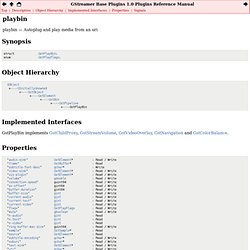
AVLD - Another Video Loopback Device - ElphelWiki. From ElphelWiki AVLD is a video loopback device for GNU-Linux, written by Pierre Parent and licensed under GPL.

With AVLD you can use Elphel cameras for image acquisition in v4l (version 1) compatible applications, video conferencing, etc Video is playing smoothly on a 2.4Ghz dual core notebook at 25fps in 1440x896, Computer. How can I use vloopback mjpeg pipe without WebcamStudio. Howto broadcast webcam live without WebcamStudio. Webcam "dummy" device can only be read by Mplayer. [avld / gscpa / OpenCV / Ubuntu]
Webcam "dummy" device can only be read by Mplayer.
![Webcam "dummy" device can only be read by Mplayer. [avld / gscpa / OpenCV / Ubuntu]](http://cdn.pearltrees.com/s/pic/th/webcam-device-mplayer-opencv-7108384)
[avld / gscpa / OpenCV / Ubuntu] Hello there! This is my first post here. I'm playing a little bit with OpenCV but the webcam that i have on my desktop isn't app-friendly... so i could not get it working with OpenCV, it's a 0ac8:301b Z-Star Microelectronics Corp. ZC0301 WebCam and it worked out of the box with Cheese and after a little bit of tweak i get it working with camorama also. But some apps, like Skype and OpenCV demos doesn't work, believe me, i tried everything to get it working, i tried even upgrading to a very new kernel. v4l2loopback - Project Hosting on Google Code. Downloads - v4l2loopback - Project Hosting on Google Code. How can I use vloopback mjpeg pipe without WebcamStudio. : vloopback. Libavg-users] camera object - vloopback? Hola!
![libavg-users] camera object - vloopback?](http://cdn.pearltrees.com/s/pic/th/libavg-camera-object-vloopback-75186111)
OXullo Intersecans wrote: > On 10/lug/08, at 22:59, #! /usr/bin/doma wrote: > >> hi all! > > Hi there! > >> So, i'm trying to figure out how the camera object works. VideoFourLinuxLoopbackDevice. Original author: JeroenVreeken Uploaded to TWiki first time by KennethLavrsen Introduction The video4linux device is a driver that implements a video pipe using two video4linux devices Jeroen Vreeken wrote this driver for debugging motion realtime, which worked very nice and he decided to make something usefull of it.
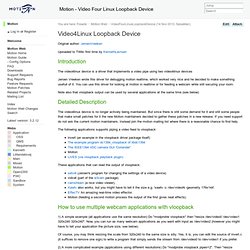
You can use this driver for looking at motion in realtime or for feeding a webcam while still securing your room. Note also that vloopback output can be used by several applications at the same time (see below) Detailed Description The video4linux device is no longer actively being maintained. Vloopback не работает? Linux Video Hacks. "Video-encoding-junkie? Me? Let me think about it for 25 frames, ehh, one second" Transcode mailing list archive I have put up a searchable mailing list archive of transcode-devel and transcode-users and some other mailing lists at . Enjoy! Profiling transcode I profiled transcode-0.6.0rc2 , here are the results for reference. All On Linux. Webcamvirtuelle. Il peut s'avérer utile de pouvoir utiliser une webcam virtuelle sur sa messagerie instantanée préférée (Chatroulette, blog-vidéo etc.) afin de pouvoir faire visionner la dernière vidéo familiale à un proche sans avoir besoin de filmer un écran avec sa webcam.

Cet article traite donc de la façon dont il faut procéder afin de créer une fausse webcam sur son système et de pouvoir écrire une vidéo dessus qui sera retranscrit comme si on visionnait ce qu'une webcam peut filmer. Installation Pour installer le pilote, nous allons avoir besoin d'installer quelques paquets contenant des outils ou des données précieuses. Installons les paquets nécessaires comme suit : WebcamStudio For GNU/Linux.