

Windows Programming/Resource Script Reference. This appendix page will attempt to list the different types of resources, and will attempt to show how to use those resources.
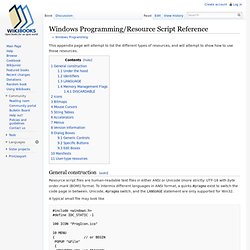
General construction[edit] Resource script files are human-readable text files in either ANSI or Unicode (more strictly: UTF-16 with byte order mark (BOM)) format. How to embed a manifest file at compile time in Visual Studio 2010. Enable C++ project system logging - VS Project Team Blog. Update (7 June 2012): Instructions when using Visual Studio 2012 The new Visual C++ project system in Visual Studio 2010 leverages the .NET System.Diagnostics trace logging feature to help users investigate why certain operations have failed or just to better understand what is happening behind the scenes.
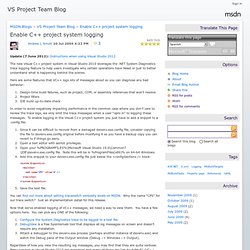
Here are some features that VC++ logs lots of messages about so you can diagnose any bad behavior: Design-time build failures, such as project, COM, or assembly references that won’t resolve Project filters IDE build up-to-date check. Install VS2010 CRT into WinSxS. Back in VS2005 and VS2008, by default they generate manifest file to use side-by-side CRT which are installed into WinSxS.

Probably Microsoft realized side-by-side CRT created as much problem as shared CRT, and people are already familiar with later and know how to avoid trouble (by placing a local copy), VS2010 stayed away from side-by-side CRT to back to central location, system32. VC2010 and C runtime dependencies. In 2010 there's no manifest - therefore it can no longer be in a subfolder.
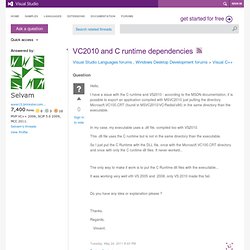
It has to be in the same folder as the EXEs and DLLs using the CRT, i.e. if your app is test.exe, then msvcr100.dll etc needs to be in the same folder as test.exe not in a subfolder Microsoft.VC100.CRT. You may need multiple copies of CRT if you have different subfolders for your EXEs and DLLs. I Ted. I would like to be sure to understand all : with 2010, pasting the Microsoft.VC100.CRT directory won't work anymore ? License Extensions for Visual Studio 2012 and Visual Studio 2012 SDK.
Redist list for Visual Studio 2012 Ultimate, Premium and Professional editions This is the "REDIST list" that is referenced in the "Distributable Code" section of the Microsoft Software License Terms for certain editions of Microsoft Visual Studio 2012 ("the software").
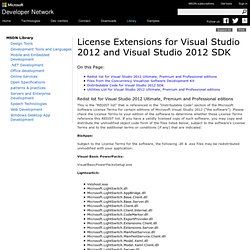
Please check the License Terms to your edition of the software to determine whether those License Terms reference this REDIST list. If you have a validly licensed copy of such software, you may copy and distribute the unmodified object code form of the files listed below, subject to the software's License Terms and to the additional terms or conditions (if any) that are indicated. BizApps: Subject to the License Terms for the software, the following .dll & .exe files may be redistributed unmodified with your application: Microsoft Manifests « Contents Background What is a Manifest?

What’s Done with This Manifest? Where is the Software that the Manifest Indicates? The Visual Studio 2008 Twist Visual Studio 2010 Background What is a Manifest? If you’re familiar with Microsoft’s Visual Studio manifests and what they’re for, you may just want to browse this Background section or skip it entirely and move down to the section titled The Visual Studio 2008 Twist. Once upon a time when a Microsoft operating system had to search for a DLL as part of running up an application’s .exe file, it would follow a fairly simple search process and would look for a DLL with the name indicated.
This approach worked fine most of the time, but it could lead to a scenario like this: Scenarios like this became known as “DLL Hell”. To try to fix this issue, starting with Visual Studio 2005 Microsoft introduced the idea of manifests. Let’s look at an example. #include <stdio.h> int main() { printf("Hello world! But we also get something else. Deployment Examples. Marius Bancila's Blog. Productivity Power Tools is a Visual Studio 2010 add-in, developed by the Microsoft Visual Studio Platform Team and available in Visual Studio Gallery.

Of course, you can also download it using Visual Studio Extension Manager, from the Tools menu in Visual Studio 2010. Its list of features is detailed on the add-in page and I will not enumerate them here. I just want to list the features that I find most useful (at least so far). All these features are enabled by default, but the add-in is very customizable. To enable/disable features or change current settings use the Options dialog and go the Productivity Power Tools page.
Highlight Current Line The line where your cursor is displayed is highlighted so that you can easily spot it. Understanding Manifest Generation for C/C++ Programs. A manifest is an XML document that can be an external XML file or a resource embedded inside an application or an assembly.
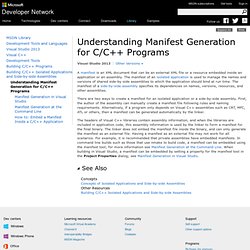
Assembly Manifests. An assembly manifest is an XML file that describes a side-by-side assembly. Assembly manifests describe the names and versions of side-by-side assemblies, files, and resources of the assembly, as well as the dependence of the assembly on other side-by-side assemblies. Dépannage d'applications isolées C/C++ et d'assemblys côte à côte. Private Assemblies. Private assemblies are installed in a folder of the application's directory structure.
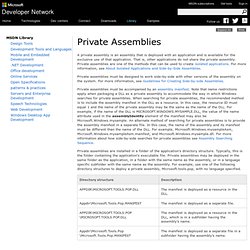
Typically, this is the folder containing the application's executable file. Private assemblies may be deployed in the same folder as the application, in a folder with the same name as the assembly, or in a language specific subfolder with the same name as the assembly. For example, use one of the following directory structures to deploy a private assembly, Microsoft.tools.pop, with no language specified. Use one of the following directory structures to deploy a private assembly, Microsoft.tools.pop, with a specified language.