

The Command-Line in Windows XP: Netsh, the Network Services Shell. A suite of command line networking tools called Netsh that comes with its own shell or interface is contained in a number of Windows operating systems and is discussed here.
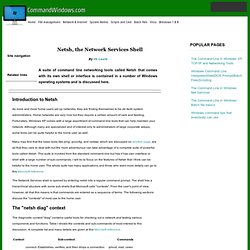
Introduction to Netsh As more and more home users set up networks, they are finding themselves to be de facto system administrators. Home networks are very nice but they require a certain amount of care and feeding. Fortunately, Windows XP comes with a large assortment of command-line tools that can help maintain your network. Although many are specialized and of interest only to administrators of large corporate setups, some tools can be quite helpful to the home user as well. Many may find that the basic tools like ping, ipconfig, and netstat, which are discussed on another page, are all that they care to deal with but the more adventurous can take advantage of a complete suite of powerful tools called Netsh.
The Network Services shell is opened by entering netsh into a regular command prompt. How To Print A Directory Tree From Windows Explorer. Do you ever have a need to print the contents of a folder or entire directory tree in Windows XP or Vista?
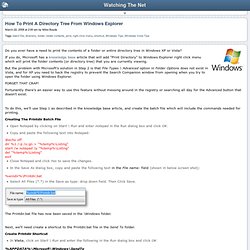
If you do, Microsoft has a knowledge base article that will add "Print Directory" to Windows Explorer right click menu which will print the folder contents (or directory tree) that you are currently viewing. But the problem with Microsoft's solution in Step 2 is that File Types \ Advanced option in Folder Options does not exist in Vista, and for XP you need to hack the registry to prevent the Search Companion window from opening when you try to open the folder using Windows Explorer. Fortunantly there's an easier way to use this feature without messing around in the registry or searching all day for the Advanced button that doesn't exist. To do this, we'll use Step 1 as described in the knowledge base article, and create the batch file which will include the commands needed for printing. Creating The Printdir Batch File Close Notepad and click Yes to save the changes.
Cool! Tools : Brian Desmond's Blog. I've been working on this VBScript on and off for a few years now.

The purpose of the script is very simple. It installs security patches and other hotfixes on a server. Over the years the tool has been updated and improved primarily by me as well as some friends. I've always given it to anyone that wants it, but never got around to making a website page for the tool. Windows scripting — Yandex has found 31 million answers. Windows PE 2.0 for Windows Vista Overview. Published: November 14, 2006 | Updated: January 31, 2007 By Tony Northrup Windows PE 2.0 is the core deployment foundation for Windows Vista.
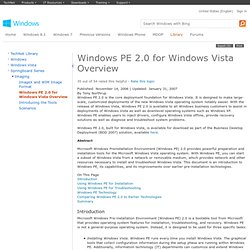
It is designed to make large-scale, customized deployments of the new Windows Vista operating system notably easier. With the release of Windows Vista, Windows PE 2.0 is available to all Windows business customers to assist in deployments of Windows Vista as well as downlevel operating systems such as Windows XP. Windows PE enables users to inject drivers, configure Windows Vista offline, provide recovery solutions as well as diagnose and troubleshoot system problems. Windows PE 2.0, built for Windows Vista, is available for download as part of the Business Desktop Deployment (BDD 2007) solution, available here.
Abstract. WMI Scripting Primer: Part 1. Greg Stemp, Dean Tsaltas, and Bob Wells Microsoft Corporation Ethan Wilansky Network Design Group June 13, 2002 Summary: The Scripting Guys' first Scripting Clinic column shows how to use the WMI scripting library to create an array of useful Windows system administration scripts. (15 printed pages) Microsoft® Windows® Management Instrumentation (WMI) is Microsoft's best-kept secret, or so we've been told.

Be that as it may, make no mistake; WMI is Microsoft's primary management enabling technology for Windows. Before we get started, we should take a second to thank Andrew Clinick for giving us the opportunity to carry Scripting Clinic forward. So who are we? What Is WMI? Originally released in 1998 as an add-on component with Windows NT 4.0 Service Pack 4, WMI is the core management-enabling technology built into Windows 2000, Windows XP, and the Windows Server 2003 family of operating systems. Windows Server 2003, Windows XP Professional, and Windows 2000 systems management. Windows PowerShell Getting Started Guide.
Script Center Home Page. AutoIt v3 - Automate and Script Windows Tasks - For Free! AutoIt v3 is a freeware BASIC-like scripting language designed for automating the Windows GUI and general scripting.
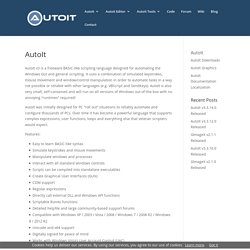
It uses a combination of simulated keystrokes, mouse movement and window/control manipulation in order to automate tasks in a way not possible or reliable with other languages (e.g. VBScript and SendKeys). AutoIt is also very small, self-contained and will run on all versions of Windows out-of-the-box with no annoying “runtimes” required! AutoIt was initially designed for PC “roll out” situations to reliably automate and configure thousands of PCs. Over time it has become a powerful language that supports complex expressions, user functions, loops and everything else that veteran scripters would expect. Features: Logon Script 5. VBScript logon, logoff, startup, and shutdown scripts demonstrating how to log information to a shared log file.
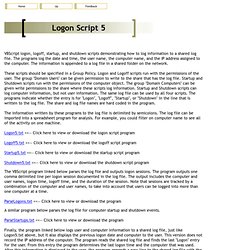
The programs log the date and time, the user name, the computer name, and the IP address assigned to the computer. The information is appended to a log file in a shared folder on the network. These scripts should be specified in a Group Policy. Logon and Logoff scripts run with the permissions of the user. The group "Domain Users" can be given permission to write to the share that has the log file.
The information written by these programs to the log file is delimited by semicolons. Logon5.txt <<-- Click here to view or download the logon script program.