

Linux.com - Nightly (Build 20110507043313) Ram Samudrala ( me@ram.orgThis e-mail address is being protected from spambots.
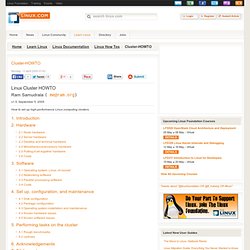
You need JavaScript enabled to view it ) v1.5, September 5, 2005 How to set up high-performance Linux computing clusters. 1. Introduction 2. 3. 4. 5. 6. 7. 1. This document describes how we set up our Linux computing clusters for high-performance computing which we need for our research. Use the information below at your own risk. Unlike other documentation that talks about setting up clusters in a general way, this is a specific description of how our lab is setup and includes not only details the compute aspects, but also the desktop, laptop, and public server aspects. 2. This section covers the hardware choices I've made. Hardware installation is also fairly straight-forward unless otherwise noted, with most of the details covered by the manuals. 2.1 Node hardware 32 machines have the following setup each: 2.2 Server hardware Two servers for external use (dissemination of information) with the following setups: PelicanHPC: A GNU/Linux distribution to create a HPC cluster for MPI based parallel computing - Nightly (Build 20110507043313)
PelicanHPC GNU Linux News 19 June 2013.
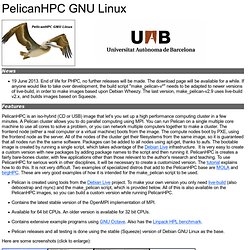
End of life for PHPC, no further releases will be made. The download page will be available for a while. If anyone would like to take over development, the build script "make_pelican-v*" needs to be adapted to newer versions of live-build, in order to make images based upon Debian Wheezy. Features PelicanHPC is an iso-hybrid (CD or USB) image that let's you set up a high performance computing cluster in a few minutes. Pelican is created using tools from the Debian Live project. Here are some screenshots (click to enlarge): Download Use the normal download page or a mirror (see below).
Mirrors (Thanks!) Germany: Provided by the Medical Informatics department of Heilbronn University and Heidelberg University. username "parallel" password "knoppix" Documentation The main documentation is the tutorial, (also in Russian) which is a series of screenshots with comments. Academic work that uses PelicanHPC or ParallelKnoppix Alexey A. Similar distros. Clustering on VM. Designing a Cluster Computer. Designing a Cluster Computer Choosing a processor Best performance for the price ==> PC (currently dual-Xeon systems) If maximizing memory and/or disk is important, choose faster workstations For maximum bandwidth, more expensive workstations may be needed HINT benchmark developed at the SCL, or a similar benchmark based on the DAXPY kernel shown below, show the performance of each processor for a range of problem sizes.
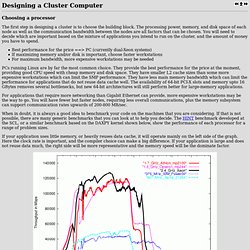
Designing the network Netpipe graphs can be very useful in characterizing the different network interconnects, at least from a point-to-point view. Which OS? Loading up the software Assembling the cluster Pre-built clusters . Cluster administration OSCAR is a fully integrated software bundle designed to make it easy to build a cluster. Links to more advanced topics Ames Laboratory | Condensed Matter Physics | Disclaimer | ISU Physics. Welcome to Apache Hadoop!