

Create a Dream Design with 3D Typography. Hello, my name is Alex Beltechi, a designer that is currently studying in college and working in the print media realm. I would love to explain my vast experience and overwhelming knowledge to you, but due to the fact that I have no such qualities, I’ll stick to sharing what skills I’ve been developing lately, through tutorials. Among keyboard shortcuts and mouse clicks, I enthusiastically tap piano keys and dream of adjusting a lens’ focus. And in case you’d like to find me on the web, you can read my tutorials on PSDTUTS or see more of my work on my Behance portfolio. Introduction In this tutorial, we’re going to create a 3D Typography based design. Dreaming often takes you to different places and unites bits and pieces of your memory.
Naturally, people dream at night, so the overall lighting will be dark and predominated by a cold color palette: cyan and lime green. Also, the typography should have a classic, storytelling look; one that would complete the eerie atmosphere. 50 Excellent 3D Adobe Illustrator Tutorials - Smashing Magazine. Advertisement Adobe Illustrator is one of the best applications for making graphic artwork like logos, print designs and Web pages.
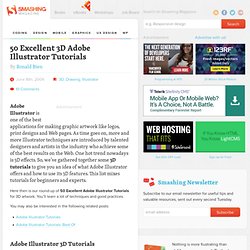
As time goes on, more and more Illustrator techniques are introduced by talented designers and artists in the industry who achieve some of the best results on the Web. One hot trend nowadays is 3D effects. So, we’ve gathered together some 3D tutorials to give you an idea of what Adobe Illustrator offers and how to use its 3D features. This list mixes tutorials for beginners and experts. Here then is our round-up of 50 Excellent Adobe Illustrator Tutorials for 3D artwork. You may also be interested in the following related posts: Adobe Illustrator 3D Tutorials How to Create Funky 3D Springs in Illustrator3 In this tutorial, learn how to create 3D springs in Illustrator. Disco Ball Tutorial4 In this tutorial, you’ll learn how to create a disco ball effect in Illustrator. 3-D Flower Pot 19 Create a 3D flower pot, including soil and flower, in this tutorial.
(al) Create a Mummy Text Effect In Illustrator. Halloween is in a couple days and why not celebrate by creating a mummy styled text treatment?

In this tutorial you will learn how to create this treatment with some gradients and, of course, heavy use of the Appearance panel. There isn’t a lot of steps but the tutorial is slightly more advanced than previous tutorials. Final Image Below if the final text treatment we will be working towards. Tutorial Details Program: Adobe Illustrator CS5 (You should be able to create this tutorial in CS4 but some of the tutorial images might look different.)
Step 1 Create a new document and type out some text with the Text tool (T). Step 2 Outline your text (Command + Shift + O) and fill it with a linear gradient. Step 3 Now we got the base text, let’s start creating the mummy fabric. Step 4 Take off any stroke on the strip and fill it with a linear gradient. Step 5 For this next gradient we are going to use a linear gradient with numerous color stops to create the fabric folds. Step 6 Step 7 Step 8 Step 9.