

Why smart learning suite comparison chart. Inspiring Instructional Greatness with SMART. Semana de las comunidades: recursos del kit de herramientas. Educator2Educator. SMART Notebook Player - Apps en Google Play. Finally, teachers can untether themselves from the front of the classroom while maintaining command and control over their SMART Board display [note: this requires newer SMART Board interactive flat panels with IQ] SMART Notebook Player is a lightweight mobile application that allows users to view and interact with lessons created with SMART Notebook.
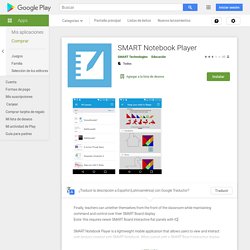
When paired with a SMART Board interactive display with IQ, teachers can control the displayed content from anywhere in the classroom. SMART Notebook Player also supports SMART lab content allowing teachers to start game-based activities remotely. Features:- Remote control of SMART Board displays (MX, 6000 and 7000 series with IQ)- Preview and queue content on mobile without distracting students - Use the mobile app to zoom in on content remotely- Access your SMART Learning Suite Online content with your Google or Office365 login- Network agnostic connection to a SMART Board display (MX, 6000 and 7000 series with IQ) SMART Learning Suite Online - (sesión 1) actividades interactivas. SMART Learning Suite Online. SMART LEARNING SUITE ONLINE. Aprendizaje colaborativo. This website stores cookies on your computer.
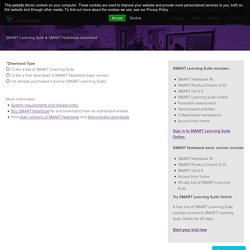
These cookies are used to improve your website and provide more personalized services to you, both on this website and through other media. To find out more about the cookies we use, see our Privacy Policy. AcceptDecline. Juegos con SMART LAB (Vídeo 1 de 6) SMART Learning Suite Online. SMART Notebook Basic. SMART Learning Suite Online. SMART Learning Suite Online. SMART Learning Suite - SMART Technologies. This website stores cookies on your computer.

These cookies are used to improve your website and provide more personalized services to you, both on this website and through other media. To find out more about the cookies we use, see our Privacy Policy. AcceptDecline Transform static content into interactive lessons with SMART Learning Suite Lesson delivery, formative assessment, collaborative workspaces and game-based activities combined into one ultimate education software suite.
SMART Notebook® software for Windows and Mac comes with lesson creation tools, subject specific features and endless ways to wow students in any grade level. Try it for free With SMART Learning Suite (SLS) Online, create lessons, activities and assessments anywhere, add interactive features to static content and share to any student device. Try it for free See how SMART Learning Suite works with Google, Microsoft and learning management system platforms so teachers can use the workflows they already know. Learn more. Express Notebook. Introducing SMART TeamWorks. Crambo. (1) SLSO - Integración con Google. Skills Toolkit - SMART Technologies. Community.smarttech. Watermark-appears-in-SMART-Notebook-software-when-I-connect-my-non-interactive-Epson-projector?language=en_US&ui-force-components-controllers-recordGlobalValueProvider.RecordGvp.
SMART Support. Educator2Educator. How to Insert an Equation to Notebook and GeoGebra (2016) SMART Notebook 18 training and videos - SMART Technologies. Learn the basics of SMART Notebook 18 - SMART Technologies. Get familiar with SMART Notebook software’s interface: Getting to know the interface Learn the basics about working with SMART Notebook files, such as opening, printing, and saving .notebook files: Working with SMART Notebook files Learn how to use the Page Sorter to add and manage pages in a SMART Notebook lesson: Working with SMART Notebook pages Learn how to use SMART Notebook tools to add and customize digital ink, shapes, and lines to lesson pages: Customizing and using SMART Notebook tools Learn how to use the Math editor, GeoGebra, SMART Blocks, YouTube and other add-ons to insert content on SMART Notebook lesson pages: Adding content with SMART Notebook tools Learn how to create interactive activities and formative assessments using the activity and assessment wizard: Creating lesson activities Learn how to use the Math editor, GeoGebra, SMART Blocks, YouTube and other add-ons to insert content on SMART Notebook lesson pages: Adding content from external sources.
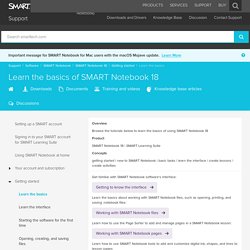
Index. SMART Notebook Maths - Secondary Education. Modo limitado - SMART Technologies. Smart Notebook 18 with Web Interactions. How to create a file and add pages (2017) Lesson Activity Toolkit Videos. Smart Notebook Math Tools. Curso completo Smart Notebook 10. Advanced Smartboard Lesson Creation.