

Natural User Interaction with Drag-and-Drop. Développer un site internet avec du responsive design. Qu'est-ce qui ce cache derrière ce nouveau mot à la mode, comment créer un site web qui propose ce genre de fonctionnalité ?

Ce tutoriel explique les concepts et leurs limites, et vous guidera à travers les étapes de base pour créer un site qui s'adapte aux différentes tailles d'écrans. Le responsive design est une manière de concevoir les sites internet afin qu'ils s'adaptent à tous les types d'écran. En effet au vue du nombre croissant d'appareils différents (tablettes, smartphone, ... ) et leurs écrans plus petits que les écrans d'ordinateurs, il devenait indispensable de palier à ce problème. Dans ces pages réactives les éléments (textes, graphiques...) deviennent réactifs et peuvent changer de taille en fonction de la taille d'écran en utilisant les feuilles de styles CSS (CSS3) et leurs media queries (on y reviendra dans l'article). Voici quelques unes des différentes tailles d'écrans que nous sommes amenés à rencontrer: Exemple de site avec du responsive design Pré-requis Intégration.
Category: HTML5. 28 HTML5 Features, Tips, and Techniques you Must Know. Netriver.co.uk. A Beginner's Guide to Using the Application Cache. Introduction It's becoming increasingly important for web-based applications to be accessible offline.
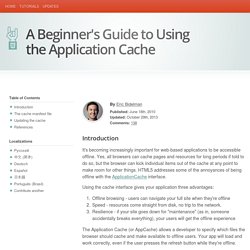
Yes, all browsers can cache pages and resources for long periods if told to do so, but the browser can kick individual items out of the cache at any point to make room for other things. HTML5 addresses some of the annoyances of being offline with the ApplicationCache interface. Using the cache interface gives your application three advantages: Offline browsing - users can navigate your full site when they're offline Speed - resources come straight from disk, no trip to the network. The Application Cache (or AppCache) allows a developer to specify which files the browser should cache and make available to offline users. The cache manifest file The cache manifest file is a simple text file that lists the resources the browser should cache for offline access.
Referencing a manifest file To enable the application cache for an app, include the manifest attribute on the document's html tag: 40 Useful HTML5 Tutorials, Techniques and Examples. Toolkits HTML5 right after its arrival has been in the news because of its enhanced functionality and ease of use.

And now the latest version of HTML5 is out, web developers and internet marketers are shifting to HTML5 as it comes with several new and improved features that distinctly make Web development easier. In this collection, we are sharing some useful HTML5 tutorials with our designing and development fraternities to help them learn the new ways to get web pages SEO friendly and more interactive. In this post, we have collected some very valuable tutorials that will assist you in getting a good command of HTML5. Please feel free to share with us other useful tutorials that have kept you busy! Useful HTML5 Tutorials, Techniques and Examples Create a Stylish Contact Form with HTML5 & CSS3 Follow this step by step process to create your own stylish contact form completely in HTML5 and CSS3. Quick Introduction to HTML 5. In June 2013, Coreservlets.com will be hosting a live HTML5 training course in Maryland, developed and taught by David Geary.
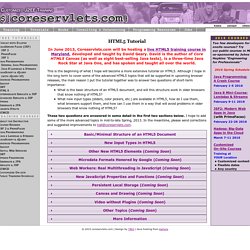
David is the author of Core HTML5 Canvas (as well as eight best-selling Java texts), is a three-time Java Rock Star at Java One, and has spoken and taught all over the world. This is the beginning of what I hope will become a more extensive tutorial on HTML5. Although I hope in the long term to cover some of the advanced HTML5 topics that will be supported in upcoming browser releases, the main reason I put the tutorial together was to answer two questions of short-term importance: What is the basic structure of an HTML5 document, and will this structure work in older browsers that know nothing of HTML5? What new input types (sliders, color pickers, etc.) are available in HTML5, how do I use them, what browsers support them, and how can I use them in a way that will avoid problems in older browsers that know nothing of HTML5?