

Procedural VDB sculpting and automatic UV mapping for Games. Hello All,
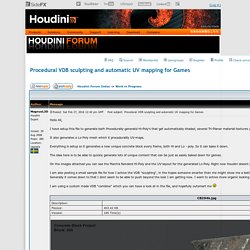
Open CL Settings - Side Effects Software Inc. One of the exciting features in Houdini 12 is Open CL acceleration of fluids.

However, like most things involving the GPU, there are some caveats. You need have a relatively recent card (Fermi and later) and good drivers. You need to be on either Linux or Windows. We removed the Mac support as we had difficulty working with the drivers found in most installs. You should start with a simple scene. The attached scene defaults at a very low res, 64^3, to ensure it runs. Fastest GPU speeds are achieved by avoiding any copying to and from the CPU memory. With that in mind, it should be clear why the default Pyro effects don't show an improvement when OpenCL is first toggled: 1) They tend to be very low resolution for fast initial playback. While we regret that the "Use OpenCL" toggle isn't at turn key "Make things blazingly fast" toggle, we do stand by the significant improvements you can realize if you optimize your scene around the GPU.
Open CL Settings - Side Effects Software Inc. Render time burn-in - Rendering. You may take a look on this page: for inspiration.
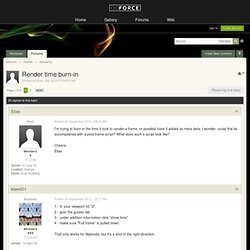
Houdini comes with a tool called hwatermark. It's a matter of giving it a data to print-in render time on your image. The ugly way is to use Post-render scripts or Shell ROP and parse mantra output. Another, perhaps cleaner, approach is to use Python IFD filtering. Ubershaders are bad for you, mmkay? - Shaders. Volume light intensity. Assuming you used the Volume Light shelf tool along with the pyro shelf tools to set things up, there are two areas where you can control the emission of the light from the pyro object containing the various fields: The Pyro Shader's Emit Brightness parameter or The Volume Light's Intensity parameter Use the Volume Light Intensity parameter as it doesn't force you to re-calculate the point cloud if you wish to cache these to disk or if using ipr and not working with invalid point clouds causing you to hit the Render button to rewrite the point cloud each time you tweak the Emit Brightness on the Pyro shader (or any emission control affecting Ce export).
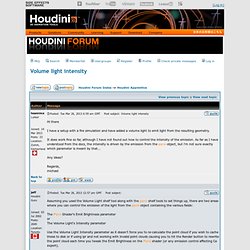
The Volume Light set up from the shelf (which is just a standard Houdini Light object) when you select the import_pyro _build object is set up to generate a point cloud from the input geometry (the density volume which is the smoke to be lit among other objects) when you hit render. Hope this helps. Help Contents - HQueue. A shader each day - Page 8 - Work in Progress - od. Day 25: Never touch a running system Updated my Ubuntu 7.xx laptop to Ubuntu 8.04 - the result: rdg@brittany:/opt/hfs9.5.303$ hescape rdg@brittany:/opt/hfs9.5.303$ Cannot preload icons for shelf: <hou.Shelf 'rbd_dynamics'>Cannot preload icons for shelf: <hou.Shelf 'drive_simulation'> (sent by pid 819073088)entation FaultSaving application data to /tmp/rdg.16831.hipCrash log saved to /tmp/crashlog_rdg Some never learn.
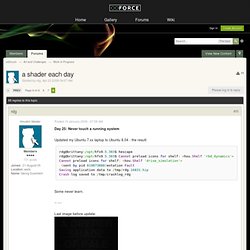
Last image before update: Point instance procedural. The pickle here is that you can only have *one* material override per point, hence only set one material on the target instance.
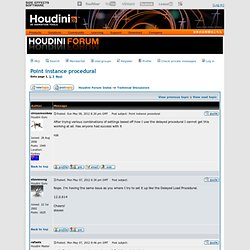
This can't be resolved unless you wrap multiple materials into one and switch between them using a primitive attribute on the instance. It might get quite unwieldy, however. Maybe string tuples in H12 (supported in GA, but not exposed in a SOP, so far) could save the day, but you'd still need some sort of mapping from tuple index to the target primitive material. Render Optimization (Particles) - Rendering. PCPack : subsurface, ambient occlusion, etc - Rendering. Hi Simon, sibarrick, on Sep 25 2004, 04:54 AM, said: Ah thought it might be something like that, but I was also wondering whether he meant to remove the the inset =0; after testing and just forgot.
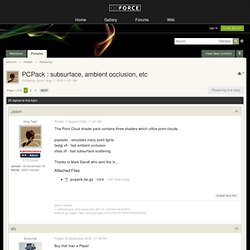
Or maybe that you could reinstate the log function to get more accurate although slower results. Thanks for the explaination. Nah... On a slightly different note how do you cope with using displacement shaders and point cloud SS? Yup. Which takes you directly to the question about motion blur... here you'll have to do the old trick of blending between file reads. Cheers! Mario. Ptex workflow (Mudbox -Houdini) Details Techniques:ModellingUsed Software:Mudbox -HoudiniCompletion Time:5 hoursAds: This week I’ve started to working with Ptex and I thought that it would be a good idea to share my experiments.
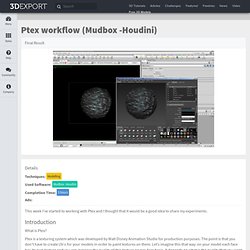
Introduction What is Ptex? Ptex is a texturing system which was developed by Walt Disney Animation Studio for production purposes. This picture demonstrates that how Ptex actually works and the quality that you can achieve with it. Of course all those things sound quite good but you could ask me the usual question which sounds like: “How can I create my own ptex file?” Snow shader - Shaders. Hello Im new in shading and I have little problems there.
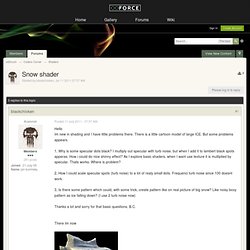
There is a little cartoon model of large ICE. But some problems appears. Rendering Tons of Points - Rendering. I really don't know who is making such a decisions (I presume no one), that a new feature changing common, long standing behavior of the software (in debugging department!)
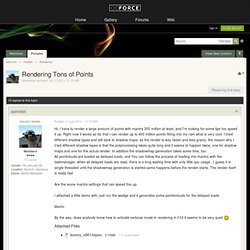
, is deeply hidden and stays unnoticed. Lots of completely unnecessary confusion which is easy to avoid by installing introduced new property by default. Interestingly whenever you use points as a point cloud or straight geometry, the load time is the same. I think this is mostly the cost of building acceleration structure (which was recently parallelized but apparently only for polygonal objects). As to rendering, I would these days experiment with PBR... little slower rendering for a huge advance in shading, bouncing, emission etc. Problem with Iceberg shading - Shaders.
Network Rendering on different OS - Rendering. Approaches to Lightning in Houdini.