

Bing Aerial Imagery Analyzer for OpenStreetMap. GEO-PICTURES crowd-sourcing application available to improve field assessment. 10-12 May 2011, Bergen, Norway.

During the 2011 GDACS Stakeholders Meeting, a crowd-sourcing application for geo-tagged photos was released to the disaster management and early responders community. Developed under the EC funded GEO-PICTURES project by AnsuR, in collaboration with UNOSAT, this Android app automatically geo-locates (tags) photos, size them according to bandwidth and send them off to a web-server - all with the touch of one button. In the web-server, photo location is indicated on a map, and the photo can be further assessed, shared with individuals or groups and even uploaded in high resolution if needed.
So far, the tool has successfully been used in Haiti, Pakistan and Nigeria, as well as in several exercises. Using any Android phone, simply point the barcode-scanner to the below QR code and the Asign application will install automatically. If you phone does not have a QR code scanner for the below graphics, the app can be downloaded at. Public Alerts. Humanitarian OSM Tags/Humanitarian Data Model. These tags are currently outdated, please use the HDM Preset instead.
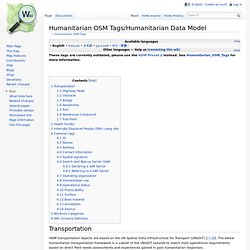
See Humanitarian_OSM_Tags for more information. HDM transportation objects are based on the UN Spatial Data Infrastructure for Transport (UNSDIT) [[1]]. The below humanitarian transportation framework is a subset of the UNSDIT tailored to match Haiti operational requirements based on direct field needs assessments and experiences gained in past humanitarian responses. Highway/ Road Obstacle Bridge Aerodrome Port Warehouse Compound Fuel Point The HDM IDP camp site object is based on rapid camp site assessment materials from Camp Coordination Management (CCCM) used by in the early days of the humanitarian response by the NGO MapAction providing information management (IM)support services to the Shelter Cluster.
Names HDM objects can be named. Address Contact information Spatial signature. Balloon Mapping. How Can I Do This?

Our whole toolkit is linked out below, but really fast: Willie Schubert over at the GeoJournalism Handbook has made a printable walk-through including many of these steps Why Balloons and Kites? These tools are being developed to provide a low cost, easy to use, and safe methods for making maps and aerial images. Over the last two years, we’ve built a global community of mappers who are engaged in discussion around the development and use of this tool and others. Normally aerial maps are made from satellites and airplanes. Maps are often used by those in power to exert influence over territory, or control territorial narratives. Browse maps and data generated with this technique in the Public Laboratory Archive Browse Research Notes on Balloon Mapping A short video by Mathew Lippincott on setting up and launching your balloon. Applications and Example Uses Get Involved Grassroots Mapping Toolkit. Visible/infrared of a tree from above, with bifocal filter. Bing y Slippy (Microsoft un benefactor no esperado)
Hace unos días recibimos con sorpresa la noticia de que Microsoft había liberado sus imágenes satelitales de Bing para poder usarlas en Openstreetmap.
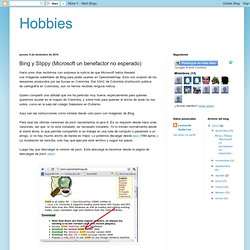
Esto con ocasión de los desastres producidos por las lluvias en Colombia. Del IGAC de Colombia (Institución publica de cartografía en Colombia), aun no hemos recibido ninguna noticia. Quiero compartir una utilidad que me ha parecido muy buena, especialmente para quienes queremos ayudar en el mapeo de Colombia, y sobre todo para quienes el ancho de anda no nos sobra, como en la sala del colegio Salesiano en Duitama. Aquí van las instrucciones como instalar desde cero josm con imágenes de Bing. Para usar las ultimas versiones de josm necesitamos el java 6.
Luego hay que descargar la versión de josm. Ejecutamos este archivo descargado directamente (no requiere instalación). Ahora instalamos el plug-in de Slippy, así: Primero se entra a las preferencias: Luego entramos a las opciones plug ins y actualizamos la lista de plug ins: Apple iOS.