

Teaching B1/B2 exam classes – The TEFL Zone. I’ve taught B1 and B2 Cambridge exam classes for about 5 years; mainly teenagers going for either PET or FCE.
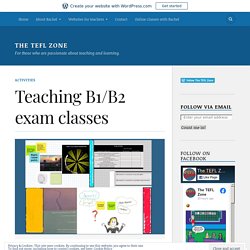
I thought I should share some of the things I’ve learned about teaching exam classes. In this post you will find: tricks that worked well for my studentsweb tools you and your students can uselinks to blogs with useful infodownloadable templates such as self/peer assessment tools Teaching speaking 1.Extended/long turn (part 2) B1 students describe one colour photograph, talking for about 1 minute. B2 students need to compare and contrast two photos. You can provide a table with useful language in advance, or give post-task feedback ; or a mix of the two. Depending on students’ ability, give them some preparation time, but gradually reduce it. 2.
I divide students in groups of 3. Mediating helps students focus on the assessment criteria, eg time management, appropriate length of turns, how to interact properly and communicate ideas clearly. 3. Teaching listening 2. 30 free Google Slides and PowerPoint themes for teachers. The right colors and graphics can make all the difference when creating an engaging Google Slides or PowerPoint presentation.
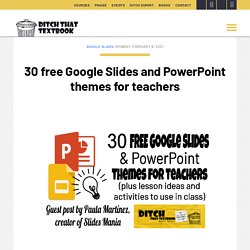
However, sometimes creating the right theme takes time and creative energy that we don't always have. That's why Slides Mania was created. With more than 150 free PowerPoint or Google Slides themes, you will surely find one that fits your next presentation or project. Many of these templates fit perfectly in the lessons you already teach. Teachers from all over the world have used these themes in their classrooms in lots of creative and engaging ways. Onestopenglish. Herramientas básicas para crear tu propio canal de podcast. En mi anterior artículo presentaba el recientemente creado espacio de los podcasts de las #CharlasEducativas, en el que se incluyen, en formato audio, los vídeos de YouTube.

Igualmente, invitaba a otros docentes a atreverse a intentarlo. Nos quedaba pendiente ver el backstage del proceso, que es lo que venimos a hacer hoy. En mi caso, como ya había comentado, partía de los vídeos de las #CharlasEducativas, en mi canal de YouTube, que deseaba pasar a formato podcast. Toda la idea surgió al descubrir la herramienta gratuita Lazymp3, que extrae el audio de los vídeos de Youtube. Si tienes un caso similar al mío, y quieres transformar vídeos de YouTube en audios, te la recomiendo, rápida y sencilla. Si no partes de YouTube, y te mueves en entornos educativos, quizás quieras que sean tus alumnos los que puedan dar rienda suelta a su imaginación, creando sus propios podcasts.
Create Reading Activities from Authentic Text in Minutes with Quillionz. As teachers, we are constantly hearing about the wonders of AI and how it will take over education and make all of our lives easier.

Well here finally is a genuine example of something we can use to save time and effort. Quillionz is an AI-powered question generator that can help you to take any text from anywhere and create a range of comprehension or test questions around it. All you need to do to get Quillionz to generate your questions is register and the find the text you want to use. Online Screen Recorder - Web-based Screen recorder. ESL Brains - Unique video-based teaching materials for adults. The Home of Big Questions. The Non-Fiction Collection - Once Upon a Picture. Speech to Text Demo. Debating Matters - Topic Guides. MadLibs Teachers Guide nocrops.
Online MP3 Cutter - Cut Songs, Make Ringtones. Text Analyzer - Find the CEFR level of texts from RoadtoGrammar.com. Copy and paste a block of text into the box below and click SUBMIT to analyze it. longer vocabulary list What does the Text Analyzer do?

The Text Analyzer can rate the difficulty level of a text according to the Common European Framework, or CEFR Levels. ESL teachers may wish to use this tool to: Bamboozle: class competitions. Edutopia. Optimism is more than positive thinking; it’s a way to combat learned helplessness that is created when one approaches a challenge with a defeated mindset.
Students manifesting learned helplessness refuse to engage in any effort that could lead to improved outcomes, even if these ways are available, obvious, and easy. Learned helplessness may lead to action paralysis. In contrast, optimism frames negative events as springboards to favorable outcomes. Playing with PlayPhrase - Anthony Teacher.com. When I first learned of PlayPhrase several years ago, I was quite excited about its pedagogic potential, even though I didn’t know exactly what that potential was.

I just knew that the site must be useful. PlayPhrase is a kind of pseudo-corpus that allows one to search for words or phrases and then hear/read/see those phrases in short sentences taken from movies and TV shows. It allows you to hear how these words and phrases sound in all their screamed or whispered, connected, unstressed, authentic glory. It makes for great listening practice, especially for bottom-up skills and short sentence parsing. It also makes for good pronunciation practice through mimicry and hearing multiple examples in context.
Quozio - Make Beautiful Quotes. Ideas: Short films and videos for curious minds. Una Letra Una Hoja. Peggo - YouTube to mp3 Converter. FindA.Photo: 10,000 completely free stock photos to use for any purpose. Stock photo search made easy Browse through over 1 million high-quality stock photos across multiple free and paid stock photo sites - from one tab. Enter your search term here. Untitled. Video Cyborg · download videos or audio. Tips and Tricks: Some Essential Basic Tools any 21st Century Teacher should Know About. Do you know how to download a video from youtube or convert a PDF or a website into an editable Word document?

Do you know where to find free images and videos to use in your projects or how to record audio and create a QR code to share with your students and colleagues? Did you know that long URLs can be easily shortened so that they can be shared more easily? If you don’t, then this post might be for you! I’m not a digital native. Far from it. [OFFICIAL] KeepVid: Download YouTube Videos, Facebook, Vimeo, Twitch.Tv, Dailymotion, Youku, Tudou, Metacafe and more!
Changing the way you learn. Chalkup Social Learning Platform, Simple Learning Management System for Schools. Russell Stannard: Answer Garden is the new tool for maximum feedback. Share a question and collaborate on the answer If you are a teacher who is nervous about using technology or only have limited access to technology in the class then this might be a great tool for you to use.
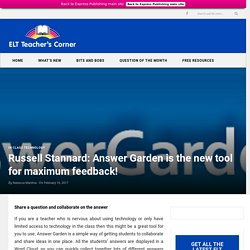
Answer Garden is a simple way of getting students to collaborate and share ideas in one place. All the students’ answers are displayed in a Word Cloud, so you can quickly collect together lots of different answers from different students and project them onto the screen in one place. The focus is on collaboration and sharing ideas. The tool is very easy to use. Timetoast timeline maker. Make a timeline, tell a story. Student Response System - Learn From Your Students - GoSoapBox. PixiClip.
Flipped Classroom. ¡Descubre mis 5 herramientas preferidas! Hoy quiero compartir contigo cinco herramientas que uso para dar la vuelta a la clase, es decir, cinco herramientas relacionadas con la metodología Flipped Classroom.

Posiblemente una de las dificultades con las que se encuentra un docente que quiere iniciarse en la metodología Flipped Classroom o clase al revés sea por dónde empezar. Pues bien, mi intención es la de darte herramientas de distintos campos de trabajo.
Captura de pantalla en movimiento. Colaborar. Diseño. Mapas mentales. Juegos. Presentaciones. Creación de vídeos. Narración digital. Desarrollo profesional. Fuentes tipográficas.