

Microsoft TechNet for the rest of us. Hotmail finally gets secure — sorta I’m happy to report that Hotmail finally — finally — offers an optional secure Internet connection.

There’s just one little problem: enabling secure Hotmail breaks other features and applications you might need. Read More Make your e-mail more professional and portable Your e-mail address can leave business associates with a good — or not-so-good — impression of you as a businessperson. Creating a custom domain name for your e-mail can make your correspondence look more professional, and setting it up isn’t as hard as it might seem. Read More An old PC speed-up hoax reappears Like bad pennies and Nigerian money scams, those bogus offers to speed up your online connection keep coming back. Most of these speedup come-ons give bad advice — disable Windows’ networking Quality of Service feature.
Read More Fast-talking boy gets everything he’s after It’s hard not to be amazed — and a bit jealous — when listening to people with a glib tongue. The Elder Geek Home. Refurbished & Reconditioned PCs and Laptops. How-To Geek - Computer Help from your Friendly How-To Geek. Troubleshooting Windows XP, Tweaks and Fixes for Windows XP. Howtohaven.com: Tutorials and guides on how to do various things with your computer. HelpOnThe.Net: Tech Support Guy - Free help for Windows 7, XP, Vista, and more! Home PC advice in plain English - Computeractive. Lances Journal of Simple Solutions.
How To Put Windows XP on a USB Flash Drive. In this simple solution I cover one way to Put Windows XP Install Disk on a USB Flash Drive.

Installing Windows XP from a USB Flash Drive might be useful for example if you wish to Install Windows XP on a Netbook or Laptop that has no CD Drive. One of the simplest approaches would be via the use of the YUMI (Your Universal Multiboot Installer tool. YUMI can be also used to put much more than just Windows XP on the same USB device. For example, you could have Windows XP, Windows 7, various Live Linux Distributions, Antivirus Tools, System Diagnostic Tools, Recovery and Cloning Tools, and more stored and run from the same USB. Add and remove at your leisure. Create an ISO of your Windows XP Installation Disk. Download and start YUMI. Advisor - Free Personal PC Audit. The Belarc Advisor builds a detailed profile of your installed software and hardware, network inventory, missing Microsoft hotfixes, anti-virus status, security benchmarks, and displays the results in your Web browser.

All of your PC profile information is kept private on your PC and is not sent to any web server. Operating Systems: Runs on Windows 10, 8.1, 2012 R2, 8, 2012, 7, 2008 R2, Vista, 2008, 2003 SP2, XP SP3. Both 32-bit and 64-bit Windows are supported. Our professional products also run on all other versions of Windows and on the Macintosh OS X, Linux, and Solaris operating systems. Windows XP Category. Microsoft Word Tips - Word.Tips.Net. Sysinfo.org. Unfortunately, due to a change in my circumstances, the startup programs database here at Sysinfo.org will no longer be updated and the off-line downloads are no longer available.
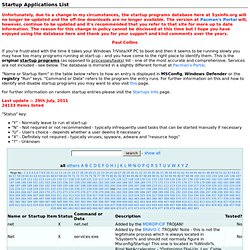
The version at Pacman's Portal will, however, continue to be updated and it's recommended that you refer to that site for more up to date information. The reason for this change in policy cannot be disclosed at this time but I hope you have enjoyed using the database here and thank you for your support and kind comments over the years. Paul Collins If you're frustrated with the time it takes your Windows 7/Vista/XP PC to boot and then it seems to be running slowly you may have too many programs running at start-up - and you have come to the right place to identify them. This is the original startup programs (as opposed to processes/tasks) list - one of the most accurate and comprehensive.
For further information on random startup entries please visit the Startups Info page. "Status" key: Variables: Adobe Forums. Computeractive forums. Free Tech Support. TechNet Magazine Tips. TechNet Magazine Sign in United States - English Home TechNet Magazine Tips © 2014 Microsoft.
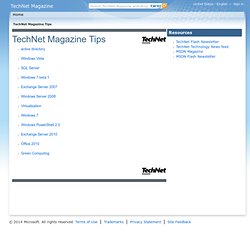
Computer Repair Flowchart. Black Viper's Web Site. 2.2 Winpass: reset your Windows XP - Vista - Seven password. Winpass is a bash wrapper script for chntpw supplied with Trinity Rescue Kit that resets MS Windows NT based (= NT, XP, Vista, Seven, 2003, 2008) local passwords.

If you forgot your password, you can have it removed with winpass. By default winpass without any arguments will reset the builtin administrator account of a locally installed Windows, but you can specify other accounts as well at the commandline. In fact, you can add any parameter from chntpw which will be parsed to the commandline. So winpass -l will list all usernames found in the SAM (=Windows user and password database). Should you have troubles that metacharacters are present in the username (such as the Ø or something), you can still use the HEX reference to the username listed next to it. Winpass does not reset any Active Directory passwords -l list usernames contained in the SAM of the local computer and exit -i interactively run chntpw.