

HDR MAX for High Dynamic Range Digital Imaging. Having the ability to adjust its properties as well as those of the individual exposures on the fly, increases those possibilities even more!

And since the entire compositing and tonal reproduction processes have been streamlined and optimized, acheiving the final result is intuitive and fast as possible. HDR MAX gives you complete control over your photos. This means the ability to edit any exposure in place, any time. Whether it's adusting curves, color correcting, or aligning an exposure, it can all be done without having to switch between applications. And any exposure adjustment, such as curves, brightness, contrast, hue, saturation, lightness, or alignment can all be previewed individually, or as fully rendered HDR output.
Exposures can also be completely 'turned off' to better guage their impact on the final result of the composite image. The power of HDR MAX is now available as a Photoshop Plug-In. Dynamic Photo-HDR, high dynamic range software. Dynamic Photo-HDR is a next generation High Dynamic Range Photo Software with Anti-Ghosting, HDR Fusion and Unlimited Effects Powerful alignment and deghosting tools for high-dynamic-range generation, six tone mappers, plus lots of postproduction adjustments make MediaChance's Dynamic Photo HDR a real winner for HDR imaging.

Create magical scenes from ordinary images “Not only is DPHDR one of the more affordable free-standing High Dynamic Range and Tonemapping titles, it is also powerful enough to warrant serious consideration for the HDRI photographer.” JACK HOWARD for Popular Photography DPHDR6 software goes far beyond the HDR tone-mapping task. Version 6 interface has been fully redesigned. Version 5 was fast. This is where DPHDR6 really shines. Every part of the process can be repeatwed in the new Batch Processing. DPHDR6 works equally happy with a single image or a series of bracketed images. Latest Updates: 6.01 (3/5/2015) - fix for files drag & drop, keyboard in image browser.
Photoshop CS2 HDR. Big Sur, California.
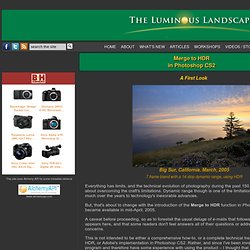
March, 2005 7 frame blend with a 14 stop dynamic range, using HDR Everything has limits, and the technical evolution of photography during the past 150 years has largely been about overcoming the craft's limitations. Dynamic range though is one of the limitations that hasn't yielded much over the years to technology's inexorable advances. But, that's about to change with the introduction of the Merge to HDR function in Photoshop CS2, which became available in mid-April, 2005. A caveat before proceeding, so as to forestall the usual deluge of e-mails that follows any first-look that appears here, and that some readers don't feel answers all of their questions or addresses their particular concerns. This is not intended to be either a comprehensive how-to, or a complete technical treatise on the subject of HDR, or Adobe's implementation in Photoshop CS2. About Dynamic Range Now, there are many ways to accomplish this.
What is HDR? A Case Study Merge to HDR April, 2005 Please. HDR photo software & plugin for Lightroom, Aperture & Photoshop - Tone Mapping, Exposure Fusion & High Dynamic Range Imaging for photography.