

Personal Privacy and Model Releases. Model Releases. Introduction You're at your kids soccer match at school and you're taking pictures.
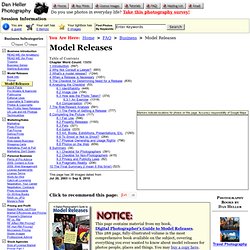
Being the photo buff that you are, you get everything—kids scoring goals, parents screaming from the sidelines, the popcorn vendor, and fans in the stands. Later, you show the pictures to some of the people, and find that some want to buy a print for themselves. This becomes a popular event, and over time, your reputation grows. The local newspaper gets wind of your talent and wants to license a few photos so it can put some in the paper for an article on the school's sports curriculum. All's going well, till someone tells you that you can't do any of these things unless the people in the photos give you permissions to sell pictures of them. This and other virtually identical scenarios illustrate a most common situation in which a photographer has to decide whether he needs such permission. The thing is, not all uses of photos require consent from the person. Ok, you're back? "...
Looks simple, right? Which form to use. Portrait session model release form contract. Portrait Contract & Model Release. Create, Sign, and Send Contracts on Your iPhone. Last Updated Nov 17, 2010 12:05 PM EST You already knew you could fill out and sign documents on your iPhone, but that's assuming you already had the documents that needed signing.
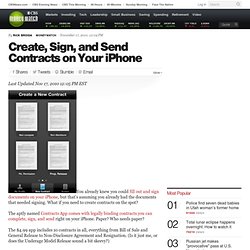
What if you need to create contracts on the spot? The aptly named Contracts App comes with legally binding contracts you can complete, sign, and send right on your iPhone. Paper? Who needs paper? The $4.99 app includes 10 contracts in all, everything from Bill of Sale and General Release to Non-Disclosure Agreement and Resignation. All you do is fill in the blank fields, then sign (or have your client sign) using a fingertip. Currently, Contracts App is for iPhone and iPod Touch only, but an iPad version is coming soon.
More on BNET: © 2010 CBS Interactive Inc.. iPad/iPhone Contract Signing Apps Questions. Sign Here by LexAlign. Send requests for technical assistance to support@lexalign.com .
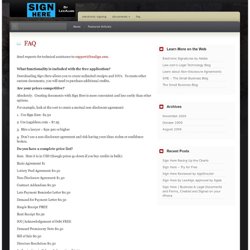
What functionality is included with the free application? Downloading Sign Here allows you to create unlimited receipts and IOUs. To create other custom documents, you will need to purchase additional credits. Are your prices competitive? Absolutely. For example, look at the cost to create a mutual non-disclosure agreement: 1. 2. 3. 4. Do you have a complete price list? Sure. Basic Agreement $1 Lottery Pool Agreement $0.50 Non-Disclosure Agreement $1.50 Contract Addendum $0.30 Late Payment Reminder Letter $0.30 Demand for Payment Letter $0.30 Simple Receipt FREE Rent Receipt $0.30 IOU/Acknowledgement of Debt FREE Demand Promissory Note $0.50 Bill of Sale $0.50 Directors Resolution $0.30 Authorization to Release Information $0.30 Certification of Ownership $0.30 Declaration of Trust $1 How do I purchase more credits?
Purchasing credits is simple using in-App purchases. Can purchases from within Sign Here qualify as a tax deductions?