

Internationales Marketing. Das internationale Marketing gewinnt aufgrund einer immer internationaler werdenden Geschäftstätigkeit von Unternehmen stetig an Bedeutung. Doch was ist internationales Marketing und wie unterscheidet es sich vom nationalen Marketing? Beim internationalen Marketing handelt es sich nicht um eine Disziplin, die ausschließlich andere Themen adressiert als das „klassische“, „nationale“ oder „generische“ Marketing.
Yammer: My Feed. Facebook Marketing - Facebook Marketing Beratung - Facebook Workshop - Social Media Marketing - Social Media Consulting. Using TextExpander to conquer email. Posted on 11 May 2011 • 34 comments Let me get this out there right away: I hate email.
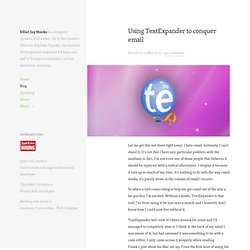
Seriously, I can’t stand it. It’s not that I have any particular problem with the medium; in fact, I’m not even one of those people that believes it should be replaced with a radical alternative. I despise it because it eats up so much of my time. It’s nothing to do with the way email works; it’s purely down to the volume of email I receive. So when a tool comes along to help me get email out of the way a lot quicker, I’m excited. TextExpander isn’t new.
Marketing. Collabtive - Open Source collaboration. Collabtive – A Free Open Source Project Management Software. Managing projects can be tricky, time-consuming and confusing.
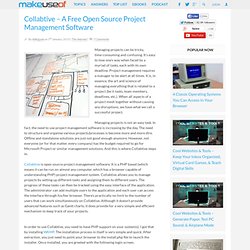
It’s easy to lose one’s way when faced by a myriad of tasks, each with its own deadline. Project management requires a manager to be alert at all times. It is, in essence, the art and science of managing everything that is related to a project (be it tasks, team members, deadlines, etc.). When all aspects of a project mesh together without causing any disruptions, we have what we call a successful project. Managing projects is not an easy task. Collabtive is open source project management software.
In order to use Collabtive, you need to have PHP support on your system(s). Once you login with your credentials, you are greeted by what the Collabtive team call your Desktop. Clicking on a project name takes you to the project page. The tasklist allows you to create tasks, which may be critical to the project. The Milestones can be looked upon as distinct phases in the project timeline. Kohive. EGroupware - Online Groupware, CRM: Startseite. Scrumy. Scrumy – Finally, A Truly Simple Project Management App For Grou. I like project management software, but for the most part most of them look like clones of Microsoft Project.

Not long ago I explored Gantter, a free online project management tool that looks a lot like MS Project. Abhigyan has covered Collabtive, another group project management tool as well. And of course Tina provided a great overview of all of the project management tools so many people have come to know and love – like Remember the Milk and Google Calendar. These are all great resources, but again I really just want a very simple website that I can go to where, at a glance, I can see everything that’s going on. So, I was very happy to discover just such an online group project tool called Scrumy. The simplicity of creating your own Scrumy project page just blew my mind. If you don’t really care about the URL itself, then you can use the options on the main Scrumy page if you prefer. As assignees finish their work, they drag their task into the “Verify” column. Gantter - web-based project scheduling made easy. Gantter – The Ultimate Free Creative Project Management Tool.
For the most part, I’m a very task oriented and “to-do list” sort of guy.

At work I’m able to manage the many projects and even small tasks that I’m responsible for through Microsoft Project – which is, in my humble opinion, one of the most powerful project and task management applications available for desktop PCs. The problem is that most home users of moderate means can’t usually afford the Office package that includes Microsoft Project. The majority of home computer users will have the standard office package, such as the 2007 Home and Student edition which has Word, Excel, Powerpoint and OneNote. However, at home I also have a number of involved and complicated projects that I’m trying to manage, as does my wife and if you have any teenage kids at home – project management software could help them tremendously with managing their time between homework, school projects, sport events and everything else life dishes out upon a vibrant and busy family.
Here’s what blew me away. Simple. Cohuman. Flowr. Real-time Collaboration, knowledge exchange and smart inf. Email Hosting, CRM, Project Management, Office Suite, Document M. Organize and Execute Your Collaborative Projects With Google App. If your project needs to have the cooperation of two or more people, here is your free solution.

For personal project/task management, I recommend you have a look at GTD and the many applications that support implementing the GTD methodology. Google Apps Standard Edition is free and includes Gmail, Google Calendar, Google Docs and Google Sites – everything you need to collaborate with Google. With the free account you also get up to 50 user accounts and 7 GB of storage. This post is primarily focused around using Google Sites as a central dashboard to manage and execute your projects.
Prerequisite You will need to own a domain name to use Google Apps to its full extent. Sign Up for Google Apps Standard Edition To collaborate with Google, first you will need to sign up for a Google Apps account. Next, you will fill out contact and administrative information on the next two screens. Setup Email Start by clicking the Activate Email link. Setup Users. The Commentor — collaborate on visuals. The Commentor- A Visual Online Collaboration & Annotation Tool.
There are several tools on the net for written online collaboration. For example, MUO recently published an article about TypeWith.me for writing collaboration. But for those working on and seeking feedback on visual media projects, The Commentor might be a useful online collaboration tool. This site is useful for web designers, photographers, advertising agencies, and freelancers in general who work in the visual communication fields.
Tools like The Commentor enable users to get beyond writing endless emails to provide feedback; and instead, it provides ways to give feedback on visual documents themselves.