

Ruby on Rails development with Mac OS X Mountain Lion - Created by Pete. Most developers like to spend a bit of time setting up their workspace.
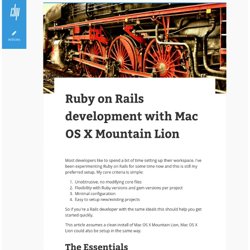
I've been experimenting Ruby on Rails for some time now and this is still my preferred setup. My core criteria is simple: Unobtrusive, no modifying core files Flexibility with Ruby versions and gem versions per project Minimal configuration Easy to setup new/existing projects So if you're a Rails developer with the same ideals this should help you get started quickly. This article assumes a clean install of Mac OS X Mountain Lion, Mac OS X Lion could also be setup in the same way.
The Essentials Install Xcode and Command Line Tools Xcode is available for free from the App Store, you don't actually need it but I find the FileMerge application it comes bundled with very useful. Now download and install the Command Line Tools for Xcode to complete the package; you need this whether you installed Xcode or not. Install Homebrew If you've not used Homebrew before you're going to love it. Vidéo. La vidéo regroupe l'ensemble des techniques, technologie, permettant l'enregistrement ainsi que la restitution d'images animées, accompagnées ou non de son, sur un support adapté à l'électronique et non de type photochimique.

Le mot vidéo (La vidéo regroupe l'ensemble des techniques, technologie, permettant l'enregistrement ainsi que la restitution d'images animées, accompagnées ou non de son,...) vient du latin video qui signifie " je vois ". C'est l'apocope de vidéophonie ou vidéogramme. Le substantif vidéo s'accorde en nombre (La notion de nombre en linguistique est traitée à l’article « Nombre grammatical ».), cependant, l'adjectif reste toujours invariable. Théorie (Le mot théorie vient du mot grec theorein, qui signifie « contempler, observer, examiner ». Dans le langage courant, une théorie est une idée ou une connaissance spéculative, souvent basée sur...) Les caméras, qui fonctionnent comme un " téléviseur inversé ", adoptèrent elles aussi cet entrelacement du balayage. Couleur. Le protocole cryptographique de paiement par carte bancaire. Sans vraiment le savoir, nous utilisons tous, quotidiennement, la cryptographie asymétrique.

Pire, nous réalisons quotidiennement des protocoles cryptographiques, sans même nous en douter. Il faut dire qu’ils sont indolores malgré leurs noms barbares. En revanche, si la sécurité de ces protocoles est mise en défaut, et pour peu qu’un fraudeur rôde, cela pourrait faire très mal à notre compte en banque. Un protocole cryptographique est une succession d'échanges de messages chiffrés par des méthodes cryptographiques. De façon assez surprenante, pour saisir l’essence même d’un protocole cryptographique, il n’est généralement pas nécessaire de comprendre tous les détails des algorithmes de chiffrement.
. , Transport Layer Security (ou à son prédécesseur SSL, Secure Socket Layer) utilisé dans la sécurisation des pages Web, ou à un autre protocole en rapport direct avec l’informatique grand public.
Linux From Scratch - traduction française. Filesystem Hierarchy Standard. Purpose This section details the organization for manual pages throughout the system, including /usr/share/man.
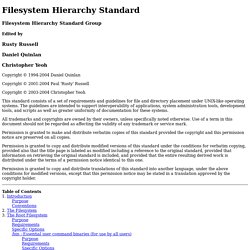
Also refer to the section on /var/cache/man. The primary <mandir> of the system is /usr/share/man. /usr/share/man contains manual information for commands and data under the / and /usr filesystems. Manual pages are stored in <mandir>/<locale>/man<section>/<arch>. A description of each section follows: man1: User programs Manual pages that describe publicly accessible commands are contained in this chapter.
Specific Options. HowTo: Make Ubuntu A Perfect Mac File Server And Time Machine Volume [Update6] › Kremalicious. For quite some time I use my Ubuntu machine as a file and backup server for all Macs in my network which is perfectly accessible from the Finder in Mac OS X.
![HowTo: Make Ubuntu A Perfect Mac File Server And Time Machine Volume [Update6] › Kremalicious](http://cdn.pearltrees.com/s/pic/th/perfect-machine-kremalicious-82463514)
There are some instructions available in the web for this task but all failed in my case so I wrote my own tutorial with all the steps needed for it to work properly. So here’s my little Tutorial for connecting Mac OS X Leopard with Ubuntu and using your Ubuntu machine as a backup volume for Time Machine but all steps can be reproduced on every Linux box and they work with Mac OS X 10.4 Tiger too. At the end of this tutorial you will have a server which shows up in the Finder sidebar and behaves just like a Mac server when accessing it from your Macs.
To be perfectly integrated with Mac OS X we’re going to use Apple’s Filing Protocol (AFP) for network and file sharing. Although this Tutorial involves using the Terminal in Ubuntu and looks a bit geeky it’s very easy even for beginners. Netatalk - Networking Apple Macintosh through Open Source. Freewares & Tutos. Geek « Geek Touristique. PC Astuces : Aide Informatique. Framasoft - Logiciels libres. Pix-geeks - Blog Geek, Cyberculture, Design et Marketing. Configure Avahi in Linux to Broadcast Services via Bonjour to Mac OS X [Ubuntu Guide] If you followed this guide, your Ubuntu machine can now serve files to Macs on your local area network (LAN) using AFP.
![Configure Avahi in Linux to Broadcast Services via Bonjour to Mac OS X [Ubuntu Guide]](http://cdn.pearltrees.com/s/pic/th/broadcast-services-bonjour-51122267)
It would be nice if this Ubuntu/Netatalk Apple file server was discovered automatically by your Macs. This can be accomplished by installing Avahi, an implementation of Zeroconf similar to Apple’s Bonjour that allows services running on your Ubuntu machine to be broadcast on the LAN. The following guide will get you started with the installation. When you are finished, the Ubuntu/Netatalk Apple file server will appear in Finder on your Macs connected to your LAN.
Install the Avahi daemon using the apt-get package management software included with Ubuntu. Sudo apt-get install avahi-daemon I’ve noticed that Avahi may already be installed by default if you are using a newer version of Ubuntu. Sudo update-rc.d avahi-daemon defaults Next, create a file that will specify information about the AppleShare file server (i.e.