

Vidéos à partir de captures d'écran. Vidéos avec tags (annotations, audio, texte...) Vidéos avec quiz intégrés. Logiciels à télécharger. Ressources. Presentious. 3 Powerful Apps for Creating Green Screen Videos with Students. June 8, 2015 Green screen is a cinematographic technique that allows video editors to add a variety of visual effects to their videos.
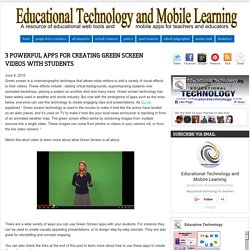
These effects include : adding virtual backgrounds, superimposing subjects over animated backdrops, placing a subject on another shot and many more. Green screen technology has been widely used in weather and movie industry. But now with the emergence of apps such as the ones below, everyone can use this technology to create engaging clips and presentations. As Do Ink explained “ Green screen technology is used in the movies to make it look like the actors have landed on an alien planet, and it's used on TV to make it look like your local news announcer is standing in front of an animated weather map. The green screen effect works by combining images from multiple sources into a single video. Watch this short video to learn more about what Green Screen is all about. There are a wide variety of ways you can use Green Screen apps with your students. Créez des vidéos en ligne avec des photos, vidéos, musiques - Stupeflix.
Create your own whiteboard videos. Knowmia - Technology for Teaching. Made Simple. An Automatic Online Video Editor. Wideo - Make animated online videos free. Try WeVideo to Create and Edit Videos Online. Last fall (or spring if you're in the southern hemisphere) I discovered and tried WeVideo as an alternative to JayCut which was bought out and subsequently closed by RIM.

At that time WeVideo was in a beta phase. Last week they opened to the world. Now anyone can create and edit videos online using WeVideo. WeVideo is a collaborative online video creation tool. In the video editor you can upload your own media clips or use stock media clips to produce your video. Applications for Education For schools that have computer labs instead of 1:1 programs WeVideo could be an excellent resource. Comment ralentir ou accélerer une vidéo. Le changement de vitesse est un des effets les plus intéressants et les plus utilisés dans le cinéma et les émissions de télé.

La vidéo au ralenti rend l’ambiance de la vidéo sensuelle et émotionnelle. La vidéo accélérée crée un effet comique. Modifiez la vitesse de votre vidéo et accélerez les séquences peu importantes ou mettez au ralenti les moments signifiants ou ceux qui peuvent échapper quand on les regarde à vitesse normale. Vous pouvez utiliser Movavi Video Editor pour ralentir une vidéo ou l’accélerer en seulement quelques clics. Avec ce logiciel tout-en-un d’édition vidéo vous pouvez également créer votre propre vidéo, appliquer des effets spéciaux et ajouter de la musique et des titres. Étape 1: Installez le programme Premièrement, téléchargez et lancez le fichier d’installation de Movavi Video Editor. Étape 2: Ajoutez le fichier.
Interactive video tool. Overstream. - Five Free Screen Recording Apps and Services. 0 Comments April 26, 2012 By: David Andrade Apr 26 Written by: 4/26/2012 9:08 AM ShareThis Screen Recording is a very handy tool to have.

Here are five, free screen recording apps and services: Screencast-o-Matic is an online, easy-to-use, screen recorder that works in your browser with no download required. The free version gets you 15 min record time, upload to YouTube, and export to a variety of video formats. To use it, you simply click "start recording". Screenr is a free, web-based screen recorder that let's you easily make a screen cast recording of what you are doing on your computer.
You can create your own account or sign in with your Twitter, Facebook, Google or Yahoo account. You simply click the record button, it then loads the recorder. Pastevid is now Screenbird, a easy, free screen recording service that lets you quickly record your screen and share it with others. You can capture your entire screen or just part of it and it includes voice recording. Movie Studio 13 Platinum Overview. REC:all Project - REC:all. Overview of the project More and more universities across Europe are recording their live lectures and then putting them online ('weblectures') as a way to support both on and off campus students.
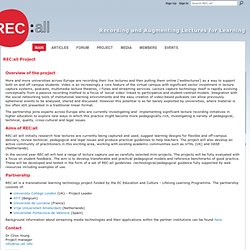
Video is an increasingly a core feature of the virtual campus with significant sector investment in lecture capture systems, podcasts, multimedia lecture theatres, i-Tunes and streaming services. Lecture capture technology itself is rapidly evolving conceptually from a passive recording method to a focus of 'social video' linked to participative and student-centred models. Integration with the social networking tools of institutional learning environments and the easy creation of video-based podcasts can allow previously ephemeral events to be analysed, shared and discussed. However this potential is so far barely exploited by universities, where material is too often still presented in a traditional linear format.
Aims of REC:all Partnership Contact Dr Clive Young Project managerinfo@rec-all.info. Expliquez tout, à tout le monde.