

A Framework For Making Affordable & Stylish Modular Controllers (USB to MIDI, HID, or Serial) I have designed a framework for making affordable and stylish modular controllers.
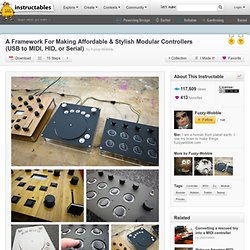
You can use the content of this Instructable to make a wide range of controllers for a wide range of applications relevant to artists, DJs, VJs, gamers, producers, and the like. The DJ controllers I showcase in this document serve only as examples of (more conventional) interfaces you can create within the framework. I focused on making this project affordable, stylish, and most important, builder friendly. The controllers can be re-programmed to send serial, MIDI, or HID messages. The modular design allows you to plug the controllers into one another, thus requiring only one USB port on your computer.
More info here. Some hype at engadget. **Remember to read this entire Instructable before beginning any of the constituent steps** Www.uCApps.de. Projectos. Arcade Button MIDI Controller. Below is a list of components used to create the MIDI controller.

The cost for this project is based on the components needed for the MIDI controller. Other tools such as a soldering iron or a power drill, or common components such as solder and wire aren't included in the final cost. Tools which I did have to purchase are marking with italics , and their price is shown. All prices are in AUD except where indicated. Required Components 1 x DFRduino (cheaper Arduino clone) $28.80 1 x USB cable (A to B connector, like that on a printer) $3.95 1 x Plastic enclosure $15.75 12 x Sanwa 24mm arcade buttons $26.28 (USD) 4 x 10k linear potentiometer $4.88 4 x Pot knobs $3.80 2 x 10k linear sliding potentiometer $7.54 2 x Slider knobs $2.04 5 x 10mm M3 nylon threaded spacers $2.00 (I got a bag of 25 for $9.95) 4 x 16mm countersunk M3 screws $1.00 3 x 4mm M2 self tapping screws $0.75 1 x 4.7 kΩ resistor $0.10 4 x stick on rubber feet $2.00 Total $98.89.
Electronics for Absolute Beginners, Chapter 2. Resistors provide resistance to current flow.
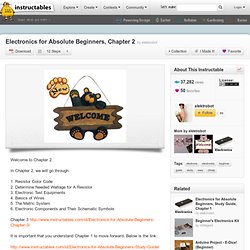
The amount of resistance of a resistor is based on its value. To determine the value of a resistor without any test equipment, we must know the resistor color code. Each color stands for a number and place holder. A Resistor can contain from 3 up to 6 color bands. Please click this link for a visual presentation of what numbers designated for each color: Notice that the color starts from darkest to lightest as it goes up. Black - 0 Brown - 1 Red - 2 Orange - 3 Yellow - 4 Green - 5 Blue - 6 Violet - 7 Gray - 8 White - 9 Tolerance Rating Color Codes Brown = +1%, -1% Red = +2%, -2% Green = +.5%, -.5% Blue = +.25%, -.25% Violet = +.1%, -.1% Gold = +5%, -5% Silver = +10%, -10% Temperature Coefficient Color Codes Brown = 100ppm Red = 50ppm Orange = 15ppm Yellow = 25ppm. The final result. Solar Rechargeable Battery Powered PSP Charger - Viewing Comments 1-40.
Simple Electronics for Beginners.