

Color Scheme Designer 3. Check for accessibility issues - PowerPoint. Like the spelling checker tells you about possible spelling errors, Accessibility Checker in Word, Excel, and PowerPoint tells you about possible accessibility issues in your Office file so you can fix these issues so someone with a disability can read and get to your content.
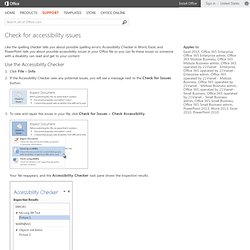
Use the Accessibility Checker Click File > Info. If the Accessibility Checker sees any potential issues, you will see a message next to the Check for Issues button. To view and repair the issues in your file, click Check for Issues > Check Accessibility. Healthy & Active Communities - Dissemination. Public Data Explorer. Creating Effective Poster Presentations. Publicity, Free Publicity, Press Release, and Public Relations Secrets. Resources - Our Stories - AHIP - SMART Fund - Vancouver Coastal Health. Resources for Storytelling to Demonstrate Change Baldwin, Christina, Storycatcher: Making Sense of Our Lives through the Power and Practice of Story.

New World Library, 2005. Barbato, Joseph, Writing for a Good Cause: The Complete Guide to Crafting Proposals and Other Persuasive Pieces for Nonprofits. Simon & Schuster, 2001. Chartier, Bob & Sylvie Lapointe.
Tools. From Results to Action: Evaluation Reports that Get Attention. From Results to Action: Evaluation Reports that Get Attention Congratulations!
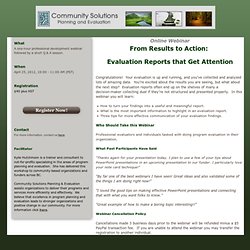
Your evaluation is up and running, and you’ve collected and analyzed lots of amazing data. Alternatives to Final Reports.