

Media: Responsive. Views Horizontal Slider. The Horizontal Slider Module provides a views style to output content in sliding divs.

Take a look at the DEMO to see it in action. Please submit your bug requests so your fixes can be included in upcoming releases. Themes If you made a theme for the module and want to contribute it, feel free to put it in the issue queue. If i get some themes i will implement theme/switching like other modules do. Install Enable it like any other Module, create a view and change the output style to "views horizontal slider".
Roadmap/Todo Plans As there are incoming more feature request it would be an idea to integrate This can only be done if there is funding/sponsoring for that. Sponsorship This module has been sponsored by Artwaves If you like it... If you like it you can buy me a beer Development If you need more features, do not hesitate to submit a patch or post to the issue queue. Videso/Doc Spanish video: Sponsoring Thanks for sponsoring: SublimeVideo Player. Responsive images and styles. Overview This module solves the problems with images and responsive themes, it allows you to define multiple image style suffixes and their corresponding maximum width.
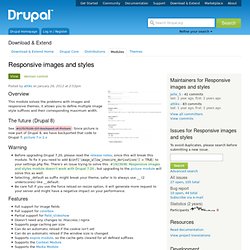
The future (Drupal 8) See #1757518: D7 backport of Picture: Since picture is now part of Drupal 8, we have backported that code to Drupal 7, picture 7.x-1.x Warning Before upgrading Drupal 7.20, please read the release notes, since this will break this module. Features Tutorial Thanks to Brian there's now a 3 part video tutorial at Modules Unraveled. Responsive images and the Media module There are a few steps that need to be taken before this module plays nice with the Media module: Views Nivo Slider. Nivo Slider is the Most Awesome jQuery Image Slider out integrated with Views and Imagecache.
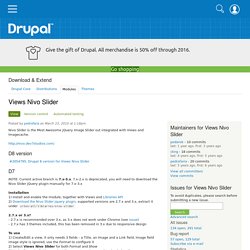
D8 version #2054795: Drupal 8 version for Views Nivo Slider NOTE: Current active branch is 7.x-3.x. 7.x-2.x is deprecated, you will need to download the Nivo Slider jQuery plugin manually for 7.x-3.x Installation 1) Install and enable the module, together with Views and Libraries API 2) Download the Nivo Slider jquery plugin, supported versions are 2.7.x and 3.x, extract it under sites/all/libraries/nivo-slider 2.7.x or 3.x? To use 1) Create/Edit a view, it only needs 3 fields - a Title, an Image and a Link field, Image field image style is ignored, use the Format to configure it 2) Select Views Nivo Slider for both Format and Show 3) Under Format's Settings, select the correct version you downloaded earlier 1) Create/Edit a view, make your filters and add a Title, an Image and a Link field...
If you still needing more info, read this issue (by mcdazz) or this detailed document (by Ciril Tharayil) Views Slideshow JCarousel. Projekktor (HTML5 Video Player) Pro·jekk·tor (pr-jkk-tr) A free, open source (GPL) HTML5 based video player written in Javascript.

It solves cross browser and compatibility issues, adds eye candy and provides extremely powerful non standard features. To explain the mission´s goal simple: Create the best HTML5 centric media player out there - period. The Projekktor Library Features Pre- & Postroll AdsTrue Fullscreen (where applicable)Build Playlists, stream ChannelsFlash fallback with RTMP supportYoutube HTML5 supportEasy to integrate and themeUnified Javascript API Dependencies File (in core)jQuery Update (jQuery version 1.7 or higher)Libraries Works With Current Module Integration 7.x-1.x. Image Matrix. Image Matrix module provides Views style plugin and content field formatter for displaying any number of images in magazine-like layout, arranging them at different sizes so that all images fit within a defined "square box".

It supports core image fields as well as media fields (deprecated Multimedia asset provided by Media module) and video field's thumbnail images. It is based on highly-modified version of the MagazineLayout class by Harvey Kane, covered also by A List Apart. How It Works When field formatter or style plugin receives a list of images, it passes them all to MagazineLayout class, which first splits them into blocks - each block containing between 2 and 8 images, based on the field or plugin configuration - and then arranges them at different sizes so that all fit within the defined block size, also taking into consideration required padding around each image. Resized images are generated using imagematrix image style defined during module installation. Basic Usage. Image Preview. Image preview.
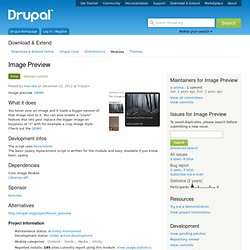
DEMO What it does You hover over an image and it loads a bigger version of that image next to it. You can also enable a "zoom" feature that lets your replace the bigger image on keypress of "z" with for example a crop image style. Check out the DEMO Devlopment infos The script uses hoverIntent The basic jquery replacement script is written for the module and easy readable if you know basic jquery.
Dependencies Core image ModuleLibraries API Sponsor textures Alternatives. Block Video.