

Detox smoothies. Toxins-free for life Looking to increase your energy levels, to lose weight, get clearer skin, prevent premature ageing and to help preventing diseases? Then look no further! This 5 days step-by-step detox will help you implement long-lasting healthy habits that yields results. Price: $47 Price: $27. 25 E-Commerce Websites for Your Design Inspiration. The success of an e-commerce website is defined by sales, not by design.
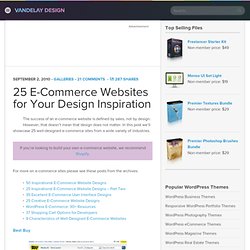
However, that doesn’t mean that design does not matter. In this post we’ll showcase 25 well-designed e-commerce sites from a wide variety of industries. Looking for hosting? WPEngine offers secure managed WordPress hosting. You’ll get expert WordPress support, automatic backups, and caching for fast page loads. Menu block. So… have you ever used the Main and Secondary menu links feature on your theme and wondered “how the hell do I display any menu items deeper than that?”

Well, that’s what this module does. It provides configurable blocks of menu trees starting with any level of any menu. And more! So if you’re only using your theme’s Main menu links feature, you can add and configure a “Main menu (levels 2+)” block. That block would appear once you were on one of the Main menu’s pages and would show the menu tree for the 2nd level (and deeper) of your Main menu and would expand as you traversed down the tree. Pretty simple, eh?
MediaFront. Depending on where you live This is important.

Depending on where you live, there might be way too much demand for the supply of Drupal developers, so people might be eager to pass on potential clients to you. Probably the smaller or more demanding ones, but that's how you start. Review by coonanasking [info] on April 9, 2014 - 11:58 In such a scenario. Media: Amazon. Drupal Modules - Search, Rate, and Review Drupal Modules. Chaos tool suite. This suite is primarily a set of APIs and tools to improve the developer experience.

It also contains a module called the Page Manager whose job is to manage pages. In particular it manages panel pages, but as it grows it will be able to manage far more than just Panels. For the moment, it includes the following tools: Plugins -- tools to make it easy for modules to let other modules implement plugins from .inc files.
Rules. The Rules module allows site administrators to define conditionally executed actions based on occurring events (known as reactive or ECA rules).
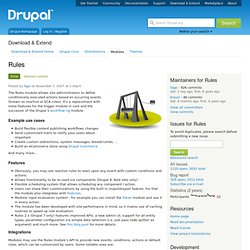
It's a replacement with more features for the trigger module in core and the successor of the Drupal 5 workflow-ng module. Example use cases Build flexible content publishing workflows changesSend customized mails to notify your users about importantCreate custom redirections, system messages, breadcrumbs, ...Build an eCommerce store using Drupal Commerce. Releases for Amazon S3 Stream Wrapper. Amazon S3 File Downloads for Ubercart. Want to sell product downloads that are hosted on Amazon's Simple Storage Service (S3)?

Ubercart. Ubercart is the most popular Drupal E-Commerce platform for your website.
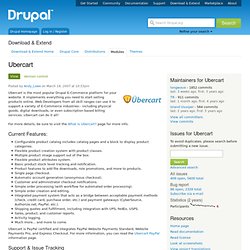
It implements everything you need to start selling products online. Web Developers from all skill ranges can use it to support a variety of E-Commerce industries-- including physical goods, digital downloads, or even subscription based billing services. Amazon S3. MimeDetect. Storage API. Mission Statement Storage API is a low-level framework for managed file storage and serving.

Module and all the core functions will remain agnostic of other modules in order to provide this low-level functionality. Submodules are welcome to allow Storage API to interact with other contributed modules, but there shall never be a dependencies[] statement in the storage.info file unless it is necessary for the low-level function of this module. It has the following features: AWS SDK for PHP. Provides integration with Libraries API (2.x) and a Drush Make script to download the AWS SDK for PHP (github) (support forum).

The AWS SDK for PHP provides a library, code samples, and documentation for developers to build PHP applications that tap into the cost-effective, scalable, and reliable AWS cloud.With the AWS SDK for PHP, developers get started in minutes using AWS infrastructure services, including Amazon Simple Storage Service (Amazon S3), Amazon Elastic Compute Cloud (Amazon EC2), Amazon SimpleDB, and more. Configuration The AWSSDK can be configured by using Drupal variables with the same names as the constants found in config-sample.inc.php. For example, the following can be placed in a site's settings.php file or configured through the awssdk_ui module. Usage To include the sdk.class.php file, as is the only file required, simply execute the following (please see the libraries project for more details).
Versions. FlashVideo. CDN2 Video. Drupal video: fast, cheap, easy.

Get video into your Drupal site easily. No need to configure transcoding software or mess with embed codes. Video Filter. This is a highly flexible and easily extendable filter module to embed any type of video in your site using a simple token. Other modules can add video sites/formats (called codecs) using an easy plugin architecture. With WYSIWYG installed, you can use the Video Filter button to easily add videos in a rich text editor. Flowplayer API. IMCE Mkdir. Insert. Insert is a utility that makes inserting images and links to files into text areas or WYSIWYGs much easier. It adds a simple JavaScript-based button to FileField and ImageField widgets.
When used with ImageField and ImageCache, images may be inserted into text areas with a specific ImageCache preset. VideoJS (HTML5 Video Player) Video.js is a HTML5-based video player with a built-in Flash fallback for older browsers. This means that videos can be played on nearly all devices and operating systems, provided the right codecs are used. This module is a support module for Video.js. Professor Cloud.
Drag'n'Drop Uploads. The Drag'n'Drop Uploads module adds the ability to drag an image from your local filesystem, drop it onto a node body textarea and have the file automatically uploaded and referenced in your node. Features: jPlayer. Framework. Framework is a blank canvas for theme developers. Drupal 7 Development Build.
Fast Gallery. Fast Gallery is a simple, lightweight, and fast image gallery. Making albums is as easy as putting images or videos into folders and uploading them to the gallery directory. jQuery Edit In Place (JEIP) AudioField. Audio Field module adds new CCK field that allows you to upload audio files and automatically displays them in a selected audio player. Mediafront/osmplayer - GitHub. Secure source code hosting and collaborative development - GitHub. MediaFront. Plupload integration. Provides integration between for the Plupload widget to upload multiple files and Drupal. Plupload is a GPL licensed multiple file uploading tool that can present widgets in Flash, Gears, HTML 5, Silverlight, BrowserPlus, and HTML4 depending on the capabilities of the client computer.
Textimage. Textimage adds text to image functionality using GD2 and Freetype, enabling users to create crisp images on the fly for use as theme objects, headings or limitless other possibilities. Features: Styles. Media. Site builder's toolkit. OpenPackage Video. Video Upload.