

Project usage overview. Explore existing UX-enhancing solutions in Drupal. As part of the FBSS/Statuses project, I've spent a lot of time thinking about what mass user content authoring should look like (by which I mean content creation by site visitors, not site administrators/editors).

Basically the goal is to lower the barrier to entry, i.e. make it as easy as possible for someone to create new content with no prior knowledge, as well as make the result a rewarding experience. To do that, a few things are important: emphasize minimum information overload by exposing as few fields and as little explanatory text as possible; avoid being intimidating, for example by reducing the overall size of textarea inputs or by using familiar terminology; be fast, e.g. with AJAX updating; make it obvious, e.g. by immediately showing the results of your actions and by not requiring users to read anything to know how to use it; and be effortless, for example by not having too many similar content types.
Huge List of the Best Drupal 6 & 7 SEO & Social Media Modules. Posted November 19th, 2010 by Brian Gilley If you're managing one or many Drupal websites you probably use at least one or a few Drupal modules to achieve some website optimization.

Search engine friendly URLs, Twitter integration, optimized page titles, and so on are just a few of the most common enhancements performed by Drupal users. There are many beneficial modules that will improve the indexation and page ranking of your Drupal website, not to mention bring in more visitors, increase social networking, and better align user actions such as purchasing a product or filling out a membership form.
Also, the better the relevance of your website content, the better search engines will generally rank your website's pages. Last, many Drupal theme customers will ask us what modules are the best or how to add social media icons and links to their Drupal website. Page Title - The page title module improves the HTML header tag which shows up in the <title> location. Updated: July 11, 2011. 40+ Essential Drupal Modules. If you are new to drupal, then this list is for you. These are some of the best of the best drupal modules. Everything from standard framework modules, to location and mapping is covered.
Note that if you've been emersed in drupal for some time, than this will be "old news". The Big Three. Global Redirect. Path redirect. Taxonomy Manager. This module provides a powerful interface for managing taxonomies.
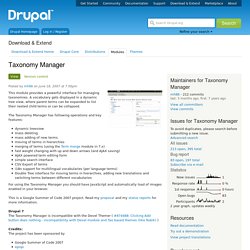
A vocabulary gets displayed in a dynamic tree view, where parent terms can be expanded to list their nested child terms or can be collapsed. The Taxonomy Manager has following operations and key features: dynamic treeviewmass deletingmass adding of new termsmoving of terms in hierarchiesmerging of terms (using the Term merge module in 7.x)fast weight changing with up and down arrows (and AJAX saving)AJAX powered term editing formsimple search interfaceCSV Export of termsi18n support for multilingual vocabularies (per language terms)Double Tree interface for moving terms in hierarchies, adding new translations and switching terms between different vocabularies For using the Taxonomy Manager you should have JavaScript and automatically load of images enabled in your browser.
This is a Google Summer of Code 2007 project. Credits: The project has been sponsored by. Page Title. The word "title" is a bit overloaded.

Every piece of content in Drupal has a title, and so does every page. The page title is the one found in the HTML head inside the <title> tag. It is also used on SERPs (Search Engine Result Pages) and can greatly enhance your websites SEO (Search Engine Optimization). This module gives you granular control over the page title. You can specify patterns for how the title should be structured and, on content creation pages, specify the page title separately to the content's title. Printer, e-mail and PDF versions. This module allows you to generate the following printer-friendly versions of any node: Printer-friendly version (webpage format) (at www.example.com/print/nid)PDF version (at www.example.com/printpdf/nid)EPUB version (at www.example.com/printepub/nid)Send by email (at www.example.com/printmail/nid) where nid is the node id of content to render.

FileField. ImageAPI. Token. Tokens are small bits of text that can be placed into larger documents via simple placeholders, like %site-name or [user].
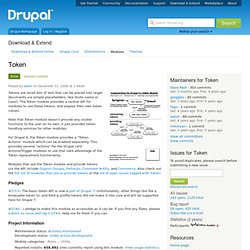
The Token module provides a central API for modules to use these tokens, and expose their own token values. Note that Token module doesn't provide any visible functions to the user on its own, it just provides token handling services for other modules. For Drupal 6, the Token module provides a "Token Actions" module which can be enabled separately. This provides several "actions" for the Drupal core Actions/Trigger modules to use that take advantage of the Token replacement functionality.
Modules that use the Token module and provide tokens via the API include Organic Groups, Pathauto, Comment Notify, and Commerce. Pledges #D7CX: The basic token API is now a part of Drupal 7! Pathauto. The Pathauto module automatically generates URL/path aliases for various kinds of content (nodes, taxonomy terms, users) without requiring the user to manually specify the path alias. Chaos tool suite (ctools) This suite is primarily a set of APIs and tools to improve the developer experience.

It also contains a module called the Page Manager whose job is to manage pages. In particular it manages panel pages, but as it grows it will be able to manage far more than just Panels. For the moment, it includes the following tools: Content Construction Kit (CCK) Views. You need Views if You like the default front page view, but you find you want to sort it differently.
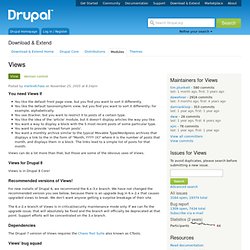
You like the default taxonomy/term view, but you find you want to sort it differently; for example, alphabetically. You use /tracker, but you want to restrict it to posts of a certain type. You like the idea of the 'article' module, but it doesn't display articles the way you like. You want a way to display a block with the 5 most recent posts of some particular type. Module Filter.