

¿Cómo puedo crear iconos Long Shadows? Create a Long Shadow Using a Blend in Illustrator. Create a Long Shadowed Flat Icon in Adobe Illustrator. Flat Icon Design is the most popular topic from around the design blogs and forums for the last couple of months.

The major mobile operating systems started to use or already using the Flat Design (WindowsPhone + Metro, Android, iOS7). (We updated this tutorial. If you want to read only the update click here) It seems that the Flat Design trend has already reached a new evolutionary level. Jeff Escalante, the one who initiated this trend discussion, called it Long Shadow Design. Flat Long Shadows: Step-by-step Tutorial, Resources and Examples. Within the flat design trend on the rise at the moment, especially in this world of the web, one thing that stands out is the use of long flat shadows, particularly for small UI elements and icons.
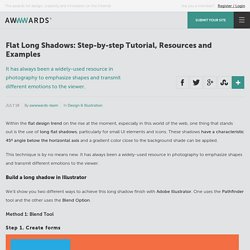
These shadows have a characteristic 45º angle below the horizontal axis and a gradient color close to the background shade can be applied. This technique is by no means new. ¿Cómo puedo crear iconos Long Shadows?