

4 New Apps to Spark a Love of Language. App Roundup 4 New Apps to Spark a Love of Language A monthly showcase of the latest mobile apps for educators and students.

This month's roundup features apps for budding spellers, writers, and English speakers. The Pencils Words & Kids app, from Sutro Media, is a creative writing "how to" guide for children and their mentors to help get the words flowing. The app offers more than 80 entries featuring more than 200 photos, pieces of original artwork, and inspiring scenes to help fuel stories. Temporarily Copy Offline YouTube Videos to Your iPad. <div class="greet_block wpgb_cornered"><div class="greet_text"><div class="greet_image"><a href=" rel="nofollow"><img src=" alt="WP Greet Box icon"/></a></div>Hello there!

If you are new here, you might want to <a href=" rel="nofollow"><strong>subscribe to the RSS feed</strong></a> for updates on this topic. <div style="clear:both"></div></div></div> Even if YouTube is unblocked in your school for teacher access, it can be challenging to share YouTube videos with students during class. YouTube download speeds can be slow at school (especially in the afternoon) and YouTube videos often display online with distracting (and sometimes inappropriate) “related videos” as well as comments. Go Back in Time with 12 World History Apps. History is one of those subjects where it is easy to get your students engaged once they have connected with the narrative.

Here are a couple of Apps that will help your students jump right into the era that you are studying. Obviously we can't cover every area of historical study but these apps give you an idea of some of the tools available on the iPad. Some of the more interactive apps like War World 11 or Virtual History: Roma lend themselves to individual research projects or even students negotiated activities, other could be used just as starters or as warm up activities. iPaddiction. The A-Z Dictionary of Educational Twitter Hashtags. Whether you’re a new or seasoned Twitter user, you likely come across confusing hashtags that probably look like a bunch of nonsense. First, What’s A Hashtag? The # symbol, called a hashtag, is used to mark keyword or topic in a Tweet.
Any Twitter user can categorize or follow topics with hashtags.Those hashtags (usually) mean something and are a great way to get a tweet to appear in search results or discussion monitoring. For example, the popular #edchat hashtag is used by thousands of users every Tuesday. It makes it easy (sort of) for people to monitor what’s happening in the conversation rather than having to try and guess what topics you should search for. What technology I use on a daily basis. (updated 01/15/10) Last month, I was asked to list my top 3 tech resources, which I wrote about HERE and which will be featured in October's issue of NEA Today magazine.
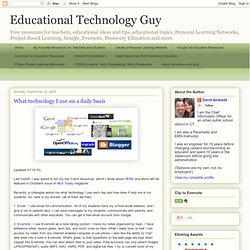
Three Alternatives to Clicker Response Systems. Using clicker systems is one of many ways that technology can be used to gather anonymous feedback from students in a classroom.

One of the problems associated with those systems is the cost of acquiring them. Here are three alternatives to purchasing clicker systems for your school while still gathering anonymous feedback from students. Soap Box is a new service that enables teachers to gather instant feedback from students through their cell phones, tablets, or laptops. Soap Box offers nine useful functions for teachers and students. A List of Some of The Best Free Screencasting Tools to Record your Screen and Make Awesome Tutorials. Museum Box Homepage. Get More Out Of Google [Infographic] Bubbabrain, K-12+, AP/IB, SAT Interactive vocabulary practice! Home. AirSketch – project a drawing on your iPad to your SmartBoard or White board from any location in your classroom. 5 Uses of QR Codes in the Classroom « WizIQ Blog. Teacher guides. How to Create Effective Activities for Online Teaching.
We’ve all used them, first as students and now as online instructors: activities in a class meant to highlight, spotlight, underline, enhance, or explain some aspect of the subject we are teaching.
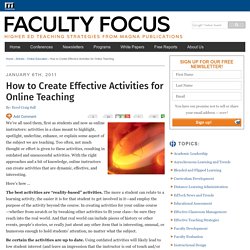
Too often, not much thought or effort is given to these activities, resulting in outdated and unsuccessful activities. With the right approaches and a bit of knowledge, online instructors can create activities that are dynamic, effective, and interesting. iPads in Schools: Replacing Backpacks? - Leading From the Classroom. Gene Munster, a senior research analyst at Piper Jaffray , recently surveyed of 25 educational technology directors about their experiences and opinions of the potential of tablets in schools.
The results of the survey were discussed on sites such as Apple 2.0 on CNN, the The Unofficial Apple Weblog (TUAW), and the All Things D on the Wall Street Journal. While Munster admits that the sample size of 25 Technology Directors is small, the opinions of technology directors are important since they often make decisions on technology policies. All 25 technology directors are currently testing or deploying iPads in their schools. (Disclaimer: The school district I work in is also deploying iPads in schools.) None of these districts are deploying Android tablets. iPad in Education. Harvard Education Letter. Since she began ‘flipping’ lectures and homework assignments, high school science teacher Shelley Wright has noticed something: the number of students failing her course has dropped from the usual three to zero.

Departmental exam scores are higher, too. Wright, who teaches grades 10, 11, and 12 at Cornerstone Christian School in Moose Jaw, Saskatchewan, is one of a growing number of converts to the practice of inverting—or flipping—the daytime class lecture, on the one hand, and nighttime reading and problem-solving homework, on the other. The Plagiarism Checker. There is Such a Thing as a Free Lunch: 8 Free and Easy Ways to Begin Educating Innovatively. I recently attended a conference where I ran into a couple out-of-touch old timers who wanted to explain to me why things are the way they are.

The conversation went like this: The first guy said, “Ya know, nothing in life is free.” Five New Apps For Learners Big and Small. App Roundup Five New Apps For Learners Big and Small A monthly showcase of the latest mobile apps for educators and students.

This month's roundup features apps for language learners, professional development, and texting in the classroom. Hello-Hello World connects language learners with native speakers through social networking. Users complete language lessons and connect with a global community with members in almost 100 countries to help each other in the learning process.
7 Myths About BYOD Debunked. BYOD | Viewpoint 7 Myths About BYOD Debunked Lisa Nielsen, the author of "Teaching Generation Text: Using Cell Phones to Enhance Learning" and "The Innovative Educator" blog, believes it is time to shatter a few myths about students bringing their own devices (BYOD) to school.

By Lisa Nielsen11/09/11 More than a decade into the 21st century and we are still keeping learners and teachers prisoners of the analog past by enforcing outdated mandates that ban and block them from using the digital resources of their world. Fortunately, today’s students are standing up, speaking out, and, in many cases, using the technology and websites they do not have access to in school to do so. Myth No. 1: BYOD deepens the digital divide. Historypin. Teaching and Learning: Using iPads in the Classroom.
Updated 01/2014. Digital textbooks open a new chapter. Report details problems with full-time virtual schools - The Answer Sheet. Posted at 11:23 AM ET, 10/25/2011. Truger's Tech Talk - home. Biological Animations. Geography For Kids - By KidsGeo.com. How To Setup Airplay Mirroring on the iPad 2. With the addition of iOS6, the iPad 2 and 3 now have the ability to become a Presentation Powerhouse.
Using Airplay, you’ll be able to pull up the Keynote program and send your Powerpoint style slides across the room wirelessly to a large screen monitor or projector. Imagine being able to walk around the room with your iPad in hand and send whatever is on the 10 inch screen of your iPad to the large monitor, screen or TV. North Carolina State University. Mr. Oliphant-Technology Director - Smartboard Resources. Find and add songs to SingAboutScience.org's MASSIVE database. A Web Whiteboard. The Physics Classroom. Inanimate Alice - About the Project. Born-digital. TeamSchoolsTech - Eno Board and SmartBoard Resources. 39 Sites For Using iPads in the Classroom.
Pages - Menu This Blog. - Alternate Assessment Apps for Third Grade. 0 Comments. One-on-One Speech Therapy Goes Digital. Published Online: October 11, 2011. Flashcards. Lectures Are Homework in Schools Following Khan Academy Lead. Get Ready, Get Set, Get Organized! Kerpoof: All About Variety : Tech Tutorials. Posted by Mr. Avery on Tuesday, October 4th 2011. Relaxing ambient sounds, listen, create and download.
Moodle Goes Mobile on iPhone. Historypin. Textbooks of Tomorrow. Virtual Book Clubs: Connecting Adolescent Readers. 25 Incredible Assistive Technologies. Teacher Vodcasting and Flipped Classroom Network - A social network site for teachers using vodcasting in the classroom. 150 Free Textbooks: A Meta Collection. Open Culture. QR Codes. - Lesson plans using your apps by Vicki Windman. Winged Sandals. Many U.S. schools adding iPads, trimming textbooks. A Closer Look at Virtual Learning Models. Cell Phones in the (Language) Classroom: Recasting the Debate (EDUCAUSE Quarterly.
My Home Page. Student Engagement and Assessment. 70 Interesting Ways to Use Google Forms in the Classroom. Search Results. - Back to School Apps for teachers. Multiplication Game. Wonderopolis.