

Stumpy Pencil, V2. I started this blog a year or two ago with a Photoshop brush for a stumpy pencil, my favorite drawing tool.
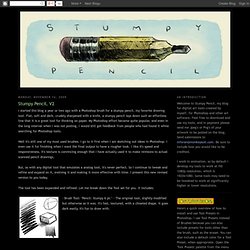
Flat, soft and dark, crudely sharpened with a knife, a stumpy pencil lays down such an effortless line that it is a great tool for thinking on paper. My Photoshop effort became quite popular, and even in the long interval when I was not posting, I would still get feedback from people who had found it while searching for Photoshop tools. Well it's still one of my most used brushes. I go to it first when I am sketching out ideas in Photoshop.
Want some fun brushes for Sketchbook Pro? (6.0 and up) Forum - View Single Post - Photoshop Brush Preset arranging! Digital Brushes. NKS5 Natural Media Toolkit for Photoshop CS5 - CS6. Lazy Nezumi Pro - Mouse and Pen Smoothing for PhotoShop and other Apps. Blog.video2brain.com/fr/files/2010/01/Photoshop-CS4-outils-et-commandes-Anglais-Français.pdf. Photoshop brushes of the pros for free, skills still required. Editor’s Note (2/18/13): It’s been nearly two years since this article was published, so please be sure to check out Photoshop brushes from more amazing artists.

Also if there are any broken links, please do let me know. Ah, Photoshop brushes, the enchanted tool that many young artists seek to level-up their talent. I’ve accumulated here a list of brushes used by some of the best concept artists in the industry. Some of these Photoshop brushes are provided by recognizable names such as Dan Luvisi (adonihs), Thierry Doizon (BARONTiERi), leventep, Goro Fujita, and the like — people who have worked with companies the like of Ubisoft, Eidos, 20th Century Fox, Universal, Wizards of the Coast, Marvel Comics, you get the idea. Working fast Q&Aon sickbrush. Sycra Interviews Alex Negrea Part 3 of 4 - Razer Nostromo Keypad Map.
Photoshop CS5 Mixer Brush Tips and Tricks. (This is the first of two articles on the Mixer Brush that I've written.
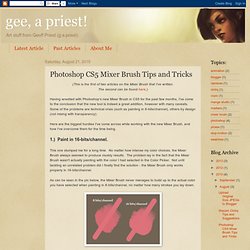
The second can be found here.) Having wrestled with Photoshop's new Mixer Brush in CS5 for the past few months, I've come to the conclusion that the new tool is indeed a great addition, however with many caveats. Some of the problems are technical ones (such as painting in 8-bits/channel), others by design (not mixing with transparency). The Hudson River Painters Vs. The Texture Monster. Email The painters of The Hudson River School used tons of Texture but they kept it under control.

[Painting: ‘Among The Sierra Nevada Mountains’, 1868 by Albert Bierstadt] [click here to see the hi-res version] The Texture Monster Is On The Hunt. Live Show [Procaster] Wed Apr 3 2013 05:09:20 PMon Robotpencil. Digital Painting Instructional - Greyscale to Color. Ergonomic of Graphics tablets - David Revoy. Intro The perfect graphics tablet doesn't exist.
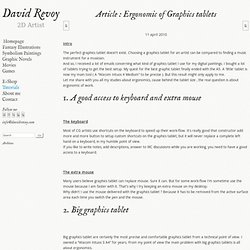
Choosing a graphics tablet for an artist can be compared to finding a music instrument for a musician. And so, I received a lot of emails concerning what kind of graphics tablet I use for my digital paintings. I bought a lot of tablets trying to get the best setup. My quest for the best graphic tablet finally ended with the A5. 1. The keyboard Most of CG artists use shortcuts on the keyboard to speed up their work-flow. The extra mouse Many users believe graphics tablet can replace mouse. 2. Big graphics tablet are certainly the most precise and comfortable graphics tablet from a technical point of view.
Digital painting simplified. Enliighten. [CG Textures] - Textures for 3D, graphic design and Photoshop! Free Stock Textures - High Resolution Free Photos. Painter 12 (Windows/Mac) Windows You will be downloading a 30-day, fully functional trial version of Painter X3.
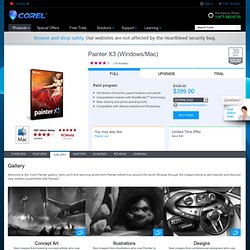
This trial is available in both 32-bit and 64-bit versions. If you are uncertain of whether your system is 32-bit or 64-bit, consult the documentation that was included with your computer or contact the hardware manufacturer. If you are still uncertain, we recommend that you try the 64-bit installation first. Thank you for trying Corel software. PLEASE NOTE: You must have a 32-bit system in order to run the 32-bit trial and a 64-bit system in order to run the 64-bit trial.
Mac You will be downloading a 30-day, fully functional trial version of Painter X3. Running Mavericks? By downloading this trial product, you agree to receive marketing communications from us and/or our suppliers. Software Development - PaintTool SAI. Before downloading the software, you should accept the license agreement linked below.
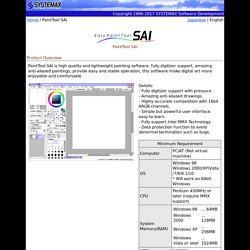
Downloading this software signifies your agreement to the "Software License Agreement". And this agreement is adapted to previous beta release of this software too. *** Software License Agreement *** Artrage Home. ..., Palette/Color tutorial by neonnoodle. Coolorus - ColorPicker. Maya, 3dsmax, XSI, Zbrush, Mudbox, Cinema 4D, Motion Builder, Softimage, Alias, Renderman, and free 3d resource tips, tricks, tutorials, Mel Scripts, plugins, shaders, tools – CGHUB.com Scripts. 50 Time Saving Photoshop Actions to Boost Your Images. You’re a creative talent.

The last thing you probably want is to be stuck performing the same task a hundred times on different images. Adobe programmers understand this. It’s why they created Photoshop Actions. With Photoshop Actions, a set of otherwise repetitive tasks can be applied automatically, freeing you up for the real work: being creative. In this article, Jameel Khan shares 60 time saving actions you can use to give your photos the boost they need without taking all day.
Nostromo : great for digital painting ! ILLUSTRATEUR GRAPHISTE FREELANCE > HEPHEZ - Scanner. Brushes « PANDEMONIUM ART. Painting Demo: Custom Brushes. Brushing Up On Photoshop's Brush Tool. Advertisement When laid by a learned hand, brush strokes can convey a sense of energy, tactility and humanness.
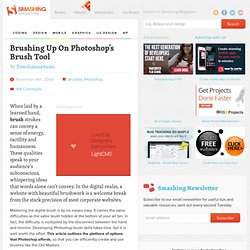
These qualities speak to your audience’s subconscious, whispering ideas that words alone can’t convey. In the digital realm, a website with beautiful brushwork is a welcome break from the stark precision of most corporate websites. Mastering the digital brush is by no means easy. It carries the same difficulties as the sable brush hidden at the bottom of your art bin. Basic Settings Along the brush’s options bar are some simple yet powerful settings that determine the strength and shape of your brush.
The brush’s most essential settings are found in the options bar. Brush. Understanding The Brush Tool Settings. Sparth - depot - custom shapes. Basics of Photoshop Painting.