

45 Photoshop Tutorial Sites. Adobe Photoshop is the most popular program, when it comes to graphic design.
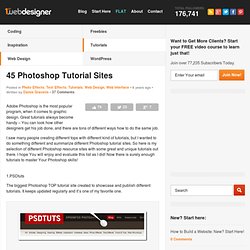
Great tutorials always become handy – You can look how other designers get his job done, and there are tons of different ways how to do the same job. I saw many people creating different tops with different kind of tutorials, but I wanted to do something different and summarize different Photoshop tutorial sites. So here is my selection of different Photoshop resource sites with some great and unique tutorials out there. I hope You will enjoy and evaluate this list as I did! Now there is surely enough tutorials to master Your Photoshop skills! 1.PSDtuts The biggest Photoshop TOP tutorial site created to showcase and publish different tutorials. 2. Huge list of tutorials, every new tutorial site or creator submit his articles here, so if You know this site, You can easily follow all newest tutorials not only Photoshop – also CSS, 3dsMax, Flash, Illustrator etc. 3. 4. 5. 6.Pixel2Life 7. 8. 9.
Money Style Illustration in Photoshop. Last Saturday I went to the movies to watch Wall Street Money Never Sleeps.
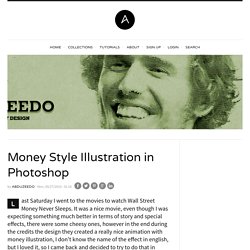
It was a nice movie, even though I was expecting something much better in terms of story and special effects, there were some cheesy ones, however in the end during the credits the design they created a really nice animation with money illustration, I don't know the name of the effect in english, but I loved it, so I came back and decided to try to do that in Photoshop. So in this tutorial I will show you a nice technique to create a simple money style illustration using a regular photo, it's not as perfect as the money illustrations we see in the dollar bill for example, but it's a quick tip.
There might be different ways so if you know another one share with us, this was the one I came up with and it's very easy. Step 1 Open Photoshop and use a photo that you have or want to apply the effect, in this case I will use of myself, the one I use on Twitter. Step 2 Go to Image>Adjustmenst>Desaturate. Step 3 Step 4 Step 5. Top Photoshop Tutorials on YouTube You Need to Watch. We know how much are readers love great Photoshop tutorials.

In this list we thought we would switch it up a bit and list some awesome Photoshop tutorials on video. While I prefer text and images when doing tutorials I know there are many people out there that would rather watch a video tutorial. Ladies and gentleman, without further delay I present to you the best Photoshop tutorials on YouTube. 1. Photo Manipulation. Remove Backgrounds Automatically with a Free Photoshop Action.
There are hundreds of ways to isolate an object or remove a background in Photoshop, and this is one of the absolute easiest.
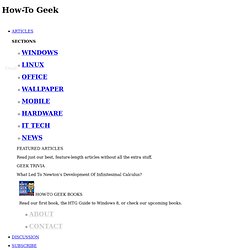
See how a quick download and some simple techniques can help you cut out images with ease. Photoshop actions, as we’ve covered before, are recordable programs users can create and save without even any knowledge of programming. The bottom line is they can do some incredible things in seconds, and automatically removing backgrounds is now one of them. Keep reading to see how to remove a background by pressing one button. Download the Photoshop Action “Transparent Channels” Visit the author’s website, and grab the action from the “Downloads” page.
Note: Keep in mind, the downloads page is SFW, but other pages may be NSFW. Transparent Channels Photoshop Action | Mirror Install the Transparent Channels Action in Photoshop If you missed it, HTG has covered how any action can be installed in Photoshop with a simple How-To. Before… Photoshop Light Effect Tutorials. I’ve selected various Photoshop tutorials that I’m liking at the moment for light effects, some have quite cool techniques on how to achieve the end result that can be applied to a million different designs (try and experiment with them), check them out below.
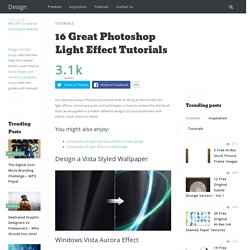
You might also enjoy: Design a Vista Styled Wallpaper Windows Vista Aurora Effect Design a Vibrant Blackberry Inspired Ad NoPattern “Jumper” Effect Mysterious Lighting Effect How to Create Brilliant Light Streaks Creating a Mac-Type Background Luminescent Lines Create a Glowing Light Painting Effect Abstract Dust And Spray Effect Make a dreamy abstract background Digital Bokeh effect Abstract Lines Background Abstract Light Rays Drawing an Abstract Lightbulb.