

MFOS Tool Box. Electronic theory index. How to build a Tesla Coil. DIY: how to create an invisible cable holder in less than 5 minutes. In my work desk, I have these loose cables coming from below that allow me to connect some of my gadgets to their corresponding chargers: One is for connecting my Nokia N80, the other is to connect the Bluetooth headset Nokia BH-210.
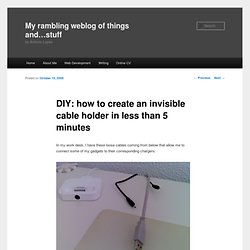
The grey USB cable is connected to a 4-port Hub where I connect some other gadgets such as my printer, a mouse and the iPod dock that you can also see on the image. This way, I can have all of these connected to my laptop by just using one USB port. The problem with these loose cables is that they are loose…obvious, right? And because of that they’re always falling, which means that then I have to go under the desk to fetch them and gently putting them back on top of the desk, hoping that they won’t fall again. What I really wanted was a way to maintain them easily accessible (and obviously not loose), yet not visible, in order to garantee a pleasant view of my desk. What you’ll need: Got everything? Silicon farmers. SMT Soldering–It’s easier than you think!

Is our new Manga Comic that shows you step by step tips and techniques for learning to solder SMT parts . We’d love to get your feedback on the comic. We are in the process of working out the kinks so we can get translations of the comic into everyone's hands – we’ll keep you posted. For everyone that learns better with hands on experience we are offering our SMT 2D6 SMT Learn to Solder Kit in the store. You will end up with a 2 Dice simulator that can be used for games and fun and satisfaction in your new found knowledge that you gained in the world of SMT electronics. Design, Analysis & Circuit Theory. Circuit Simulator Applet. This is an electronic circuit simulator.
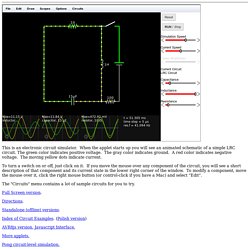
When the applet starts up you will see an animated schematic of a simple LRC circuit. The green color indicates positive voltage. The gray color indicates ground. A red color indicates negative voltage. The moving yellow dots indicate current. To turn a switch on or off, just click on it. The "Circuits" menu contains a lot of sample circuits for you to try. Full Screen version. DorkbotPDX. Instead of a weekly order, 2 layer circuit boards are now sent to the fab when the panel fills up.
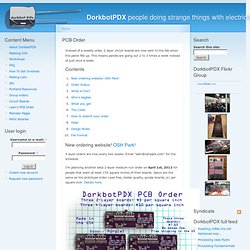
This means panels are going out 2 to 3 times a week instead of just once a week. Contents New ordering website! OSH Park! 4 layer orders are now every two weeks. I'm planning another beta 2-layer medium-run order on April 1st, 2013 for people that want at least 150 square inches of their boards. Order Status Keep up to date on the order status updates and to be notified of when the next order will go out: What is this? I've been coordinating a group circuit board order.
It's $5 per square inch for three copies of your two layer design. A Papier Mâché Electronic Enclosure « Eclectic Technical Experiences. A few years ago my wife attended a Papier Mâché (paper pulp) art class.
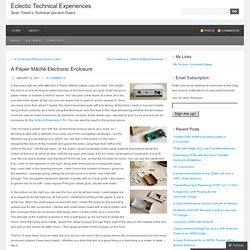
She taught the rest of us one technique called layering. In this technique you glue small pieces of paper inside or outside a mold in layers. You can glue a few layers at a time, let it dry, and add more layers. At the end you can leave it as is, paint it, and/or lacquer it. Once you have more than about 7 layers, the object becomes quite stiff and strong. I did not have a plastic box with the correct dimensions to serve as a mold, so I decided to start with a skeleton box made out of thin corrugated cardboard. You can see the cardboard that I used for the skeleton on the right, along with some pieces of magazine paper that I used later in the layering process. In the picture on the right you can see the box and lid almost ready. That’s it. Here it is with the lid open. I didn’t find a good way to make the lid latch closed. Like this: Like Loading... BatchPCB. Protolab / FrontPage. Fritzing.