

Algoritmia - Algoritomo homoclave del RFC. Information about the Outlook 2010 Auto-Complete list. Outlook 2010 maintains an auto-complete list that is used by both the automatic name checking feature and the automatic completion feature.
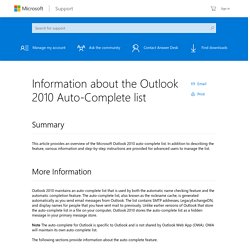
The auto-complete list, also known as the nickname cache, is generated automatically as you send email messages from Outlook. The list contains SMTP addresses, LegacyExchangeDN, and display names for people that you have sent mail to previously. Unlike earlier versions of Outlook that store the auto-complete list in a file on your computer, Outlook 2010 stores the auto-complete list as a hidden message in your primary message store. Note The auto-complete for Outlook is specific to Outlook and is not shared by Outlook Web App (OWA). OWA will maintain its own auto-complete list. The following sections provide information about the auto-complete feature. Limit to the number of entries In Outlook 2010, the number of entries that you can save in the auto-complete list is 1,000 entries.
How to enable the auto-complete feature Method 1 Method 2. Email from Outlook to Access VBA. Reading email with Visual Basic API and create your own spam filter?

You can by reading Outlook emails from Microsoft Access. There are three VB code samples demonstrating methods to communicate between Microsoft Access database and Microsoft Outlook for the purpose of sending and receiving emails programmatically using VBA: Compose and send emails via Outlook with and without attachments Read emails from Outlook into Microsoft Access and optionally delete or store the emails (current page) Launch Outlook from an Access form MS Outlook provides a Visual Basic MAPI API to read email from Access VB and process attachments too. In the example below we connect to the Microsoft Outlook inbox via the API and loop through each email message while storing parts of the email into a table: End With End If Next Set OlApp = Nothing Set Inbox = Nothing Set InboxItems = Nothing Set Mailobject = Nothing Set TempRst = Nothing End Sub To create your own spam filter you can use several techniques.
Untitled. How do I FTP files in MS Access part 2 - Microsoft: Access Modules (VBA Coding) FAQ. Using FTP from MS Access Applications. We live in a "connected" world - almost every system has to exchange data with other systems.

One of the oldest and most widespread communication protocols is FTP. In this article, I'll show how you can incorporate FTP access into your applications. If you have an application that's in use at more than one site, you know how difficult it can be to get data or version updates to the various sites. The answer for you may be three letters: FTP. FTP stands for File Transfer Protocol. Using FTP, your applications can download data files (text or binary) from an Internet site, and upload data files to a central site (again, sending either text or binary data). A typical FTP session works as follows: FTP is implemented on Windows platforms using the WinINET API. If this is looking like a lot to learn, don't panic! An FTP classRather than fight with these commands directly, I've created an easy-to-use FTP class.
Server - The name of the FTP server to connect to. Figure 1 Dim oFTP as bzFTP. La Web de Access del Buho. Example of how to call a web service from VBA. CSS Color Chart. This page contains a neutral colors chart and a general-purpose color chart.
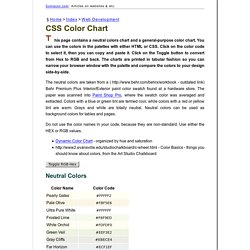
You can use the colors in the palettes with either HTML or CSS. Click on the color code to select it, then you can copy and paste it. Click on the Toggle button to convert from Hex to RGB and back. The charts are printed in tabular fashion so you can narrow your browser window with the palette and compare the colors to your design side-by-side. The neutral colors are taken from a ( - outdated link) Behr Premium Plus Interior/Exterior paint color swatch found at a hardware store. Do not use the color names in your code, because they are non-standard. Insertar evento de Google Calendar con Visual Basic .Net y Google Data API Proyecto AjpdSoft. Explicamos en este artículo paso a paso y con comentarios y capturas de pantalla cómo insertar un evento o cita en el calendario de Google Calendar, usando para ello el IDE y lenguaje de programación Microsoft Visual Studio .Net (Visual Basic .Net) 2010.

Para poder insertar o añadir una cita en un calendario de Google Calendar será necesario usar el API de Google, también explicamos cómo descargarlo y cómo usarlo. Mostramos y publicamos la aplicación AjpdSoft Insertar Evento Google Calendar con código fuente gratuito como ejemplo de este artículo: inserta un evento, muestra los eventos de todos los calendarios de un intervalo de fechas, muestra todos los calendarios. Descargar e instalar Google Data API SDK. Access & VBA FAQ - Bienvenidos. Dominio mvp-access.es [Año 2010] VB Forums. Planet Source Code.