

Recovered CSS. CSS3.0 Generator. CSS Cheat Sheet. CSS Tutorials for beginners to advanced developers - Learning Cascading Style Sheet in simple and easy steps with examples. A complete reference manual for CSS2 and CSS3 properties, html, CSS, webdesign tips, site creat. Writing Efficient CSS. Learn how to make your pages load faster using CSS shorthand properties for backgrounds, borders, colours, fonts, lists, margins, padding, and outlines.

One of the main advantages of using CSS is the large reduction in web page download time. To style text, you used to have to use the <font> tag over and over again. You probably also laid out your site with tables, nested tables and spacer gifs. Getting Started (CSS Tutorial) Aimed at complete beginners, this CSS tutorial for beginners introduces you to Cascading Style Sheets (CSS).

It guides you through the basic features of the language with practical examples that you can try for yourself on your own computer and illustrates the standard features of CSS that work in modern browsers. This tutorial is mostly for beginners in CSS, but you can also use it if you have some basic knowledge of CSS. If you are experienced in CSS this tutorial is probably not very useful to you, the CSS main page lists more advanced resources. What do you need before you start? To get the most from this tutorial, you need an editor for text files and a modern browser. If you do not want to edit files, then you can just read the tutorial and look at the pictures, but that is a less effective way for you to learn. Note: CSS provides ways to work with color, so parts of this tutorial depend on color.
CSS Tutorials for beginners to advanced developers - Learning Cascading Style Sheet in simple and easy steps with examples. A complete reference manual for CSS2 and CSS3 properties, html, CSS, webdesign tips, site creation. CSS Layouts Listing. Cross browser FIXEDFixed header and footer, scrolling content.
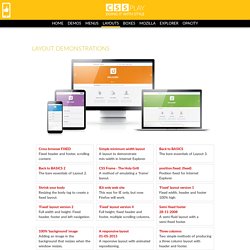
Simple minimum width layoutA layout to demonstrate min-width in Internet Explorer. Back to BASICSThe bare essentials of Layout 3. Back to BASICS 2The bare essentials of Layout 2. CSS Frame - The Holy GrillA method of emulating a 'frame' layout. position:fixed; (fixed)Position fixed for Internet Explorer. Shrink your bodyResizing the body tag to create a fixed layout.
IE6 only web siteThis was for IE only, but now Firefox will work. 'Fixed' layout version 1Fixed width, header and footer 100% high. 'Fixed' layout version 2Full width and height. 'Fixed' layout version 4Full height, fixed header and footer, multiple scrolling columns. Semi-fixed footer28-11-2008A semi-fluid layout with a semi-fixed footer. 100% 'background' imageAdding an image in the background that resizes when the window resizes. PHP Cheat Sheet (V2) The second version of the PHP Cheat Sheet, a quick reference guide for PHP, with functions references, a regular expression syntax guide and a reference for PHP's date formating functions.

Get It Today! Including: - Date format arguments - Regular expression syntax - Common functions Buy Now - Pay What You Like! (the average paid so far is $2.12.) Overview. Learning CSS. CSS Cheat Sheet (V2) The second version of the CSS Cheat Sheet, a quick reference guide for CSS, listing selector syntax, properties, units and other useful bits of information. Get It Today! Including: - CSS Selectors and Pseudo-Selectors - CSS Properties - CSS Units - CSS Box Model Buy Now - Pay What You Like! (the average paid so far is $2.12.) Overview. CSS Cheat Sheet. Python Cheat Sheet. The Python Cheat Sheet, a quick reference guide for the Python programming language.

Overview The Python cheat sheet is a one-page reference sheet for the Python programming language. If you like the cheat sheets, and want to say thanks, please consider buying me something from my Amazon Wishlist. 8 Cheat Sheet Wallpapers for Designers and Developers. Web designers and developers have a lot to remember, from keyboard shortcuts to function names.
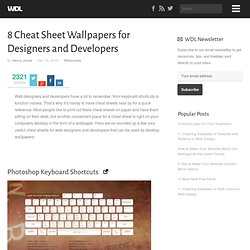
That’s why it’s handy to have cheat sheets near by for a quick reference. Most people like to print out there cheat sheets on paper and have them sitting on their desk, but another convenient place for a cheat sheet is right on your computers desktop in the form of a wallpaper. Here we’ve rounded up a few very useful cheat sheets for web designers and developers that can be used as desktop wallpapers. Photoshop Keyboard Shortcuts. Style Sheets Code, Style Sheets Design, Cascading Style Sheets, Web Style Sheets. 14 Most Useful Web Design Cheat Sheets. A well rounded web designer’s day is spent immersed in multiple graphic design programs and writing front end code.
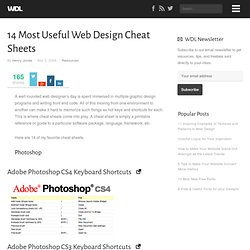
All of this moving from one environment to another can make it hard to memorize such things as hot keys and shortcuts for each. This is where cheat sheets come into play. A cheat sheet is simply a printable reference or guide to a particular software package, language, framework, etc. Here are 14 of my favorite cheat sheets. Photoshop Adobe Photoshop CS4 Keyboard Shortcuts Adobe Photoshop CS3 Keyboard Shortcuts Photoshop Lasso Tool Cheatsheet. Learning Cascading Style Sheet in simple and easy steps with examples. A complete reference manual for CSS2 and CSS3 properties, html, CSS, CSS Useful tips. Writing Efficient CSS. 1.

Use a Reset Stylesheet This habit (along with a few others) is one frequently mentioned as a CSS best practice. The goal of a reset stylesheet is to reduce inconsistencies among browsers by explicitly setting styles to most of the HTML elements. This ensures that things like font sizes and line heights all render the same on different browsers. Also, the reset clears the default paddings/margins that some browsers have. Not only does having a reset stylesheet account for browser inconsistencies, it’s good to use them to give each site a known foundation when coding. The reset from Eric Meyer and the Yahoo reset are the most comment resets used. 2.
Using shorthand CSS declarations will lead to quicker coding and debugging. CSS Tutorials for beginners to advanced developers - Learning Cascading Style Sheet in simple and easy steps with examples. A complete reference manual for CSS2 and CSS3 properties, html, CSS, webdesign tips, site creation. If we look a little further ahead, there are even more powerful selectors waiting to be implemented and used in CSS 3.
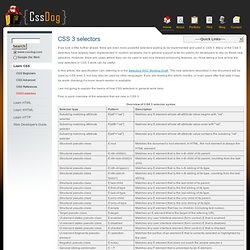
Many of the CSS 3 selectors have already been implemented in modern browsers, but in general support is far too patchy for developers to rely on these new selectors. However, there are cases where they can be used to add nice forward enhancing features, so I think taking a look at how the new selectors in CSS 3 work can be useful. In this article, the specification I am referring to is the Selectors W3C Working Draft . The new selectors described in the document will be used by CSS level 3, but may also be used by other languages. If you are reading this article months, or even years after that date it may be worth checking if a more recent version is available.
I am not going to explain the basics of how CSS selectors in general work here. Comparison of layout engines (Cascading Style Sheets) The following tables compare CSS compatibility and support for a number of layout engines.
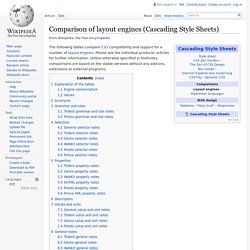
Please see the individual products' articles for further information. Unless otherwise specified in footnotes, comparisons are based on the stable versions without any add-ons, extensions or external programs. Explanation of the tables[edit] Engine nomenclature[edit] Rather than the names of web browsers and HTML to PDF converters, the names of the underlying engines are used.
Values[edit] Values indicate the level of support in the most recent version of the layout engine, or (if a version number is given) in the specified version. ! HTML5 & CSS3: Take Your Design to Another Level. While both languages for HTML5 and CSS3 aren’t fully complete yet, taking the time time to familiarize yourself with some of the pointers in this post can really help you achieve that clean look and feel for your site.
Let’s take a deeper look at them. HTML5 is the latest version of HTML or Hypertext Markup Language. It is currently only fully supported by a handful of browsers but the next year should see a large increase in usage. It isn’t expected to be completed until 2014, but the features that are available now are a great way to become acquainted with HTML5 and add some cool elements to your website. Steve Jobs famously refuses to allow Flash on the iOS due to the many bugs and crashes it experiences, therefore, learning how to use the more intricate features of HTML5 is going to be a must for those who want to develop apps and iOS-friendly websites.
HTML5 simply builds upon the widespread success of HTML4. Here are some examples of HTML5 in use: Features Why Use It Cool New Tricks.