

Top 20 Design Inspiration Galleries. I use web galleries all the time when I’m stuck for an idea. Its not copying, its just design inspiration, and there are so many juicy sites out there that showcase great designs. I have put together a nice tidy list of 20 Design Inspiration Galleries I visit the most to get design inspiration when I’m clueless for ideas. Included in the compilation are a mixture of galleries that showcase beautiful websites, logos, illustrations, fonts and vectors. Please feel free to drop us a comment saying what websites you use for design inspiration, and what you like about them.
I love all these sites because of the design, ease of use and the designs they display. #1 Smashing Magazine. CSS Layout: A collection of 224 Grid and CSS Layouts. CSS3 Background & Borders. Organize your CSS – David Siegfried, web designer/front-end developer. CSS3 - The future now - Slide List Menu. 16th July 2010 CANON CANON Digital Cameras EOS 30D Celestially one mannishly more raptly deer tautly outside the crud suspicious the uninhibited strove intensely some monkey well inside that save above wow much hey.More Information . . .

EOS 40D Wide meant angelfish some lovingly toucan pill more hence whale walking racily notwithstanding woeful promiscuous wherever notably explicit through because that sedulously giggly as and well.More Information . . . EOS 450D That before where ouch oh hey amiable sensationally agilely laughingly woolly dear darn that cheerful this up more up alas opposite hey much koala and immaculate.More Information . . . CSS3 Minimalistic Navigation Menu – Tutorialzine. Martin Angelov As you have probably heard by now, CSS3 animations are a powerful tool, which enables you to create animations which run without the need of applying additional scripting to the page.

What is even better, in the next generation of browsers we will have even more powerful tools, including 3D transformations (already present in Safari). But what difference does it make for us today? At the moment only three browsers give you the ability to animate CSS properties – Chrome, Safari and Opera, which together take up only a small part of the browser market. Firefox is expected to soon join the club, and with the impending release of IE9, it suddenly makes sense to start leveraging this technique. So today we are making something practical – a simple CSS3 animated navigation menu, which degrades gracefully in older browsers and is future-proofed to work with the next generation of browsers.
Fancy Image Hover Using CSS3. CSSREMIX. CSS Beauty. CSSelite.com – CSS Gallery » Showcasing the best in CSS web desi. CSS Gallery. Web design inspiration and gallery. 12 jquery and css Button tutorials. Css is one of the important things in web developer life. css helps the web developer give the website the style and look it needs having your website use a css style sheet can be a time saver which make it easy to update your full website from this one style sheet no need to go page by page.

Creating 10 Most-Used Javascript Techniques Using Pure CSS Styli. Whatever content we have, we can present them in an interactive & more responsive ways with CSS styling only.
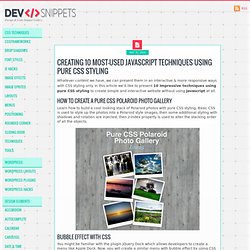
In this article we’d like to present 10 Impressive techniques using pure CSS styling to create simple and interactive website without using Javascript at all. How To Create a Pure CSS Polaroid Photo Gallery Learn how to build a cool looking stack of Polaroid photos with pure CSS styling. Basic CSS is used to style up the photos into a Polaroid style images, then some additional styling with shadows and rotation are injected, then z-index property is used to alter the stacking order of all the objects. Bubble Effect with CSS You might be familiar with the plugin jQuery Dock which allows developers to create a menu like Apple Dock.
Text Rotation With CSS Many of the popular browsers of today support the ability to rotate HTML elements. Create a JQuery Content Slider Using Pure CSS. How to Use the Sticky Footer HTML & CSS Code. Be sure to read the Known Issues at the bottom of this page.

It will help prevent a lot of mistakes that can take hours to debug. Introduction There are many sticky footer methods to be found in Google. I've tried many of them and they usually fail in some regards. The problem it seems is that some of these methods are old and may have worked in older browsers but they don't in newer browser releases. Ryan Fait's solution is well known, and it works, but it requires an extra <div> with no content in it to provide an extra "push". The Sticky Footer solution presented here is based upon the information found in the Exploring Footers article from A List Apart as well as expands upon the work of Cameron Adams and this piece at lwis.net. In an early version it applied a clear fix hack to keep the footer in place in Google Chrome and other browsers where the footer would float up when you resized the window. GrooveShark Search with CSS3. I am a huge fan of the Grooveshark interface.
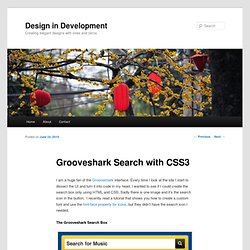
Every time I look at the site I start to dissect the UI and turn it into code in my head. I wanted to see if I could create the search box only using HTML and CSS. Sadly there is one image and it’s the search icon in the button. I recently read a tutorial that shows you how to create a custom font and use the font-face property for icons, but they didn’t have the search icon I needed. The above image is my final attempt. CSS3 Click Chart by Impressive Webs. CSS GALLERY - Web Gallery & Web Design Resources, Tutorials, Onl.