

Create a Website using UI Packs (PSD to HTML) - Day 1. Introduction During the past months we released on DesignModo a few User Interface Packs.
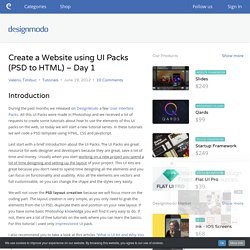
All this UI Packs were made in Photoshop and we received a lot of requests to create some tutorials about how to use the elements of this UI packs on the web, so today we will start a new tutorial series. In these tutorials we will code a PSD template using HTML, CSS and JavaScript. Lest start with a brief introduction about the UI Packs. The UI Packs are great resource for web designer and developers because they are great, save a lot of time and money. We will not cover the PSD layout creation because we will focus more on the coding part. I also recommend you to take a look at this articles “What is UI Kit and Why You Should Use it” and “How Companies can Save Time and Money Using UI Kits” by Rochester Oliveira if you want to learn more about UI Packs and the advantages of using them. Preview Step 1 – Slicing the PSD First select the image or layer and duplicate it to a new document. Source Files. HTML5 Boilerplate - A rock-solid default template for HTML5 awesome.
HTML5 Watch. #Portal for mobile/desktop browsers Full WriteupKeyboard Controls: It’s AWSD or arrow keys for movement and mouse button and mouse movement for the portal gun.
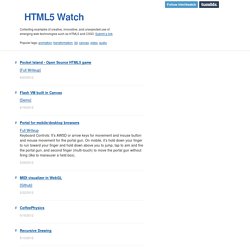
On mobile, it’s hold down your finger to run toward your finger and hold down above you to jump, tap to aim and fire the portal gun, and second finger (multi-touch) to move the portal gun without firing (like to maneuver a held box). #CSS Tilt We’re not quite at the stage where we can fly through the Internet in 3D à la Johnny Mnemonic, diving between skyscrapers of data and along streets of shimmering bytes.
Until then, we’ll have to make do with visualising our web pages in 3D which is still pretty futuristic, if you think about it. Full Writeup. Adapted. Représentation des symboles musicaux en informatique. Un article de Wikipédia, l'encyclopédie libre.
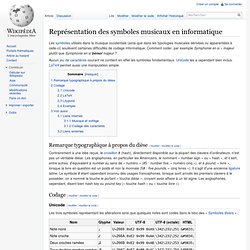
Les symboles utilisés dans la musique occidentale (ainsi que dans les typologies musicales dérivées ou apparentées à celle-ci) soulèvent certaines difficultés de codage informatique. Comment coder, par exemple Symphonie en si ♭ majeur plutôt que Symphonie en si bémol majeur ? Aucun jeu de caractères courant ne contient en effet les symboles fondamentaux. Unicode les a cependant bien inclus. LaTeX permet aussi une manipulation simple. Remarque typographique à propos du dièse[modifier | modifier le code] Codage[modifier | modifier le code] Unicode[modifier | modifier le code]
HTML 5 Reference. It is useful to make a distinction between the vocabulary of an HTML document—the elements and attributes, and their meanings—and the syntax in which it is written.
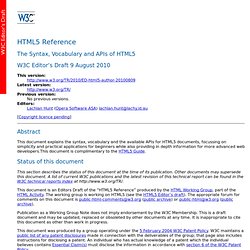
HTML has a defined set of elements and attributes which can be used in a document; each designed for a specific purpose with their own meaning. Consider this set of elements to be analogous to the list of words in a dictionary. This includes elements for headings, paragraphs, lists, tables, links, form controls and many other features. This is the vocabulary of HTML. Géolocalisation en HTML5.
Tutoriel issu de ma présentation à la KiwiParty 2011.

La géolocalisation fait partie des API gravitant autour de HTML5 (Geolocation API Specification) et des nouvelles fonctionnalités introduites par la mobilité. Ses usages sont nombreux et souvent corrélés avec des bases de données de renseignements géographiques : Plans/cartes, calculs de position et d'itinéraires Renseignements locaux en mobilité (points d'intérêts proches) Résultats contextualisés sur les moteurs de recherche Méta-informations jointes aux photos/vidéos De quelles informations a-t-on besoin pour se géolocaliser ? Dans l'espace, trois coordonnées sont nécessaires : Une quatrième coordonnée peut être prise en compte pour les puristes : le temps. L'API donne aussi accès lorsqu'il y a déplacement à la vitesse et à la direction (en ° par rapport au nord géographique). De quels moyens dispose un navigateur pour se géolocaliser ? Des stripes, du HTML5 et du CSS c'est Patternizer.com.
Quand il s’agit de mettre en place un background avec des stipes, généralement on utilise 2 solutions.
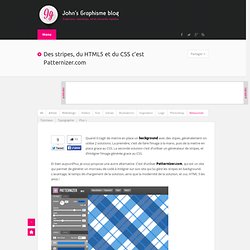
La première, c’est de faire l’image à la mano, puis de la mettre en place grace au CSS. La seconde solution c’est d’utiliser un générateur de stripes, et d’intégrer l’image générée grace au CSS. Et bien aujourd’hui, je vous propose une autre alternative. 100+ Polyfills et Fallbacks pour HTML5.