

Sysinternals Suite. Troubleshooting Microsoft Windows Event Logs. Does Citrix XenApp working on Windows 7 64 Bit. Black Viper’s Windows 7 Service Pack 1 Service Configurations. Introduction To continue my fine tradition of optimizing MS’s latest OS, I have here my findings to date.

If you are looking for Windows 7 Retail information, you are almost in the right spot. Before adjusting your service settings, ensure that your system has already installed all updates by “checking now” for any available updates via Windows Update. At this time, it is best for you to ensure that all services are set to the default values before updating your system. Breakdown of all changes to date: Windows 7 Information Changelog.
I cannot possibly test all configurations extensively (meaning, each persons specific computer needs), but what I can offer is what “works for me” and the obstacles I have came across so you do not have to discover them on your own. An * (asterisk) indicates changes from the default Two ** (asterisks) indicates you can add or remove this service by: Three *** (asterisks) indicates optional services installed with Windows Live Essentials. Turn off Caching of Windows 7 Thumbnails in Hidden thumbs.db Files. When I’m working in Windows Explorer managing my pictures and music, Windows 7 by default generates a file called thumbs.db in the folder that I am working in.
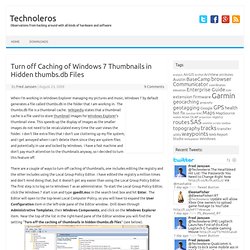
The thumbs.db file is a thumbnail cache. Wikipedia states that a thumbnail cache is a file used to store thumbnail images for Windows Explorer‘s thumbnail view. This speeds up the display of images as the smaller images do not need to be recalculated every time the user views the folder. I don’t like extra files that I don’t use cluttering up my file system, and I get annoyed when I can’t delete them since they are system files and potentially in use and locked by Windows. There are a couple of ways to turn off caching of thumbnails, one includes editing the registry and the other includes using the Local Group Policy Editor. To edit this policy setting, either double-click on the title of the policy or click the link titled “Edit Policy Setting” to the left of the setting list after you select the policy. How to Delete a System File in Windows 7 or Vista. Warning: Do not delete system files.
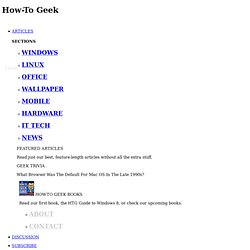
Bad things will probably ensue. If you need to delete or overwrite a system file in Windows 7 or Vista, you’ll quickly notice that you cannot delete system files, even as administrator. This is because Windows system files are owned by the TrustedInstaller service by default, and Windows File Protection will keep them from being overwritten. Thankfully, there’s a way that you can get around this. You need to take ownership of the files, and then assign yourself rights to delete or modify the file. Open an administrator command prompt by typing cmd into the start menu search box, and hit the Ctrl+Shift+Enter key combination. To take ownership of the file, you’ll need to use the takeown command.
Takeown /f C:\Windows\System32\en-US\winload.exe.mui That will give you ownership of the file, but you still have no rights to delete it. Cacls C:\Windows\System32\en-US\winload.exe.mui /G geek:F At this point, you should be able to delete the file. EasyBCD - Take control of your boot loader.