

WordPress installieren und sicherer machen » WordPress-Buch. Von Vladimir am 26.

Januar 2010 um 00:30 Sowohl die Installation von WordPress als auch diverse Vorkehrungen um die Sicherheit von WordPress zu erhöhen, wurden schon in vielen Artikeln beschrieben. Ich werde daher in diesem Artikel nicht nur beschreiben, wie man WordPress installiert, sondern auch welche Fehler auftauchen können und wie man schon während des Installations-Prozesses und kurz danach mit recht einfachen Mitteln, viel an Sicherheit dazu gewinnen kann. 1. Vor der Installation: Server-Check Für die Installation von WordPress benötigt man PHP ab der Version 4.3 und MySQL ab der Version 4.1.2. Um die volle Funktionalität der Software nutzen zu können, wird Apache als Webserver empfohlen und sein Modul mod_rewrite sollte aktiv sein, damit man auch in der Lage ist "sprechende" Permalinks zu generieren. Darüber hinaus ist es notwendig, dass du den Zugriff auf die .htaccess-Datei hast, um die Permalink-Struktur anpassen zu können.
WordPress & Webwork - perun.net. The header.php - What Needs to Go in It and What Doesn't. In this tutorial, let's talk about the header.php, an essential file for any WordPress theme.
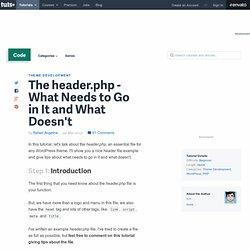
I'll show you a nice header file example and give tips about what needs to go in it and what doesn't. Step 1: Introduction The first thing that you need know about the header.php file is your function. But, we have more than a logo and menu in this file, we also have the head tag and lots of other tags, like: link, script, meta and title. I've written an example header.php file, I've tried to create a file as full as possible, but feel free to comment on this tutorial giving tips about the file. Remember that your header is all content that is shown on all the pages of your site. If an element is shown only on a specific page, you need to re-think if this element really must be inside your header. Let's work and I hope that you like it! Step 2: The Final Code Here you can get the final code to use in your theme. The steps below will talk about the code used and you'll learn why to use it. Doctype. Plugin: Akismet Privacy Policy. WordPress and Ajax. 2nd Edition Downloads - Last Updated June 10th, 2011 This book is really old and has some out-of-date practices.

You are still welcome to download the book, however. Please check out the links after the downloads for more information. WordPress and Ajax - 2nd Edition - (PDF 10 MB) WordPress and Ajax Code Samples - 2nd Edition - (ZIP 176 KB) A print version is no longer available for sale on Amazon, but if you desperately want a copy, you can order one via CreateSpace (an Amazon company). Be sure to also check out the following resources after downloading the book: Enjoy the free book because of these people:
Skimpy - A barebones, built-from-scratch wordpress theme for easy design and development. WP-SynHighlight. Integrating Kohana 3 with Wordpress I first did this with CongreGATE.

Assumptions 1. You are using WordPress permalinks with mod_rewrite or a similar option. 2. You don’t have register_globals() turned on. Turn it off to ensure WordPress’s global variables don’t get removed by Kohana. Renaming First, you need to rename the __() function in Kohana. Hierarchy The next decision you need to make is whether you want to load WordPress inside Kohana or Kohana inside WordPress. I put the kohana directory in my theme directory. In your functions.php file of your theme, simply Kohana Configuration Your Kohana’s index.php file also needs some work. You will very likely need to remove the last few lines of your bootstrap (in Kohana) that process the request, and change your init: In either your WordPress functions.php file or in your bootstrap, add these lines: where Application is a class of your choosing.
My code for the Application class (without the class definition) is: Keygen wordpress. Wordpress keygen all. Akismet in Deutschland. Im Blogartikel Verwendung von Akismet in Deutschland rechtlich fragwürdig haben wir darauf hingewiesen, dass das Anti-Spam-Plugin Akismet in Deutschland nicht ohne weiteres verwendet werden sollte.

Achtung: Wir geben an dieser Stelle keine Rechtsberatung, sondern stellen lediglich die Situation dar. Akismet erhebt eine Menge Daten (IP, Kommentarname, Kommentarmailadresse, Kommentar, Browser und viele weitere), sendet und speichert diese auf Servern in den USA. Dies ist nach dem deutschen und europäischen Datenschutzrecht nur mit einer Einwilligung der Kommentatoren erlaubt, weil die USA nach unserem Gesetz als ein Land ohne hinreichendes Datenschutzniveau gelten. Die Einwilligung muss ausdrücklich erfolgen, also in Form einer Checkbox. Ferner müssen die Absender eines Kommentars im Vorfeld darüber aufgeklärt werden, dass persönliche Daten erhoben und auf ausländischen Servern gespeichert werden.
Muster einer Einwilligung und der Datenschutzerklärung Nachrüstung der Checkbox mittels Plugin.